Switch instrument – Freescale Semiconductor Microcontrollers User Manual
Page 151
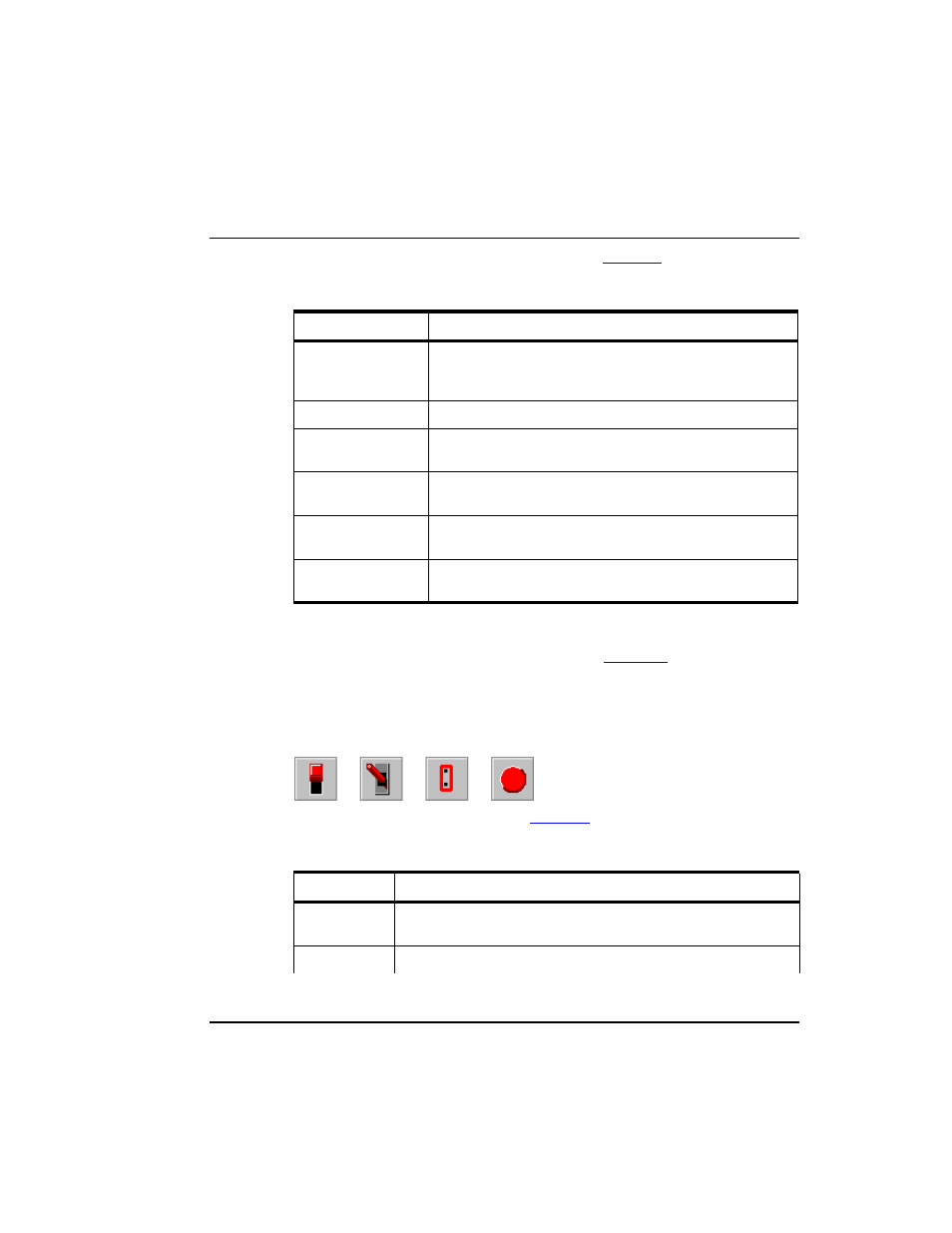
Debugger Components
Visualization Utilities
151
Microcontrollers Debugger Manual
7-Segment Display instrument attributes are shown in
.
Switch Instrument
Use the Switch instrument to set or view a definite bit (
). The Switch
instrument also provides an interesting debugging feature; you can let it simulate bounces,
and thus check whether your algorithm is robust enough. Four different looks of the
switch are available: slide switch, toggle switch, jumper or push button.
Figure 3.95 Switch Instrument
Switch instrument attributes are shown in
.
Table 3.53 7-Segment Display Instrument Attributes
Attribute
Description
Decimalmode
Displays the first four or the second four bits of one byte in
hexadecimal mode. When it is switched off, each segment
represents one bit of one byte.
Sloping
Switches the sloping on or off.
Display Version
Selects the appearance of the instrument. Two versions are
available.
Color if Bit = = 1
Defines the color of an activated segment. You may also set the
color to transparent.
Color if Bit = = 0
Defines the color of a deactivated segment. You may also set
the color to transparent.
Outlinecolor
Defines the color of the segment outlines. You may also set the
color to transparent.
Table 3.54 Switch Instrument Attributes
Attribute
Description
Bitnumber to
Display
Specifies the number of the bit you want to display.
Display 0/1
Enables ability to display the value of the bit in its upper left corner.
