Monitor setup window, Monitor, Setup window - monitor communication tab – Freescale Semiconductor Microcontrollers User Manual
Page 493: Bus trace, Select derivative, Monitor communication tab
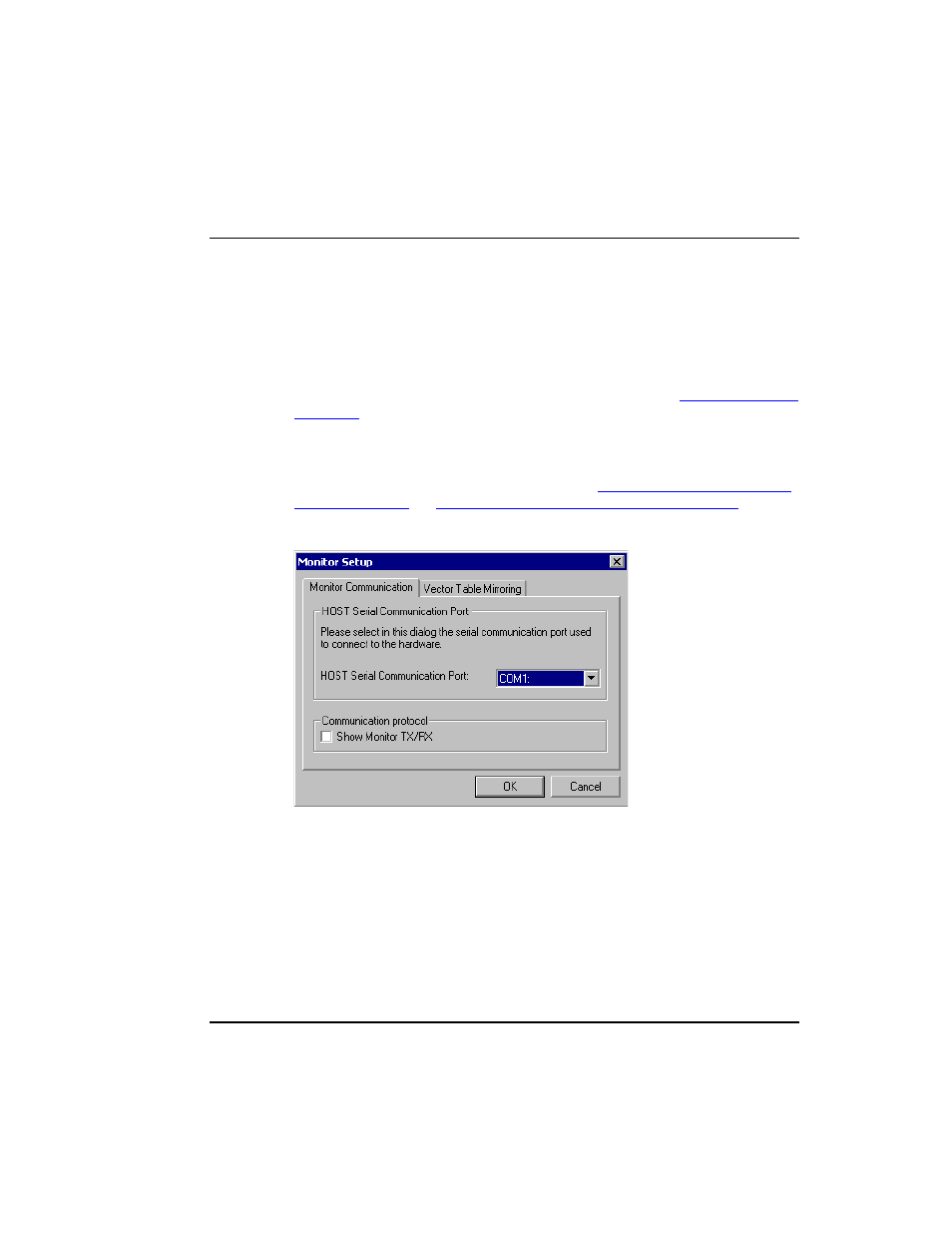
HCS08 Serial Monitor Connection
First Steps from Within an Existing Project
493
Microcontrollers Debugger Manual
Bus Trace
Select the MONITOR-HCS08 > Bus Trace option to open the Trace component window
within the debugger main window. Refer to the Debugger HCS08 On-chip DBG Module
User Interface manual for all related information.
Select Derivative
Select the MONITOR-HCS08 > Select Derivative option to open the
Monitor Setup Window
The Monitor Setup window has two tabs, as shown in
Monitor Setup Window - Monitor
and
Monitor Setup Window - Vector Table Mirroring Tab
Figure 21.8 Monitor Setup Window - Monitor Communication Tab
Monitor Communication Tab
In the Monitor Communication tab, you can set or modify the current serial
communication port in the HOST Serial Communication Port list menu.
Check the Show Monitor TX/RX checkbox to report all low level communication frames
between the host computer and the HCS08 Serial Monitor, in the debugger Command
Line window.
