Rs08 open source bdm menu options, Setup option, Select derivative option – Freescale Semiconductor Microcontrollers User Manual
Page 564
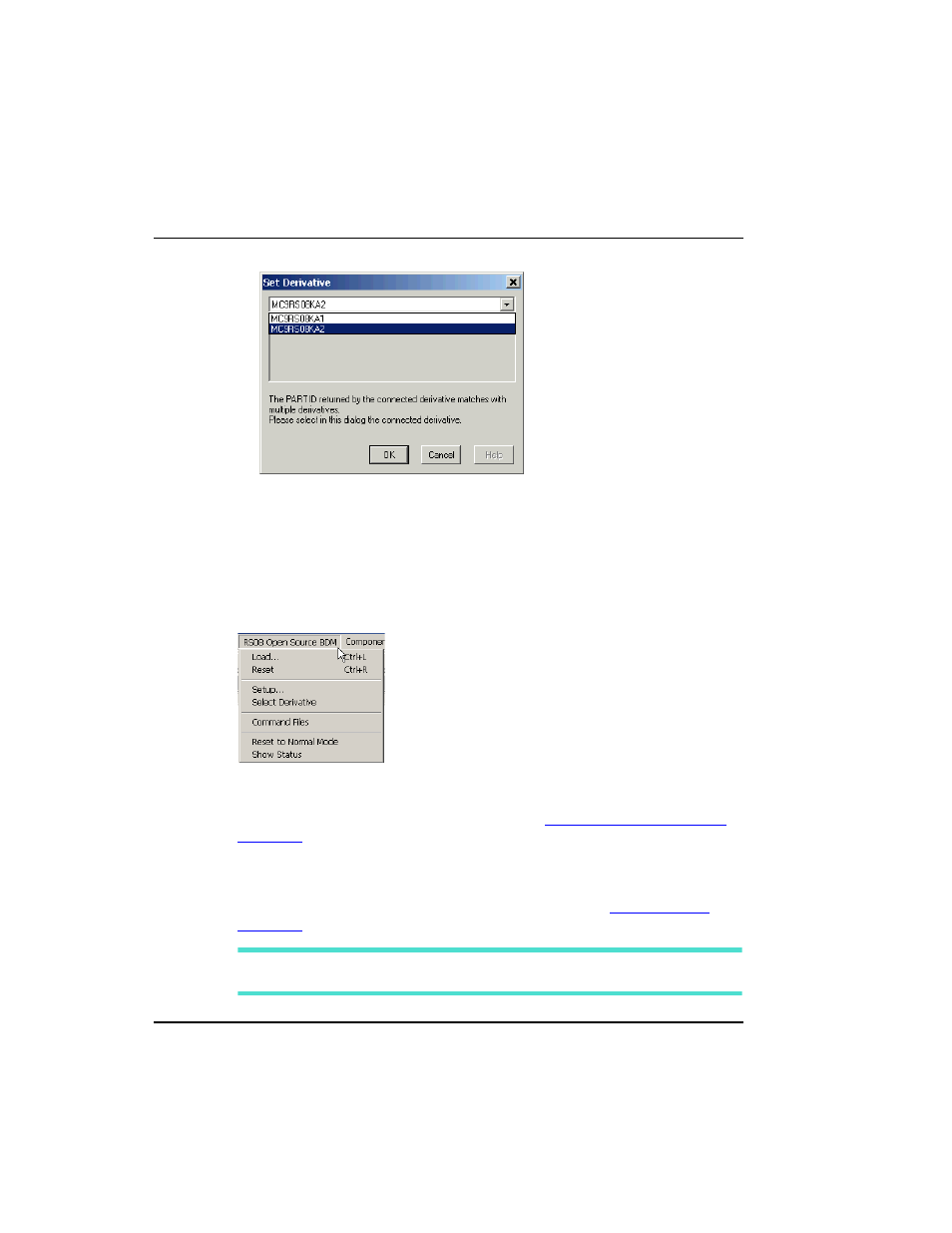
RS08 Open Source BDM Connection
First Steps From Within an Existing Project
564
Microcontrollers Debugger Manual
Figure 26.3 MCU Configuration Dialog Box
8. Select the OK button to start debugging.
RS08 Open Source BDM Menu Options
Once the RS08 Open Source BDM connection is set, the connection menu entry in the
debugger main toolbar changes to RS08 Open Source BDM.
Figure 26.4 RS08 Open Source BDM Menu Options
Setup Option
Select RS08 Open Source BDM > Setup to display the
.
Select Derivative Option
Select RS08 Open Source BDM > Select Derivative to display the
.
NOTE
If there is only one derivative recognized by the debugger, this menu entry is
not available.
