Debugger main window – Freescale Semiconductor Microcontrollers User Manual
Page 32
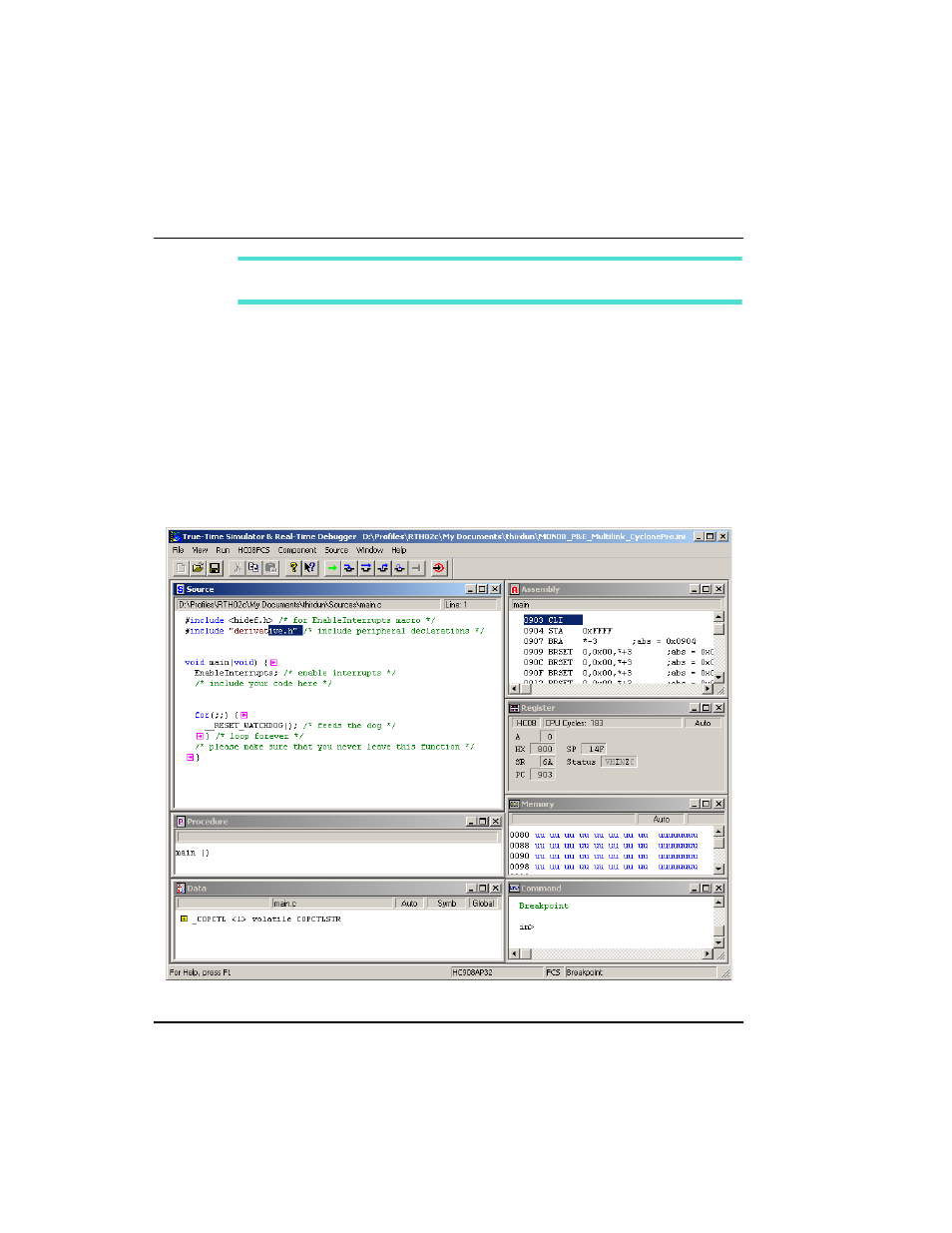
Debugger Interface
Debugger Main Window
32
Microcontrollers Debugger Manual
NOTE
The function Open in the File menu interprets any file without an .ini
extension as a command file and not a project file.
Example
C:\Program Files\Freescale\CodeWarrior for Microcontrollers
V6.1\PROG\DEMO\TEST.ABS -w -d
Debugger Main Window
Once you start the debugger, the True Time Simulator & Real Time Debugger window
opens in the right side of the IDE Main Window.
Figure 2.3 Debugger Main Window
