Connecting to wi-fi direct, Setting group owner as group role – Xerox VersaLink C500/DN Color Laser Printer User Manual
Page 32
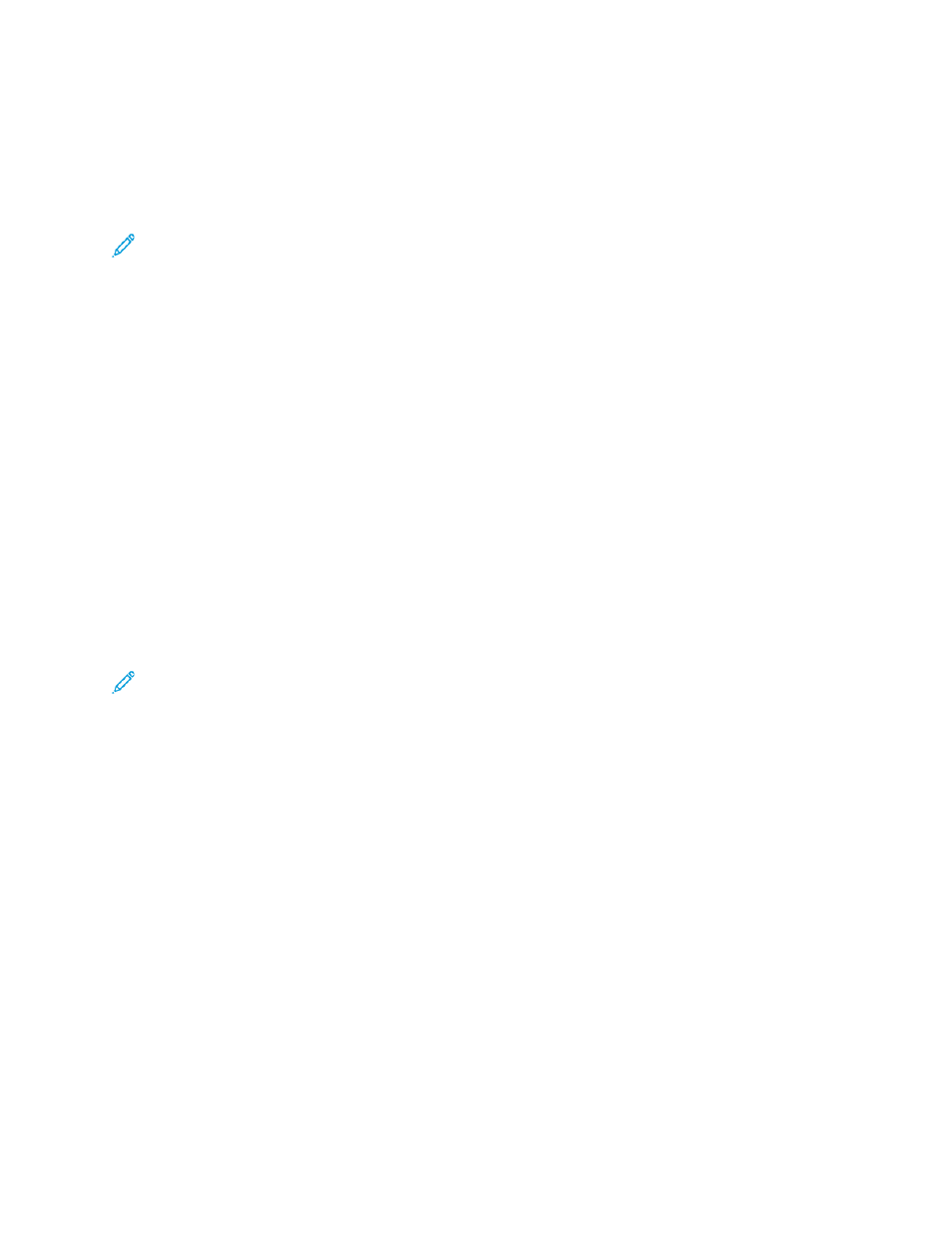
SSeettttiinngg U
Upp tthhee PPrriinntteerr ffoorr W
Wiirreelleessss LLA
AN
N W
WPPA
A
EEnntteerrpprriissee EEnnccrryyppttiioonn
WPA-Enterprise Encryption is supported only when Infrastructure is selected as the Network Type in
the Wi-Fi settings section.
Note:
• To manage digital certificates, enable HTTPS communication.
• WPA-Enterprise settings are unique for each network. For details on your settings, contact
your network administrator.
1. In the Embedded Web Server, log in as administrator, then click
Connectivity
.
2. In the Connections area, click
Wi-Fi
.
3. For
SSID
, type the SSID.
4. Click
Network Type
, then select an option.
5. In the TCP/IP area, verify the settings.
6. In the Security Settings area, click
Encryption
. Select an option, then enter the details as
required.
7. Click
OK
.
C
Coonnnneeccttiinngg ttoo W
Wii--FFii D
Diirreecctt
You can connect to your printer from a Wi-Fi mobile device, such as a tablet, computer, or smart
phone, using Wi-Fi Direct. Wi-Fi Direct is disabled by default.
Note:
Wireless networking is available only on printers with the optional Wireless Network
Adapter installed.
1. In the Embedded Web Server, log in as a system administrator, then click
Connectivity
.
2. In the Connections area, click
Wi-Fi Direct
.
3. To enable Wi-Fi Direct, click the
Enable
toggle button.
4. Click
Group Role
, then select an option. Options include Group Owner and Auto.
SSeettttiinngg G
Grroouupp O
Ow
wnneerr aass G
Grroouupp RRoollee
1. Click
Group Role
, then select
Group Owner
.
2. In the DHCP Server area, for IP Address, type the IP address.
3. If you are not using the default values for subnet mask, for Subnet Mask, type the subnet mask
value.
4. To specify the amount of time that the printer retains the IP address, for IP Address Lease Time,
type a value in minutes.
5. In the Group Owner area, for SSID, type a name to appear in a list of available wireless networks
and devices.
32
Xerox
®
VersaLink
®
Series Multifunction and Single Function Printers
System Administrator Guide
