Using the installation wizard – Xerox VersaLink C500/DN Color Laser Printer User Manual
Page 17
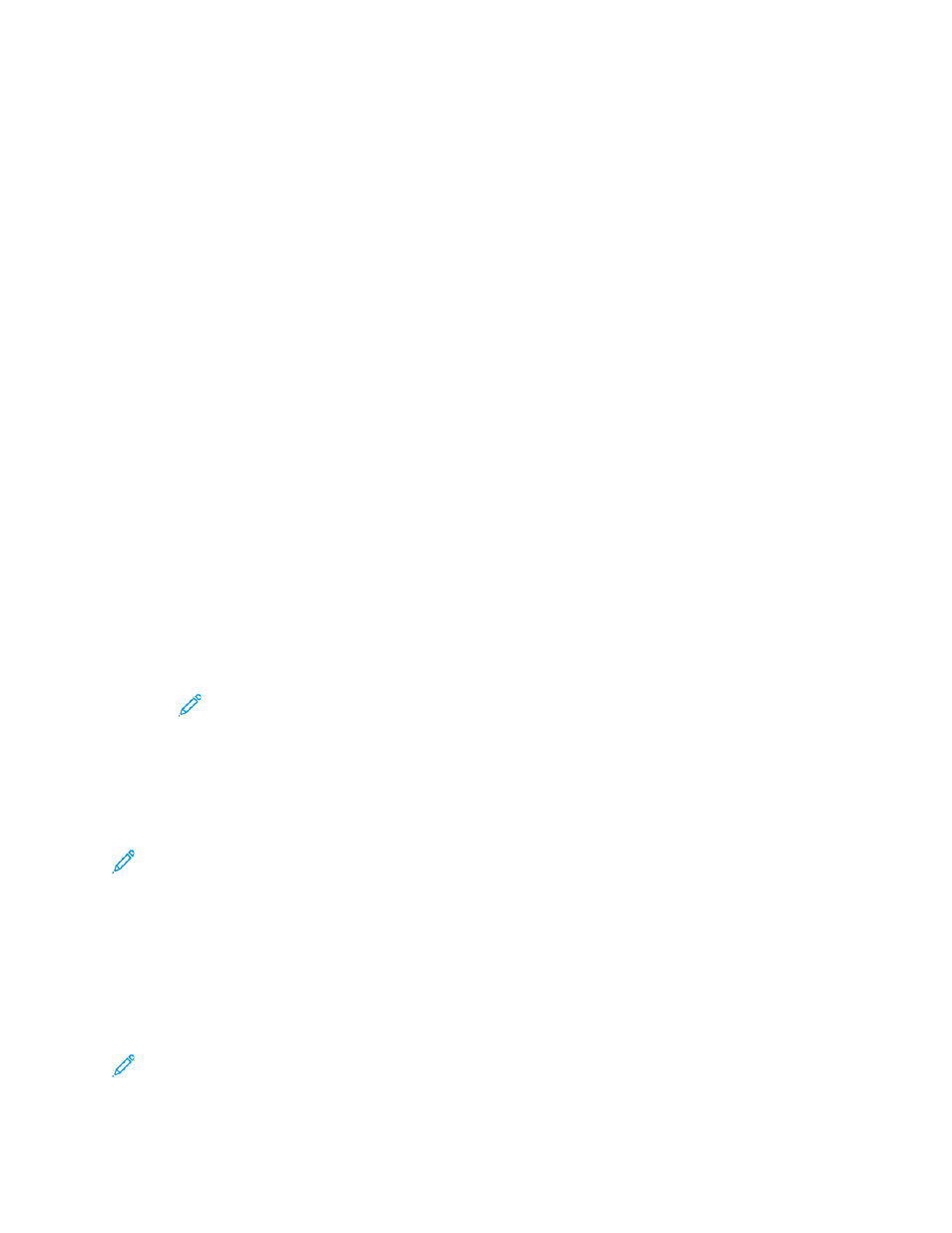
Using the Installation Wizard
The Installation wizard starts the first time you power on the printer. The wizard prompts you with a
series of questions to help you configure basic printer settings.
The wizard helps you configure the following settings:
• Language
• Network Connection
–
Ethernet
–
Wi-Fi
• Proxy Server
• Date and Time
• Measurements
• LDAP
• Set Up Apps
–
SMTP
–
Fax Number
–
Fax Line
• Security Settings
–
Software Update
–
Security Options
–
Device Management
Note:
Device Management prompts the installer to set a new password for the
Administrator account. The installer has the option to change the password or to
skip the password change.
For software versions earlier than PL6 (XX.5X.XX), the default administrator password is
1111
. For
software versions PL6 (XX.5X.XX) or later, the default administrator password is the device serial
number. You can obtain the serial number from the back of the printer, from the configuration report,
or from the home page of the Embedded Web Server.
Note:
Upgrading to PL6 (XX.5X.XX) does not change the administrator password. If you reset
the device to factory defaults, the administrator password changes to the device serial number
for versions PL6 (XX.5X.XX) or later of the software.
For Device Management, if the installer selects to skip the password change, the default administrator
password continues to be the device serial number. The password is case-sensitive. You can use
features available to a Guest user only. If you do not change the password, you cannot perform
administrative actions. You are prompted to change the password at the next login at the device
control panel or in the Embedded Web Server.
When the installation wizard appears, follow the onscreen instructions.
Note:
If your clone file contains an administrator password, the password in the clone file
replaces the default administrator password.
Xerox
®
VersaLink
®
Series Multifunction and Single Function Printers
System Administrator Guide
17
