Modem/fax, Modem, 1 modem – SMA Sunny Boy Control User Manual
Page 90: 6 modem/fax [ modem/fax, Remote-info, Interface, Deactivated, Device… š, Hayes, Init-string
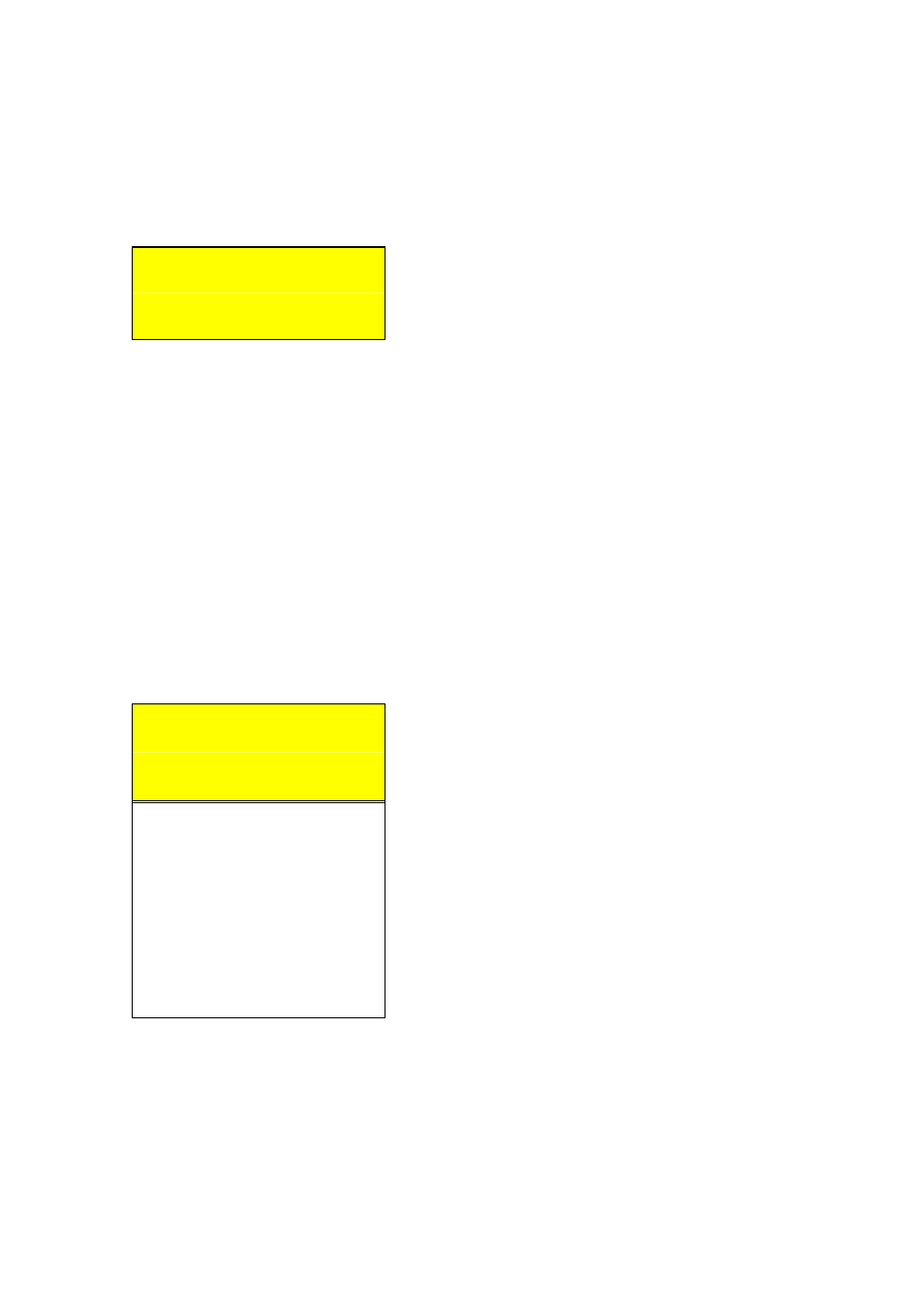
Sunny Boy Control
SMA Technologie AG
User Manual
SUNBC-14:NE0206
86
6.6 Modem/Fax
[ Modem/Fax ]
„Modem
„Remote-Info
Remote Info configuration
Section 6.6.2
Fig. 6.31: Modem/Fax menu
6.6.1 Modem
About one minute after being switched on, the Sunny Boy Control automatically rec-
ognizes any modem connected to the “PC (COM2)” port. The following modem
states can be displayed.
Deactivated
→
No interface selected
.
Waiting
→
Wait 5 minutes for the next trial.
Searching
→
Modem is being initialized.
Operating
→
Modem was successfully initialized.
Error
→
Modem could not be initialized.
[ MODEM ]
‡Interface…
…deactivated
Interface selection or modem deactivation
Device… Š
…Hayes
Selected modem
Init-String…
…AT&FE0V1X0Q0L„
Modem-specific sequence
…ATS0=1_______„
Modem-specific sequence
…AT&D0&W___„
Modem-specific sequence
Dialmode…
…tone (MFW)
Dial mode
----------------
„Modem-Test
Modem test function (see below)
Fig. 6.32: Modem configuration screen
