Relais out, 3 relais out, Alarm relay – SMA Sunny Boy Control User Manual
Page 77: Warnings, Failures, Speaker, Deactivated, Flashing lcd, Activated, Default switch
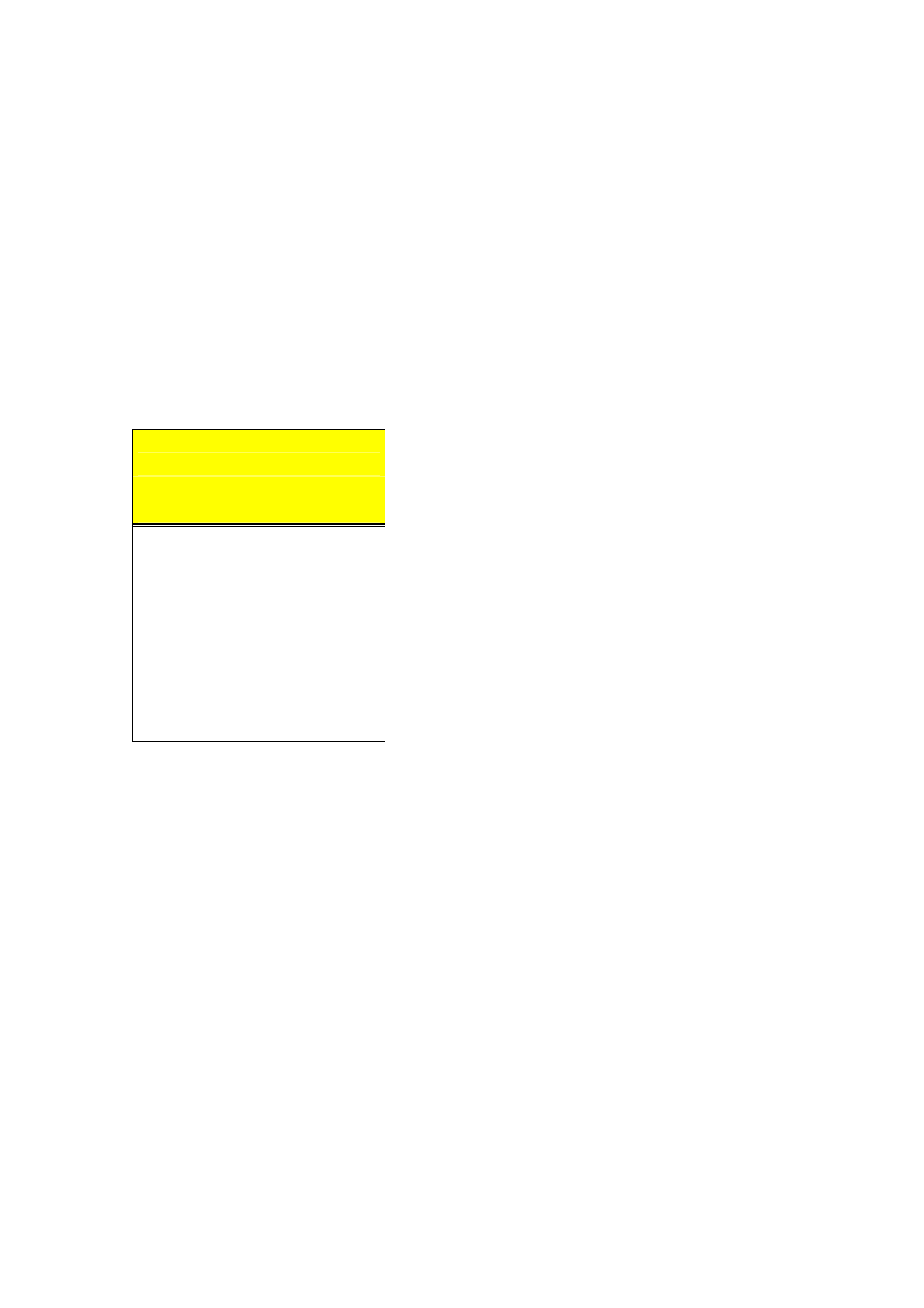
Sunny Boy Control
SMA Technologie AG
User Manual
SUNBC-14:NE0206
73
6.3.3 Relais Out
The ”RELAIS OUT” menu allows you to select the desired relay contact, whose op-
eration can then be configured.
Alarm Contact
The alarm contact can be used to activate an external signaling device such as a
light or horn upon occurrence of an error message.
[ ALARM RELAY ]
‡Warnings
Message displayed in case of a warning
………………ON
Failures…
Message displayed in case of an error
………… ON
---------------
Speaker…
Activation / deactivation of speaker
…deactivated
Flashing LCD…
Display flashes in case of a failure
…activated
(Display light flashes as long as error is present)
---------------
Default Switch
…Contact 2_1
Choice between “Contact 2_1” and “Contact 2_2”
Fig. 6.12: Alarm contact screen
The alarm contact can be set to switch triggered by an error or warning message.
The Sunny Boy Control’s beeper can be activated in addition to the alarm contact.
The beeper will be activated even if no external signaling device is connected to the
alarm contact.
