Report, Communic.………ok, Access………………ok – SMA Sunny Boy Control User Manual
Page 59: Yield…………………oš, State……………warn, Isolation………ok, Communicat, Tolerance………50, Ok-total………100š, Packets…………3440
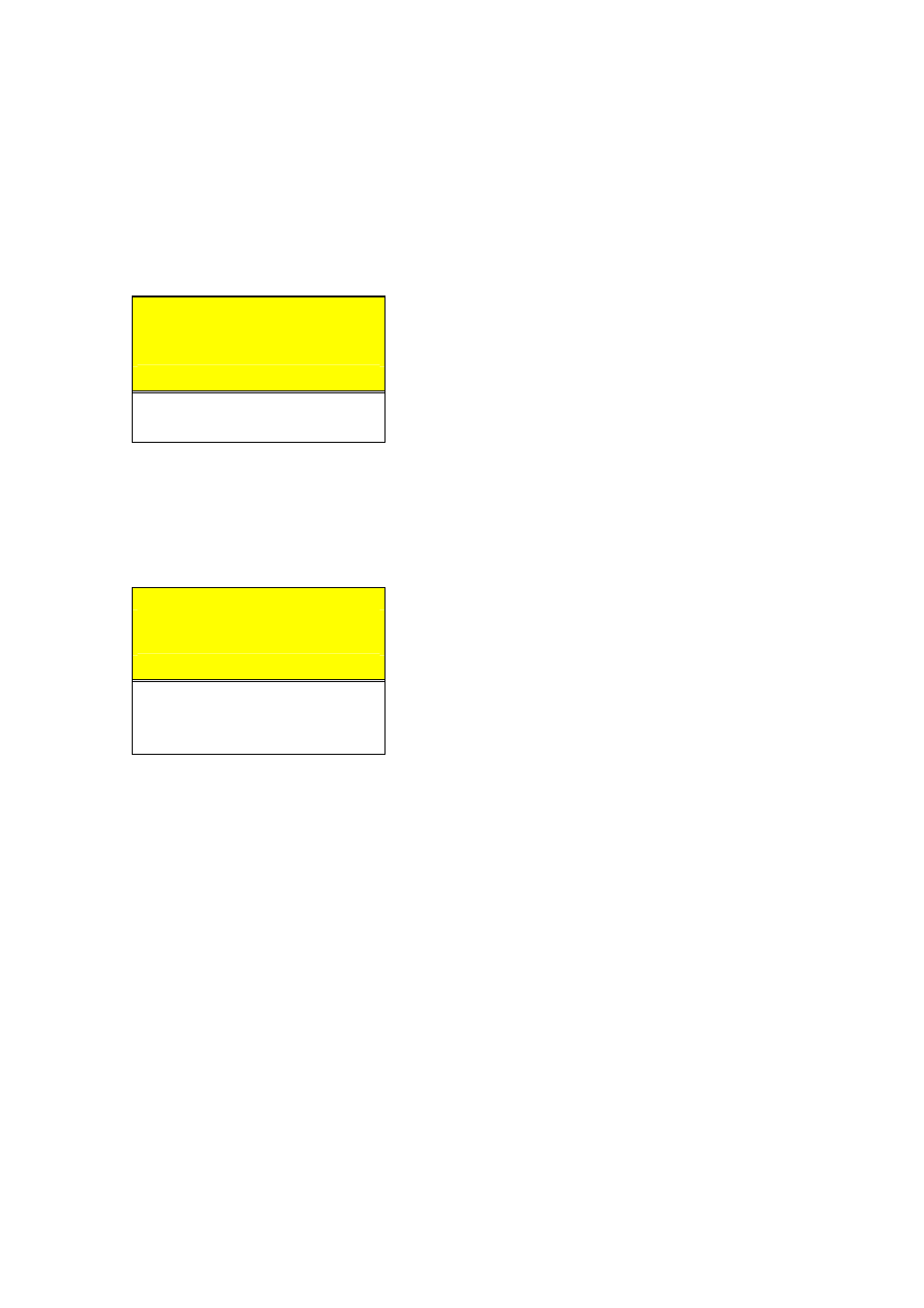
Sunny Boy Control
SMA Technologie A
G
User Manual
SUNBC-14:NE0206
55
Diagnostic Reports
The diagnostic report for a device divides the cause of a failure into the following
categories: Communication, Access, Yield, and State.
[02:REPORT ]
Device ID: report
„Communic.………OK
Communication monitoring
„Access………………OK
Accessibility of the device
„Yield…………………OŠ
Evaluation of the previous day’s yield
„State……………Warn
Evaluation of messages for the device
„Isolation………OK
Insulation resistance of the device
Fig. 5.3: Diagnostic report for a device
Press
[
ENTER
]
to make a selection and view further details as explained below.
Communication Details
[01:COMMUNICAT.]
Device ID: communication
‡Tolerance………50%
Expected communication quality
OK-Spot20……100%
Communication quality of last 20 packets
OK-Total………100Š
Communication quality for entire day
----------------
Packets…………3440
Requested data packets
Errors……………………6
Faulty or ignored data packets
Fig. 5.4: Communication details from diagnostic report
“Tolerance” refers to the expected communication quality that was set under
“Communication” in “Setup…System…Tolerances” (refer to section 6.2.4).
“OK-Spot20” evaluates the last 20 data packets. If the communication quality falls
short of the set tolerance for longer than the tolerance for warning messages (15
minutes by default refer to section 6.2.4), the warning message “CommSpot20” will
be generated.
