Diagnostics” function, Report, Chapter 5 – SMA Sunny Boy Control User Manual
Page 58: 5 “diagnostics” function, Diagnostics, Events, Communication, System, 1 report [ report, 01…………………………ok
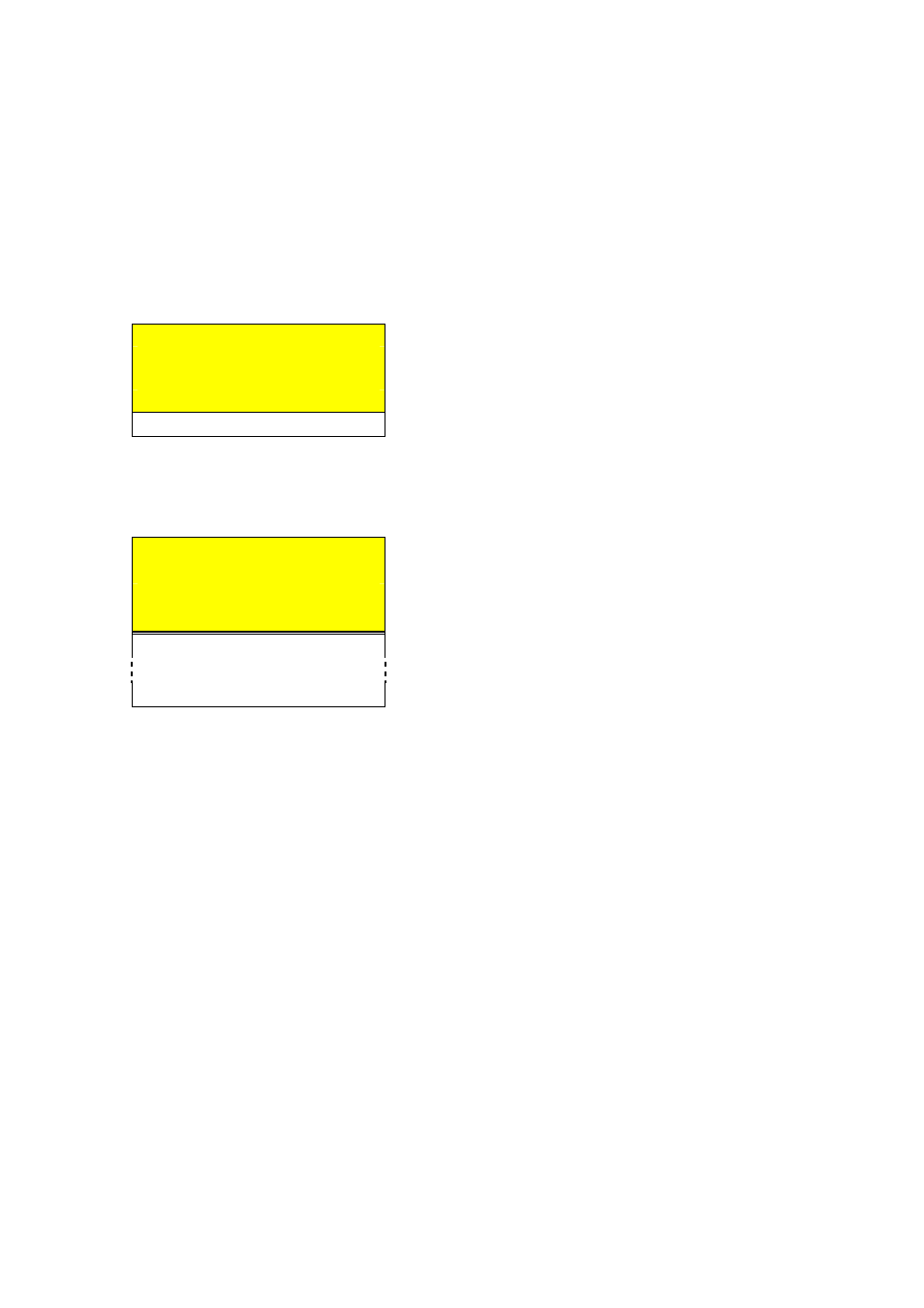
Sunny Boy Control
SMA Technologie A
G
User Manual
SUNBC-14:NE0206
54
5 “Diagnostics”
Function
The “Diagnostics” function provides information on the status of the connected
devices, enabling you to detect the cause for error messages generated by the Sunny
Boy Control.
[ DIAGNOSTICS ]
„Report
System monitoring details
„Events
Status, warning, or error messages displayed
„Communication
Analysis of the communication
„System
Firmware version
Fig. 5.1: “Diagnostics” menu
5.1 Report
[ REPORT ]
„01…………………………OK
Device ID…device status/model/serial number
„02……………Warning
There is a warning message for this device.
„03………ConfirmeŠ
User has acknowledged messages.
„04…………………………OK
There are no messages for this device.
„50…………………………OK
Fig. 5.2: Diagnostic report selection screen
If a failure is reported for a device (Failures, Warning, Confirmed), press
[
ENTER
]
to select it. “Confirmed” refers to a failure that has already been ac-
knowledged by the user.
