3 parameter, Ion 6.4.3, Parameter – SMA Sunny Boy Control User Manual
Page 86: Upv-start, T-start… š, Upv-stop
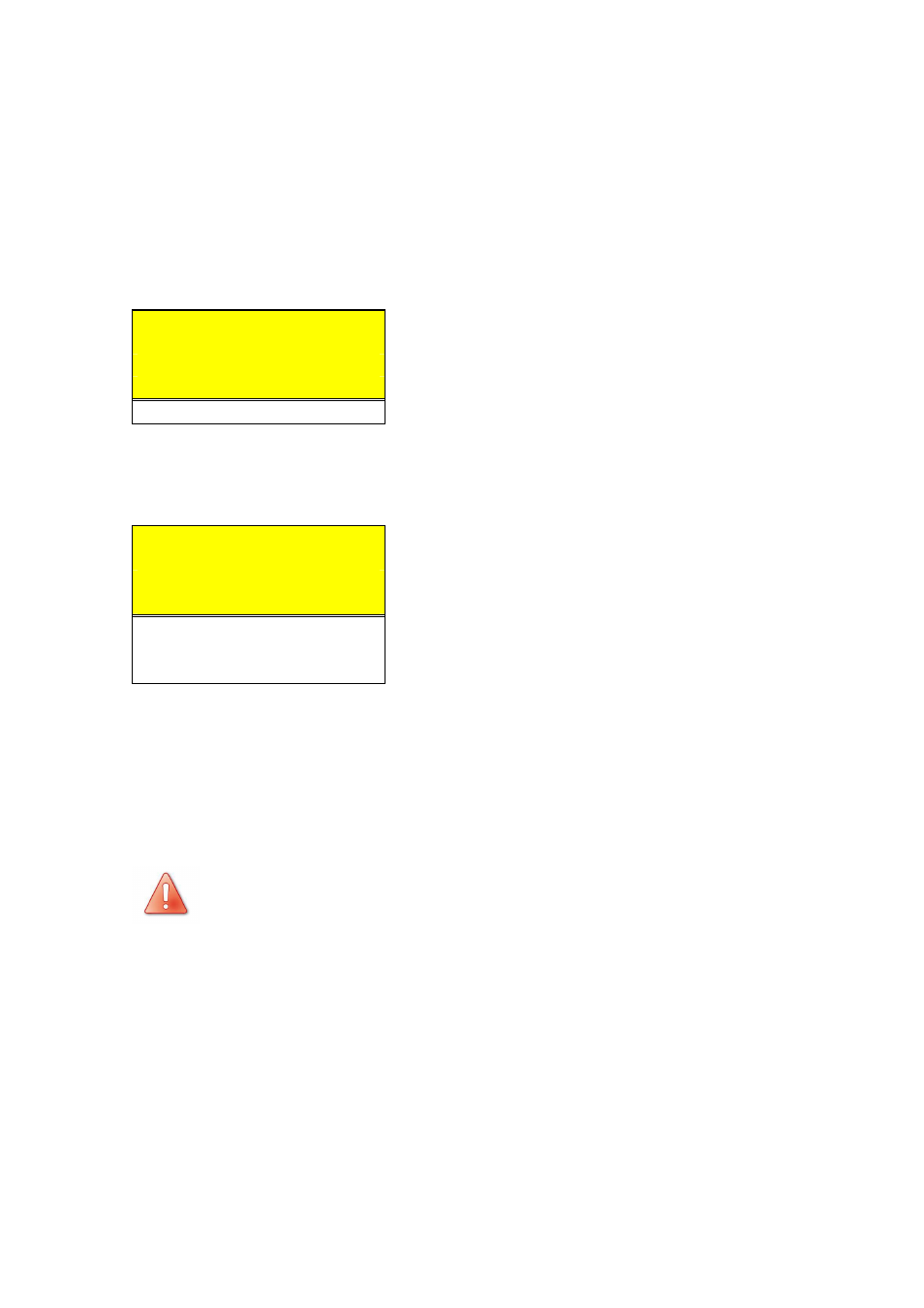
Sunny Boy Control
SMA Technologie AG
User Manual
SUNBC-14:NE0206
82
6.4.3 Parameter
The “PARAMETER” function is used to change the default operating parameters of the
connected inverters. First, select a device in the usual way.
[ PARAMETER ]
01: WR700-08
Device ID: device model
02: WR700-08
03: WR850-11 Š
04: WR700-08
Fig. 6.25: Device selection screen
Sample Parameter List
[02: PARAMETER ]
Device ID: parameter
‡Upv-Start…
……160.00V
T-Start… Š
………10.00s
Upv-Stop…
……120.00V
Fig. 6.26: Parameter screen
The parameters available for the device are displayed. Press
[
↑
]
or
[
↓
]
to scroll
through the different parameters. Press
[
ENTER
]
to select the parameter to be edited.
For increased safety, the parameters can only be changed after the installer
password has been entered.
Note that certain changes to the operating parameters of a device may
render the operating permission for the device invalid.
