System, 2 user & installer passwords”.), 2 system – SMA Sunny Boy Control User Manual
Page 69: Language, Date/time, Timing š, Online info, Tolerances, Stand-by mode, Activated
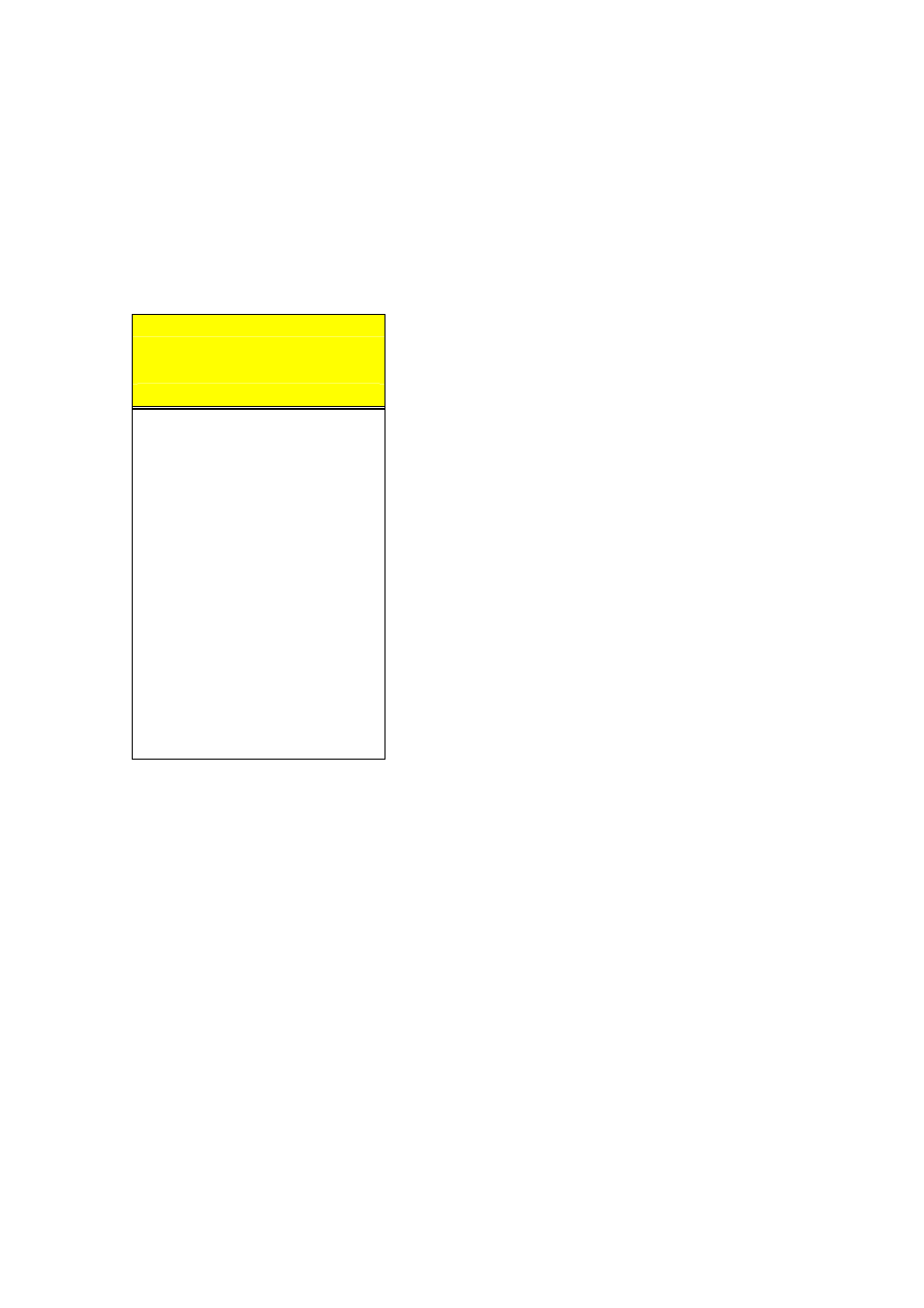
Sunny Boy Control
SMA Technologie AG
User Manual
SUNBC-14:NE0206
65
6.2 System
With the “SYSTEM” function, you can alter basic system settings of the Sunny Boy
Control if necessary.
[ SYSTEM ]
„Language
Selecting the display language
„Date/Time
Setting the date & time
„Timing Š
Setting wait time and cycles
Section 6.2.2
„Online Info
Configuring Online Info
Section 6.2.3
„Tolerances
Setting thresholds for generating messages
Section 6.2.4
----------------
Stand-By Mode…
…activated
Activating/deactivating the stand-by mode
Gatewaymode…
(only with installer password)
…Proxy
Memory Function
……………---
Service Funct.…
……………---
User password……
User password of your choice
Section 6.2.1
……………
Inst password……
Installer password of your choice
Section 6.2.1
……………
Fig. 6.3: System settings
