Realtime data” function, 2 “realtime data” function, Ion 4.3.2 – SMA Sunny Boy Control User Manual
Page 54: Spot values, Pac/w status, Sc… 2k operati, 01… 0 stop š, Realt. data, Data time, Vpv… š
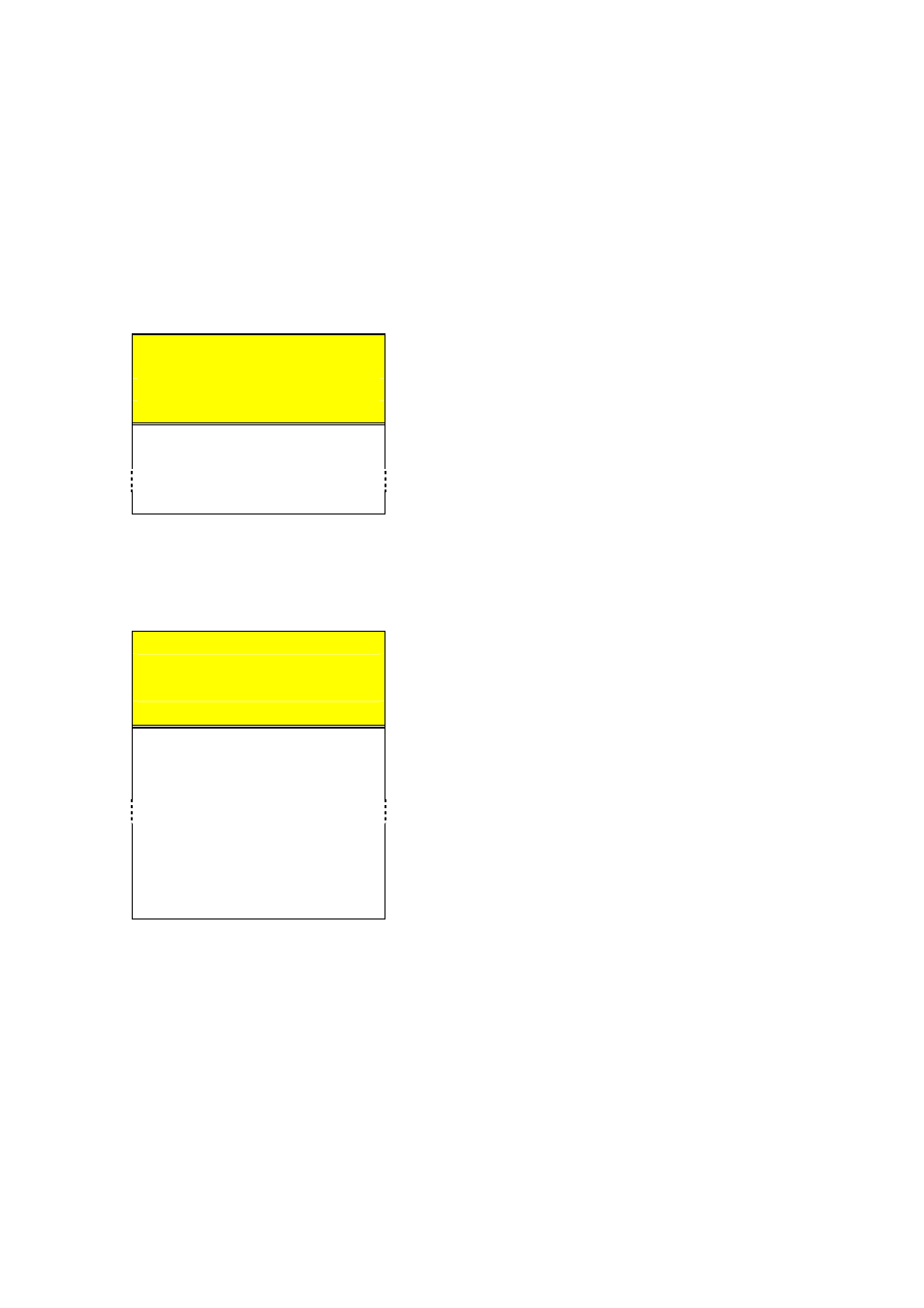
Sunny Boy Control
SMA Technologie AG
User Manual
SUNBC-14:NE0206
50
4.3.2 “Realtime Data” Function
With the “Realtime Data” function, all available data for every single device can
be viewed. The following is the first screen, which indicates the current state of every
device.
[ SPOT VALUES ]
[ Pac/W Status ]
„SC… 2k operati
Device ID, current power output (here: 2 kW), operating status
„01… 0 stop Š
„02…120 MPP
Device ID, current power output (here: 120 W), operating status
„03…280 U-Const
„17…210 MPP
Fig. 4.6: Device selection screen
Press
[
ENTER
]
to select a device and display all current values acquired for it. Press
[
↑
]
or
[
↓
]
to scroll through the list.
[01:REALT. DATA]
[Device ID: realtime data]
‡Data Time…
… 14:11.00
Vpv… Š
……236.00V
Upv-Soll…
……299.00V
State…
……………Mpp
Failure…
……------
Fig. 4.7: Realtime data screen
