Plug&play setup, Selecting the display language, 1 selecting the display language – SMA Sunny Boy Control User Manual
Page 19: 2 plug&play setup, Sunny boy, Control, Plug&play, Setup, Language, Deutsch
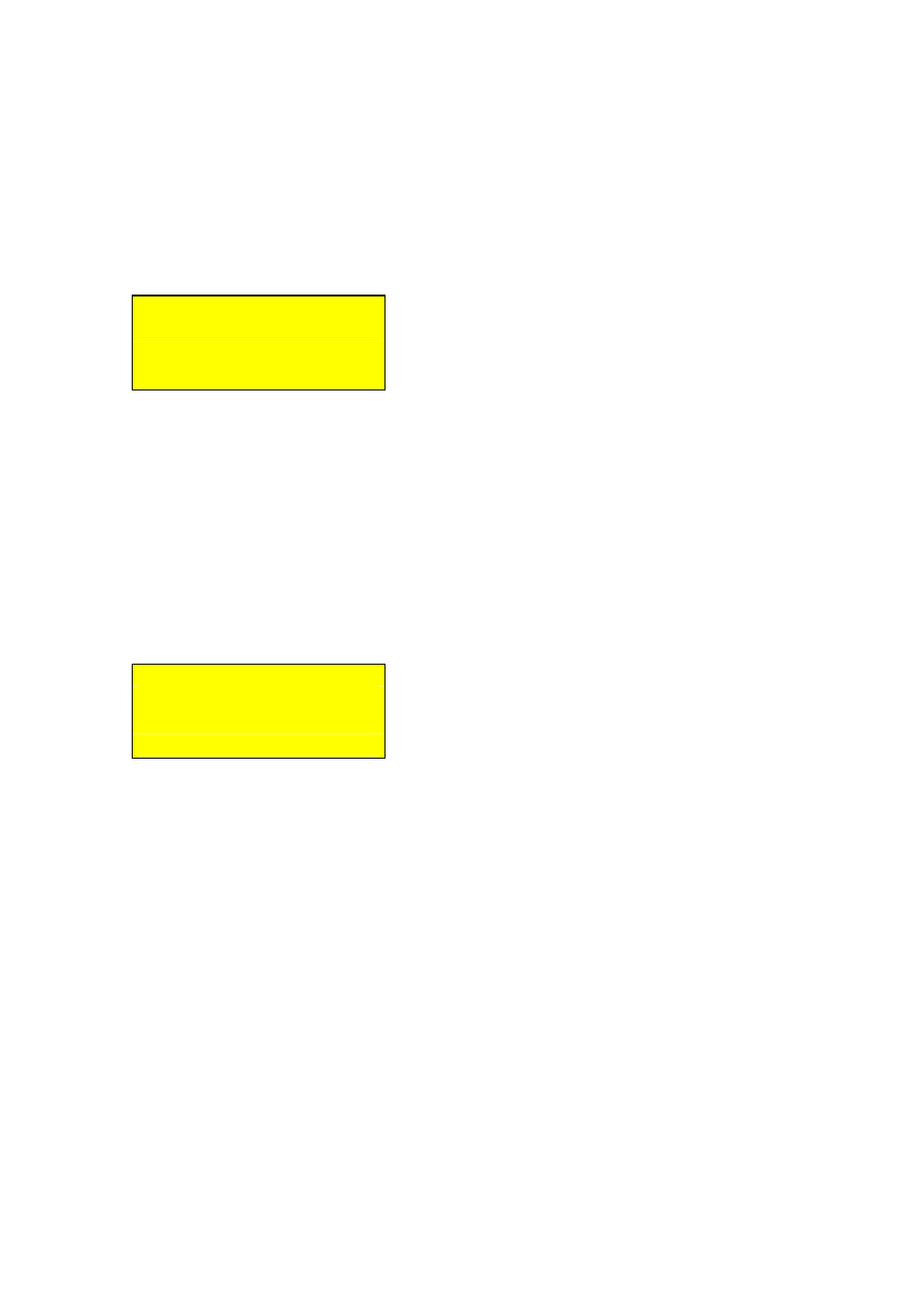
Sunny Boy Control
SMA Technologie A
G
User Manual
SUNBC-14:NE0206
15
2.2 Plug&Play Setup
During configuration, the Sunny Boy Control automatically starts the Plug&Play Setup,
displaying the following screen.
[ SUNNY BOY ]
[ CONTROL ]
Plug&Play
Setup
Fig. 2.3: Startup screen of the Plug&Play Setup
Set, then confirm the configuration parameters (language, date/time, and device reg-
istration) in the order of their appearance. To return to the startup screen and restart
the configuration during the Plug&Play Setup, press the key combination
[
↑
]
+
[
↓
]
anytime.
2.2.1 Selecting the Display Language
The Sunny Boy Control supports several display languages.
[ LANGUAGE ]
deutsch
english
francais
Fig. 2.4: Language options
Press
[
↑
]
or
[
↓
]
to choose your language from the list on the display, and then
press
[
ENTER
]
to confirm your selection.
At this point, the selection arrow in front of the selected language blinks. Press
[ENTER] again to confirm the selection or [ESC] to cancel it. To exit the menu, press
[ESC].
