Password, System, N 6.1 – SMA Sunny Boy Control User Manual
Page 68: 1 password, Setup, Interfaces š, Pv-plant, Das config, Modem/fax, Net/email
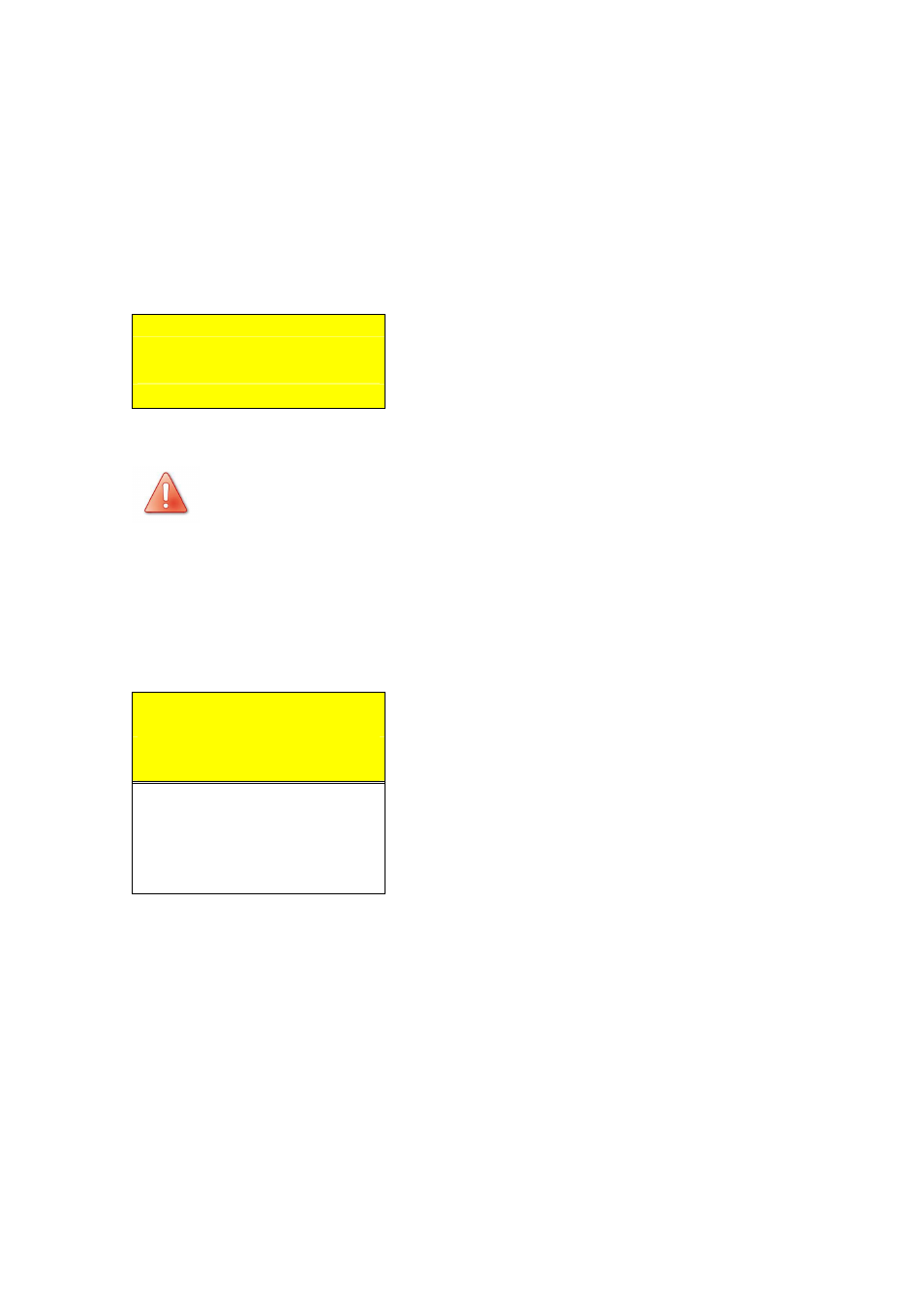
Sunny Boy Control
SMA Technologie AG
User Manual
SUNBC-14:NE0206
64
6.1 Password
Functions that affect the operation of the Sunny Boy Control are protected with the
user password. (Refer also to section “6.2 User & Installer Passwords”.)
[ PASSWORD ]
¿______
Fig. 6.1: Password input screen
More essential functions, which affect the operating safety and system
configuration of the Sunny Boy Control, are protected by the installer
password. After entering this password, it is also possible to set system
parameters for each device. Note that certain changes to the operating
parameters of a device may render the operating permission for the de-
vice invalid.
After entering either password, several sub-menus become available.
[ SETUP ]
„Password
User-defined password for accessing menu
See below.
„System
Language, date & time Section
„Interfaces Š
Configuring the connectors
Section 6.3
„PV-Plant
Detecting, registering & configuring devices
Section 7
„DAS Config
Turning data archiving on/off, selecting measuring channels
Section 6.5
„Modem/Fax
Configuring external modem & system info (optional)
Section 6.6
„NET/eMail
Configuring internal modem & system info (optional)
Section 6.7
„Plus I/O
Configuring the Plus functions
Section 6.3
Fig. 6.2: “Setup” menu
To lock the system again, call up the password protection function without entering a
password. Otherwise, password protection will automatically resume at midnight or
after a restart.
