Chan.selection, Sc…sunbc-09, Sc:c.selection – SMA Sunny Boy Control User Manual
Page 72: E-total, E-today š, Operating time, Power on
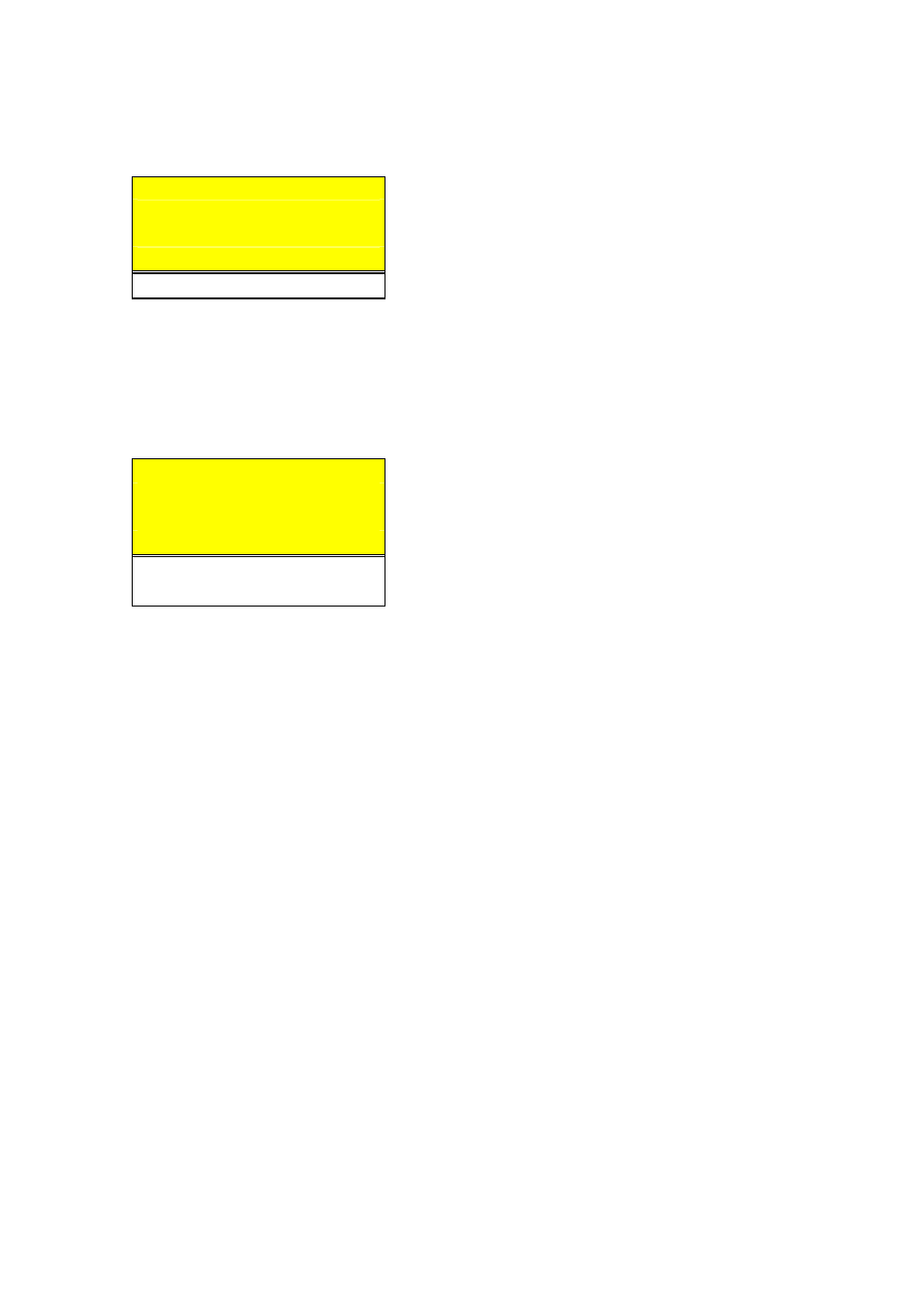
Sunny Boy Control
SMA Technologie AG
User Manual
SUNBC-14:NE0206
68
[CHAN.SELECTION]
List of available devices
„SC…SunBC-09
„01…S0009401492
Serial number or model of the device
„02…WR20-001 Š
„03…WR20-001
Fig. 6.6: Selection of devices and channels
Press [
↑
] or [
↓
] to select the desired device. Every two seconds, the currently se-
lected line also displays the serial number of the selected device. Press [ENTER] to
display the channel list for the device.
[SC:C.SELECTION]
[Device: Channel selection]
Pac
Currently marked channel
E-total
Currently marked channel
E-today Š
Currently marked channel
Operating Time
Power On
↓
There are more channels further down.
Fig. 6.7: Selection of channels
Channels that are being displayed in “Online-Info” are marked with a point. To
mark or unmark a channel, press [
↑
] or [
↓
] to move to the desired line, and then
press [ENTER] to make the change.
As usual, press [ESC] to return to the higher-level menus. Any changes made will be
saved only after confirming the query that appears when leaving the
“ONLINE-INFO” menu.
