Overview menu setup ii – SMA Sunny Boy Control User Manual
Page 4
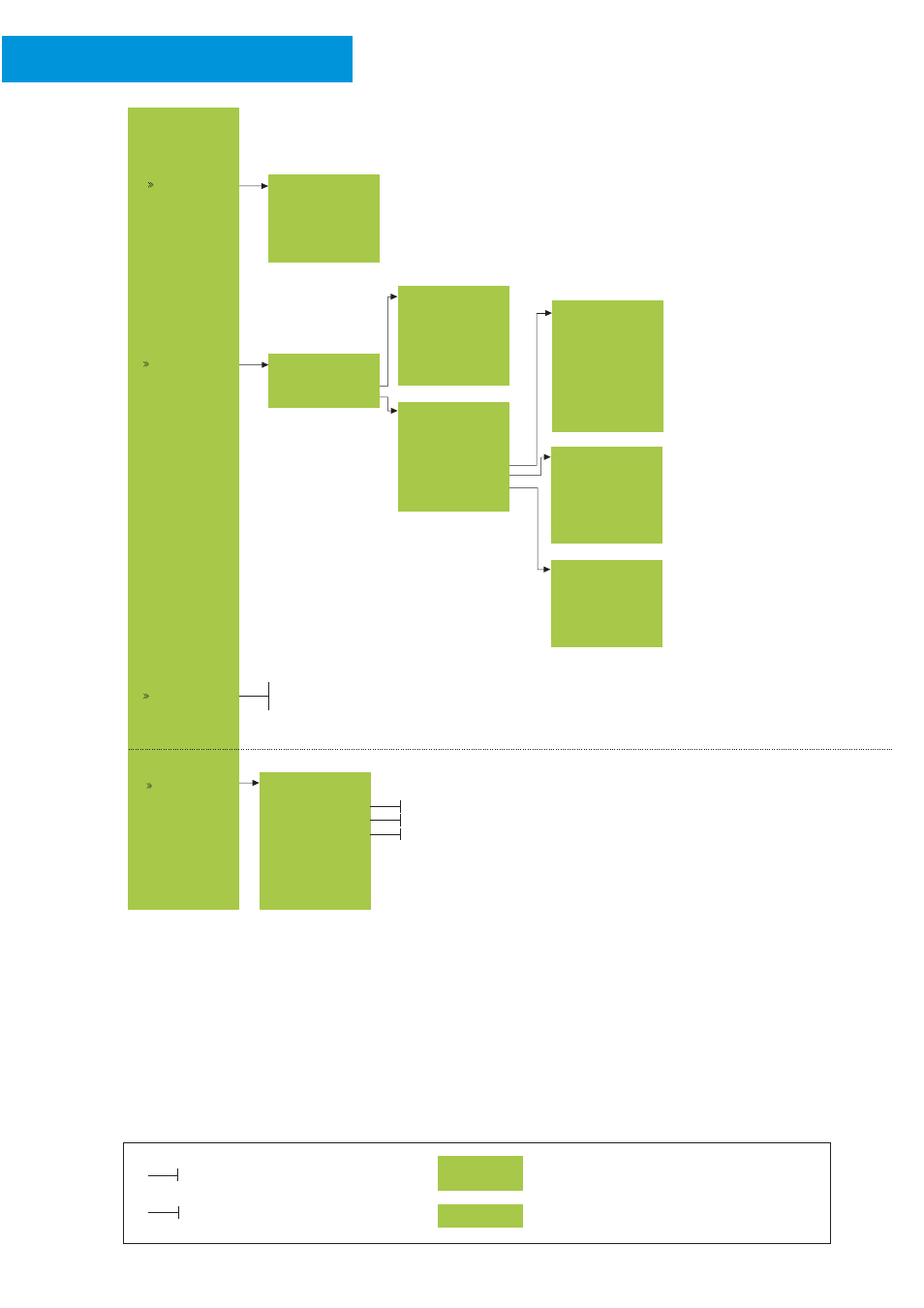
[ SETUP ]
DAS Config
[ DAS CONFIG ]
DAS Enable
Meas. Interval
Max. Storage
----------------
Chan. Select.
Modem/Fax
[ MODEM/FAX ]
Modem
Remote-Info
[ MODEM ]
Interface
Device
Init-String
Dialmode
---------------
Modem-Test
[ REMOTE-INFO ]
FAX-Info
deactivated
---------------
Events
Recipient
Sender
Test-Report
[ EVENTS ]
Plant-Info
daily report
Warnings
daily report
Errors
hourly report
---------------
Send at
18:00
[ RECIPIENT ]
Company/Name
FIRMA XYZ-SOLA
HERRN MUSTERMA
----------------
Phone Number
[ SENDER ]
Plant Name
MEINE ANLAGE
Plant PhoneNo
+49 123 123456
Plus I/O
[ PLUS I/O ]
Analog In
Digital In
Digital Out
Variable
Monitoring
---------------
Plus-Function
---
Plus: Function, Name, Unit, Gain, Offset
Plus: Function, Name …
Plus: Function, Name, LowText, HighText
NET/eMail
See Technical Description
NET Piggy-Back NETPB-13:EE
Plus:
Text …
additional functions of Control Plus
remark, tip
E-Total
1456.32kWh
channel name
not all values are displayed at this overview
::::::::::::
further lines below
Overview Menu Setup II
