Notes on operating the sunny boy control, Control, Table 1.1: scroll arrows and their explanations – SMA Sunny Boy Control User Manual
Page 15
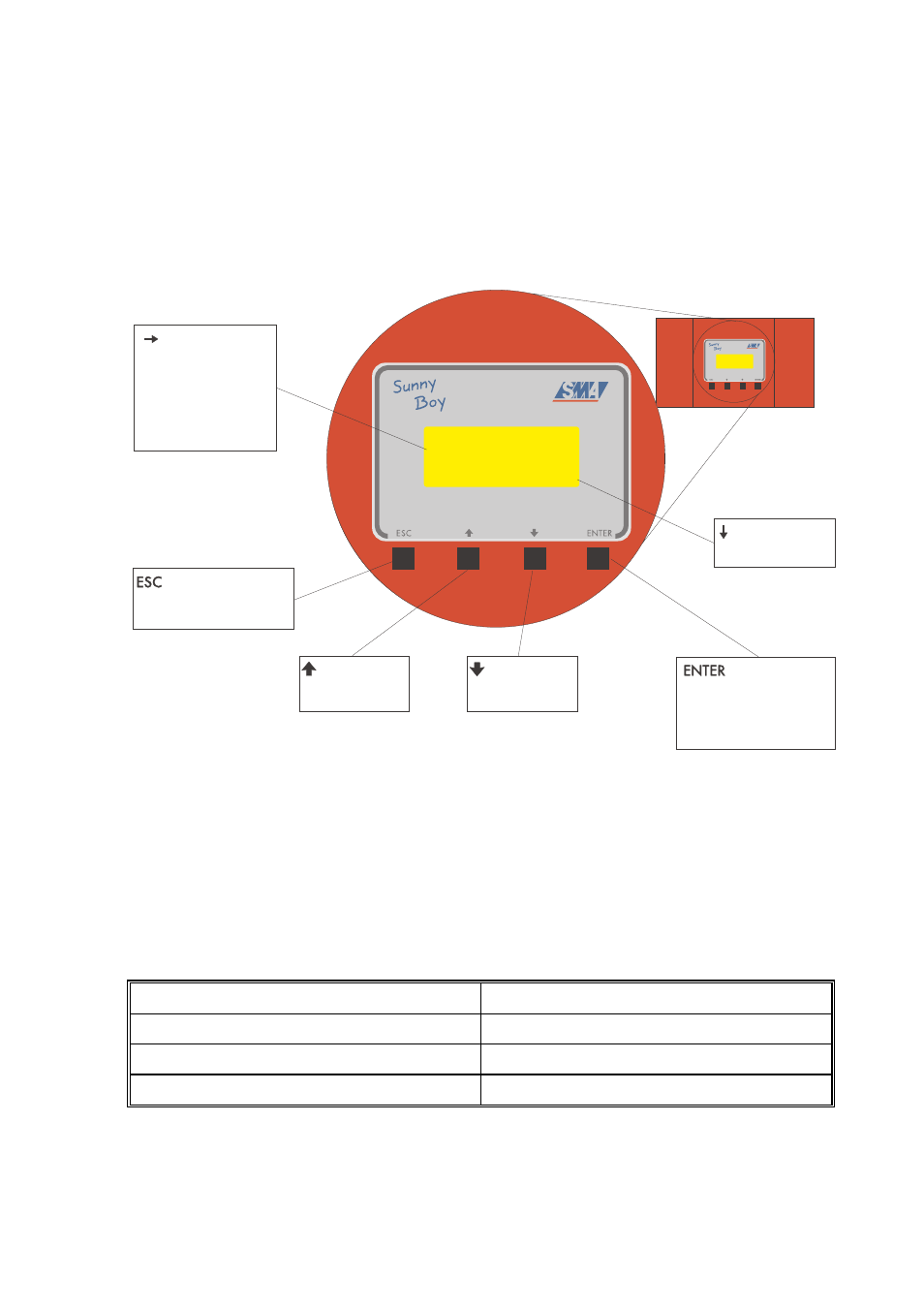
Sunny Boy Control
SMA Technologie AG
User Manual
SUNBC-14:NE0206
11
1.4 Notes on Operating the Sunny Boy Control
The Sunny Boy Control is operated using 4 keys located below the display.
Control
[ MAIN MENU ]
Total PV-Plant
Realtime Data
Daily Yield
Control
[ MAIN MENU ]
Total PV-Plant
Realtime Data
Daily Yield
More lines follow
Selection arrow
Normal: marks the
active line
Filled: marks a
selected line
Blinking: waiting for
confirmation
!
!
!
!
!
Line up
Increase value
!
!
Cancel / end operation
Answer with “No”
!
!
Line down
Decrease value
!
!
!
!
Select entry
Switch to “edit” mode
Confirm changes
Answer with “yes”
Fig. 1.1: Operation panel of the Sunny Boy Control
Scroll Arrows
When the information displayed consists of more than four lines, a scroll arrow ap-
pears in the lower-right corner of the display, indicating that further lines are avail-
able above or below.
Symbol Explanation
‰
There are more display lines above.
Š
There are more display lines below.
‹
There are more display lines above and below.
Table 1.1: Scroll arrows and their explanations
