Detection, 2 detection, Ion 6.4.2 – SMA Sunny Boy Control User Manual
Page 84: Searching for, New devices, Status), New device, Accept, New: xx devices, Tot: xx devices
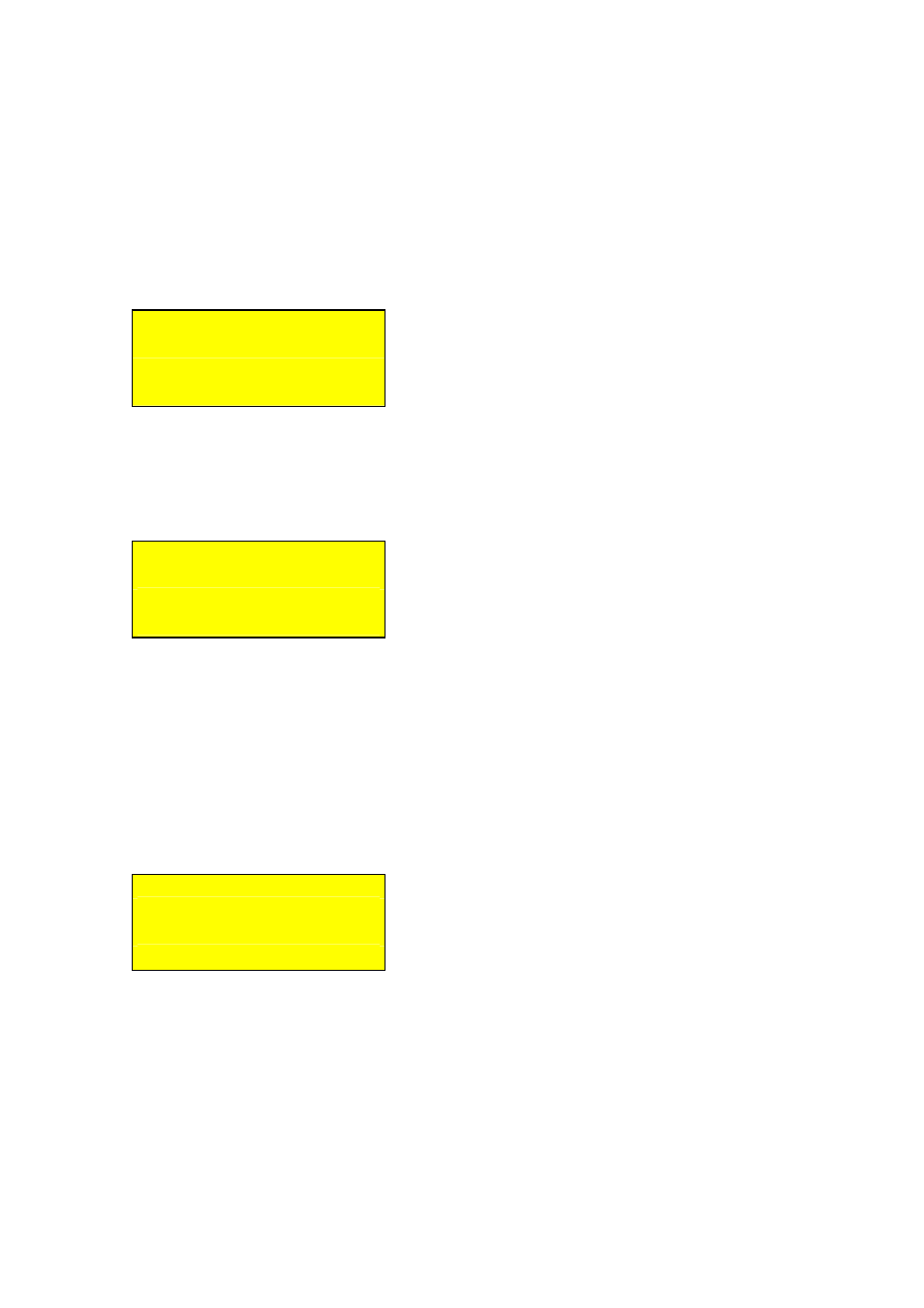
Sunny Boy Control
SMA Technologie AG
User Manual
SUNBC-14:NE0206
80
6.4.2 Detection
While the Sunny Boy Control automatically detects all accessible devices, it informs
you of the progress made.
[ DETECTION ]
Searching for
new devices
(status)
Fig. 6.21: Sunny Boy Control searching for new devices
After the detection process is completed, each device found by the Sunny Boy Con-
trol is displayed as follows in sequence.
New device
Type xxxxxxxx
SNo xxxxxxxxxx
accept?
Fig. 6.22: New device found by Sunny Boy Control
Compare the serial numbers of the detected devices with the actual serial numbers of
your devices (it is useful to make a list of these for reference). Press
[
ENTER
]
to regis-
ter a listed device or
[
ESC
]
to remove it from the list.
Eventually the Sunny Boy Control asks you to confirm if all devices were found or
whether the search should be repeated.
[ DETECTION ]
new: xx devices
tot: xx devices
search again?
Fig. 6.23: Search result
Press
[
ENTER
]
to run another search. It is possible that the Sunny Boy Control does
not immediately find all devices. If several search attempts are unsuccessful, check
whether the missing devices are correctly installed. If the Sunny Boy Control does not
detect a device after several searches, refer to “Transmission Problems” in
section 9.2.
