Analog in-7, Function, Celsius – SMA Sunny Boy Control User Manual
Page 108: Name
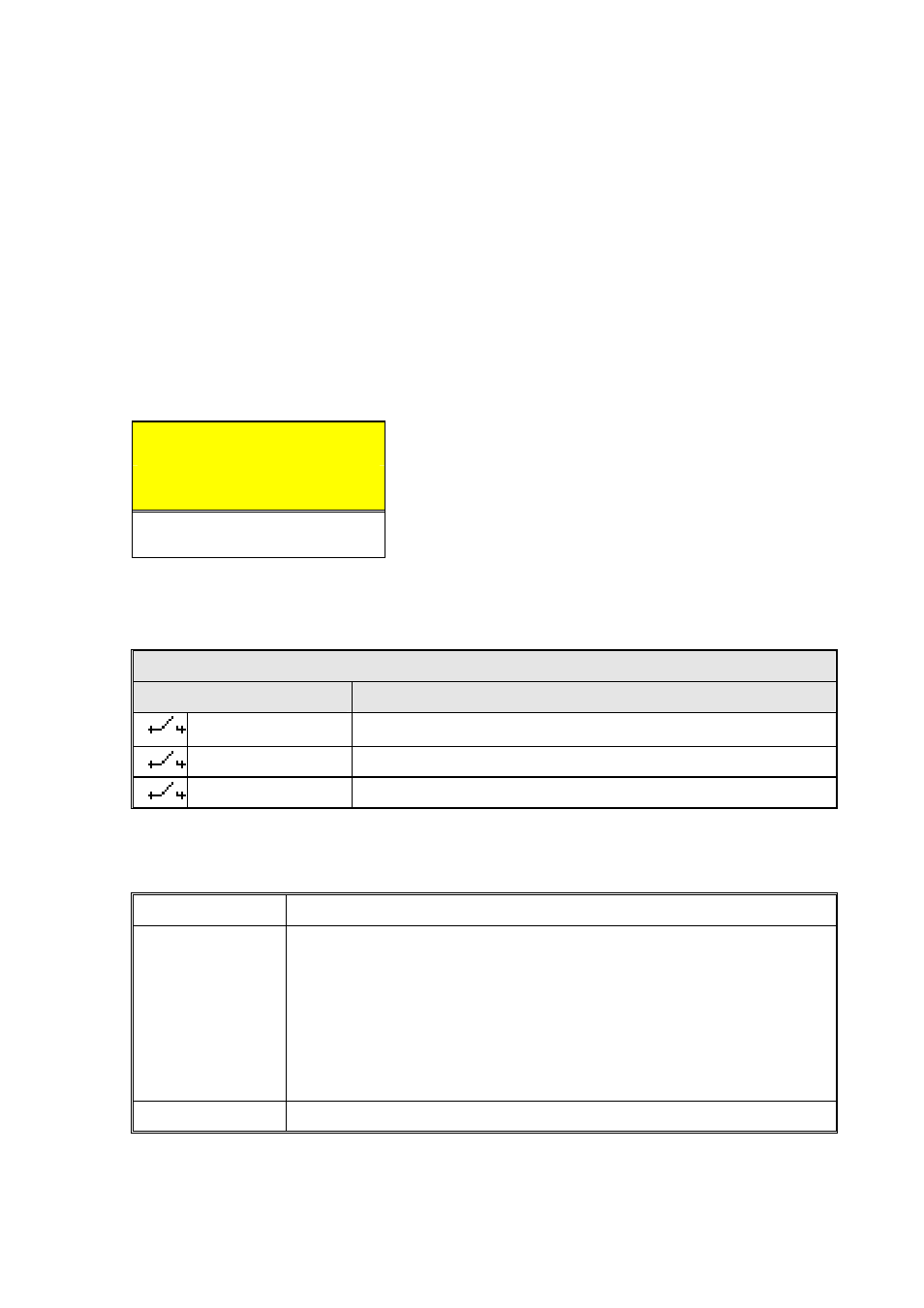
Sunny Boy Control
SMA Technologie AG
User Manual
SUNBC-14:NE0206
104
Configuration
In addition to the electrical connection, a temperature unit must be selected (Celsius,
Fahrenheit, or Kelvin) to activate a temperature input.
The following screen shows the configuration of input channel AIN-7 in the menu
“Plus I/O…Analog In…+AIn-7 (PT100)”. The channel name is “+Tam” and the
temperature unit is “Celsius”. As a result, the temperature input display is
“+Tam………23.13°C”.
[ ANALOG IN-7 ]
‡Function…
Temperature unit to be displayed
………………Celsius
deactivated,
Celsius, Fahrenheit, Kelvin
---------------Š
Name…
……………+Tam
Name of the channel
Fig. 7.11: Temperature input channel configuration screen
Same settings in Sunny Data Control on the PC:
Parameter
Channel
Value
+a_SET Choice
Analog IN-7
+b_SET Help
Fct(-,C,F,K),Name
+c_SET Value
C, +Tam
Table 7.5: Temperature input channel configuration on the PC
Setting Explanation
Fct
Function of the analog input channel
Abbrev. ..... Explanation
-................deactivated
C ..............Temperature display in degrees Celsius
F...............Temperature display in degrees Fahrenheit
K ..............Temperature display in degrees Kelvin
Name
Name of the channel to be displayed
Table 7.6: Temperature input settings
