Detection, Do you want, The changes – SMA Sunny Boy Control User Manual
Page 22
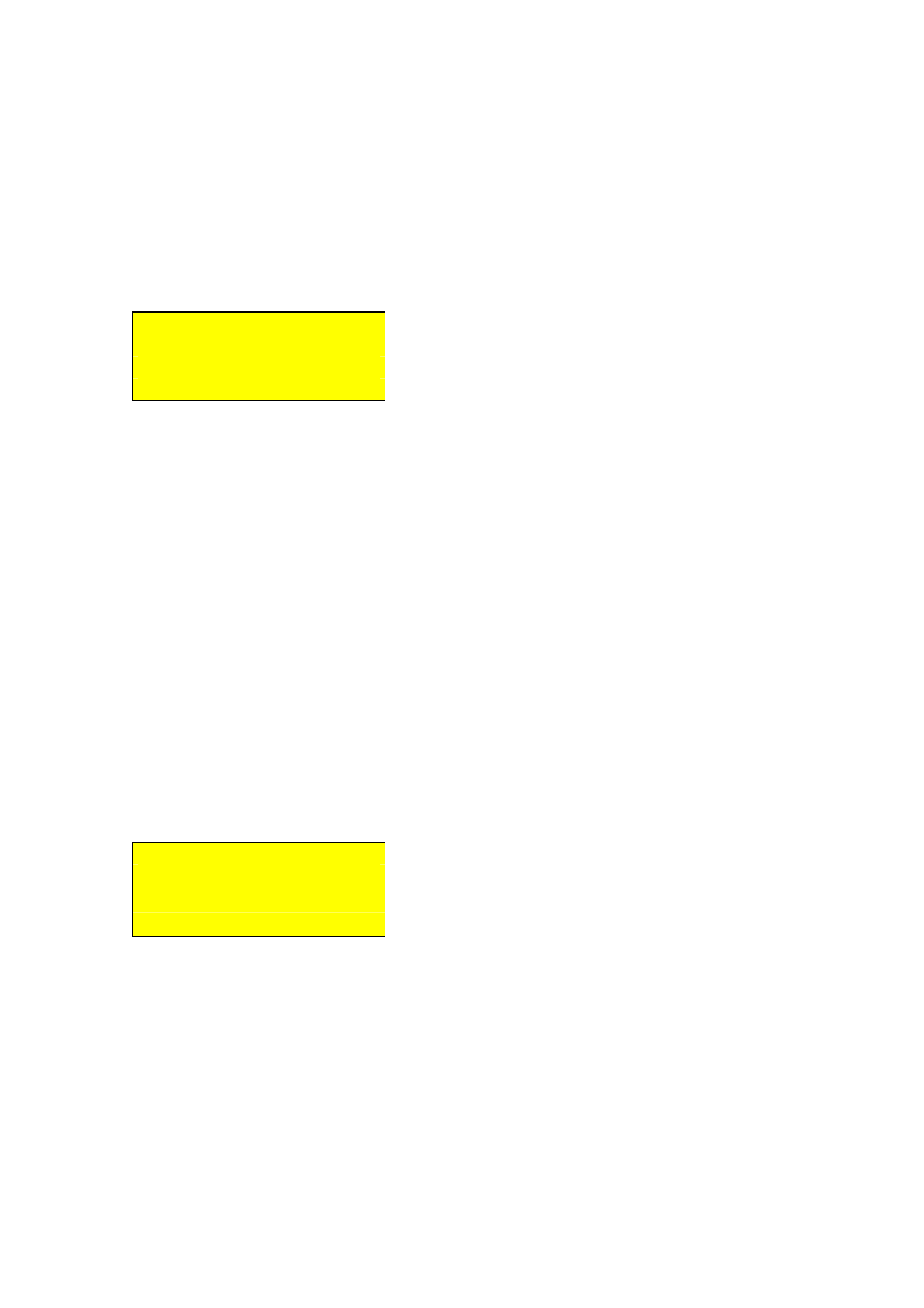
Sunny Boy Control
SMA Technologie A
G
User Manual
SUNBC-14:NE0206
18
list or
[
ESC
]
to remove a device that you do not want to register. Note that the device
will be registered automatically after no key is pressed for 60 seconds.
Once the total number of registered devices is displayed, check that the Sunny Boy
Control has found all installed devices. Otherwise, press
[
ENTER
]
to search again.
[ DETECTION ]
new: xx devices
tot: xx devices
search again?
Fig. 2.9: Search result
If the Sunny Boy Control has not found all devices in one search, press
[
ENTER
]
to
run another search.
If no key is pressed for 60 seconds, the Sunny Boy Control will automatically start a
new search.
If several searches remain unsuccessful, check whether the devices to be detected are
correctly installed. If the Sunny Boy Control still repeatedly fails to detect a device,
refer to “Transmission Failures” in section 9.2.1.
Press [ESC] to complete the device detection process.
Eventually, you will be prompted to confirm the configuration. (During configuration,
the new and total numbers of devices are identical.)
[ DETECTION ]
Do you want
to save
the changes?
Fig. 2.10: Confirming the configuration
If you do not accept the result, press [ESC].
To confirm the result, press [ENTER]. The Sunny Boy Control begins operating.
