Pv-plant, Registration, 1 registration – SMA Sunny Boy Control User Manual
Page 81: 4 pv-plant, Detection, Parameter š, E-offset, 100wh, Sc…sunbc-06
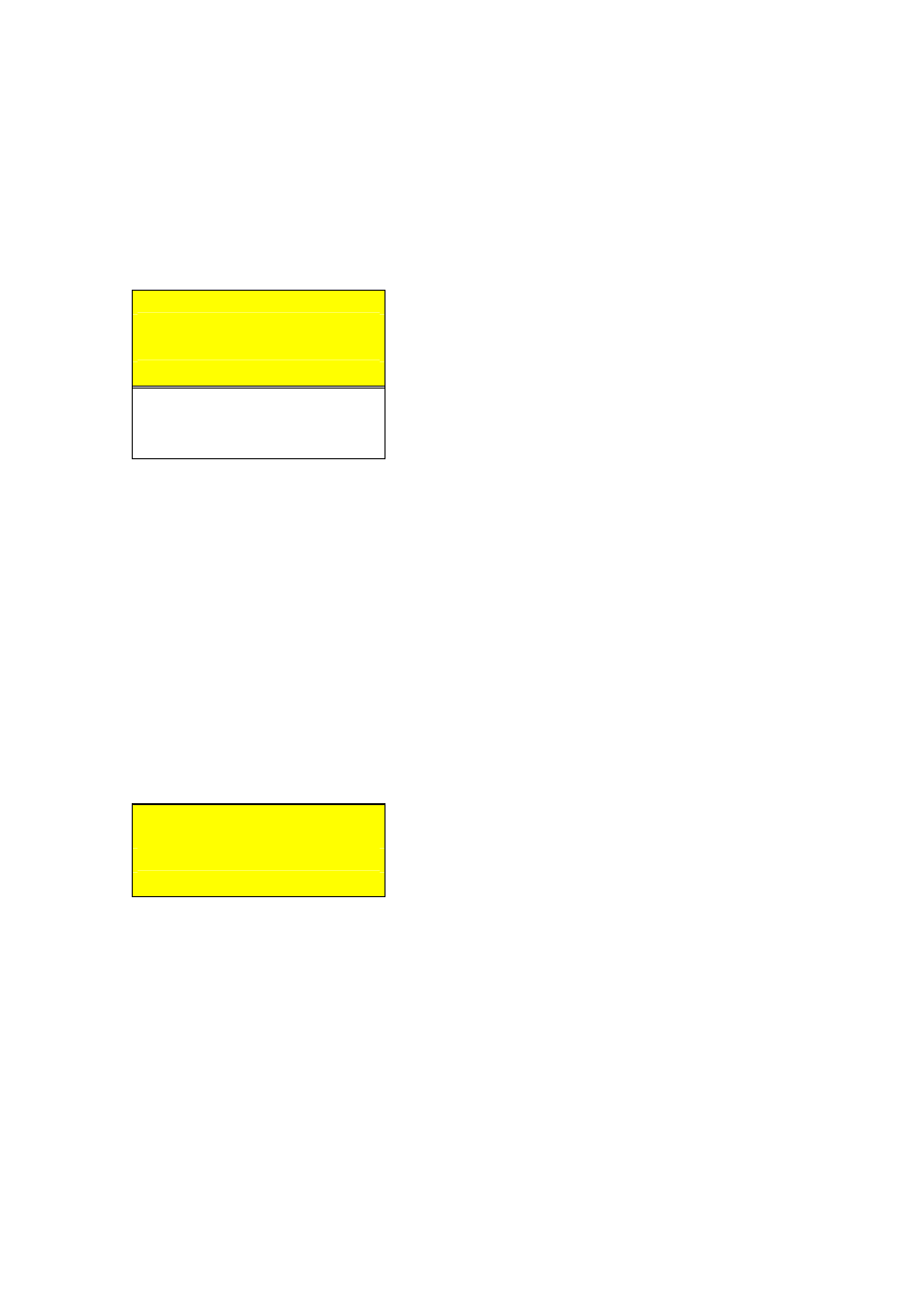
Sunny Boy Control
SMA Technologie AG
User Manual
SUNBC-14:NE0206
77
6.4 PV-Plant
The following menu items can only be edited after entering the installer password.
[ PV-PLANT ]
„Registration
Section 6.4.1
„Detection
Section 6.4.2
„Parameter Š
Section 6.4.3
----------------
E-Offset…
see below
……………100Wh
Fig. 6.17: “PV-Plant” menu
Energy Offset
To offset differences between the readings of energy counters (for example, after re-
placing a counter), the “E-Offset” value can be added to the value computed by
the Sunny Boy Control.
6.4.1 Registration
The device registration screen displays all detected devices with their ID and model
information.
[ REGISTRATION ]
„SC…SunBC-06
Device ID, model or serial number
„A1…WR700-08
„A2…WR700-08
Fig. 6.18: Registration screen
To display detailed information on a device, such as its ID, network address, etc.,
select the device and then press [ENTER].
