Setting the date and time, Detecting connected devices, 2 setting the date and time – SMA Sunny Boy Control User Manual
Page 20: 3 detecting connected devices, Date/time, Hh:mm
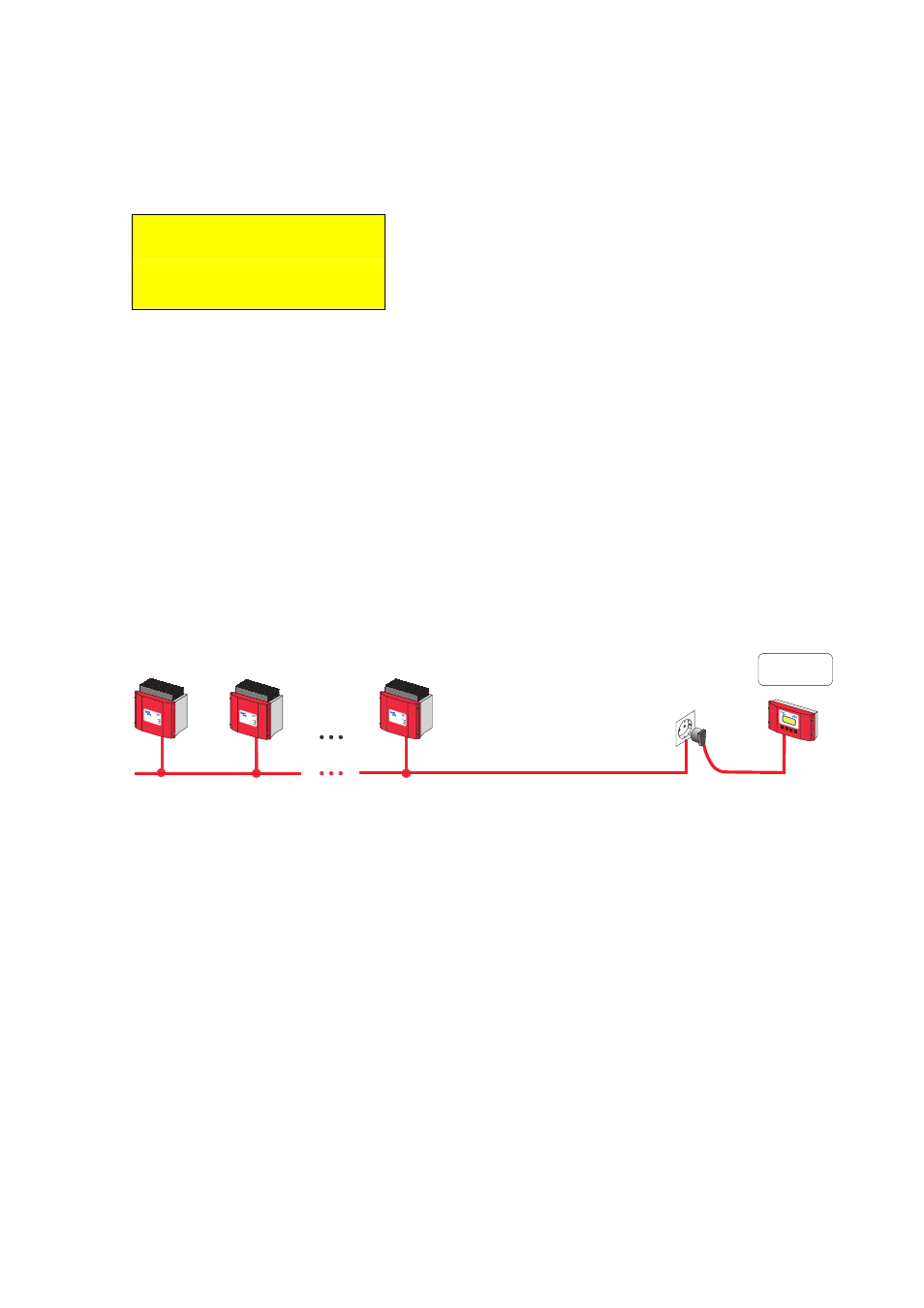
Sunny Boy Control
SMA Technologie A
G
User Manual
SUNBC-14:NE0206
16
2.2.2 Setting the Date and Time
[ DATE/TIME ]
mm/dd/yyyy
hh:mm
Fig. 2.5: Date and time screen
In this screen, you can set the clock and calendar of the Sunny Boy Control. Press
[
↑
]
or
[
↓
]
to select either the date field or the time field, and then press
[
ENTER
]
.
For each digit in the date and time fields, press
[
↑
]
or
[
↓
]
to change the value.
Press
[
ENTER
]
to move to the next digit. After all digits have been set, the selection
arrow in front of the adjusted field will blink. Press [ENTER] again to confirm the set-
ting or [ESC] to cancel it. To exit the menu, press [ESC].
2.2.3 Detecting Connected Devices
Notes on Powerline Communication
Powerline
Betrieb
Opera
tion
Erdschluss
Earth
Fault
Störung
Failure
Photovoltaik
-Stringwechselrichter
Photovoltaic
string
inverter
SWR
1100E
Betrieb
Operation
Erdschl
uss
Earth
Fault
Störung
Failure
Photovol
taik-Stringw
echse
lrichter
Photovoltaic
string
inverter
SWR
1100
E
Betrieb
Operation
Erdschlu
ss
Earth
Faul
t
Störung
Failure
Photovoltaik
-Stringwechselrichter
Photo
voltaic
string
inverter
SWR
1100E
Sunny Boy
Control
PAC 1273
W
Fig. 2.6: Powerline communication between devices
The main purpose of electric wiring in a building is to supply power to various appli-
ances. Such installations are not optimized for the transmission of high-frequency
(100 kHz range) signals. To obtain interference-free communication in this frequency
range, the transmission line between the Sunny Boy Control and the other devices
must be carefully selected.
The transmission line should meet the following conditions.
•
Use only one phase
•
Be as short as possible
Make sure that all devices to be monitored by the Sunny Boy Control are connected
to the same phase, preferably even to the same line. In other words, make sure that
