3270 lu disconnect, Broadcast message to devices, Display/update buffered prints – Visara LINCS Central Control User Manual
Page 98
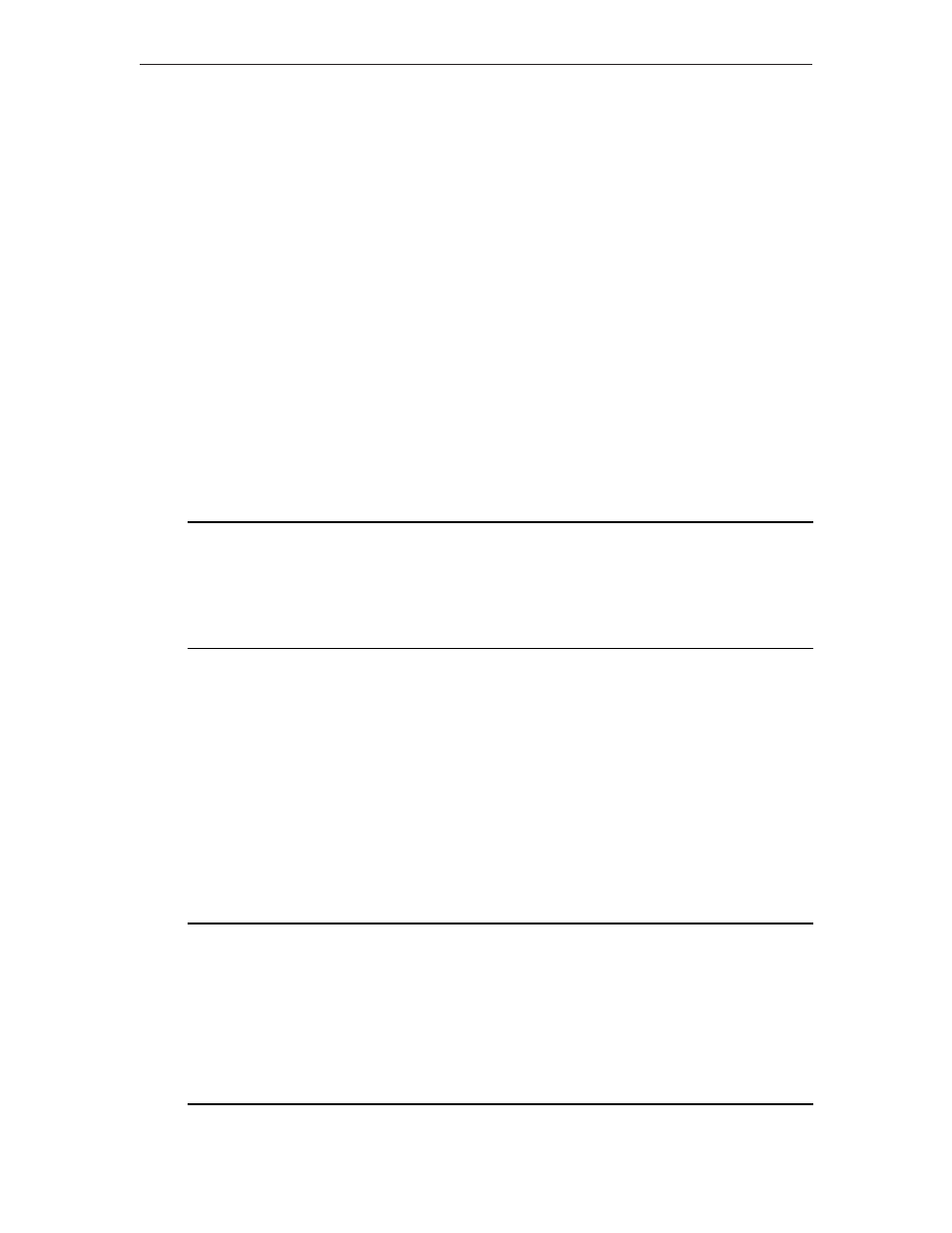
92
LINCS Central Control
707024-002
3270 LU Disconnect
1. Enter this utility with a valid supervisory password.
2. Use the Tab key to move to the LU to be disconnected.
3. Enter a D for the Host LUs to be disconnected.
4. Press the PF10 key to disconnect all marked LUs. The panel will be refreshed with the
disconnected LUs attached information cleared.
When a session is disconnected, a power off notify is sent inbound if the Host LU is active,
and an inbound unbind is sent if the Host LU is bound. The released Host LU is made available
for use by other DSNs, Sessions, or IPX Clients.
Broadcast Message to Devices
This utility enables you to send a message to the status line of another display terminal or to
all other CUT display terminals attached to LINCS. The supervisory password is required.
When entering the utility, the cursor is positioned at the beginning of the message field.
“Enter the desired message.”
To clear a received message from the status line, press the Reset key.
Note: Devices that are in File Transfer mode will not receive the Broadcast.
Broadcast Message to Status Line
LINCS C8.2 Central Control
Port Number: ********
(********=all ports)
Message: MCC1.000:. . . . . . . . . . . . . . . . . . . . . . . . . . . . . . ..
Message Received by:
121 Ports
PF: 1-Menu
9-Refresh 10-Process
Port Number
To send the message to an individual display, use the Tab key to move to the port ID field,
enter the port ID desired, then press the PF 10 key. The port number should be in the form of
MCC.001 or ETH1.004.
To send the message to all displays attached to LINCS, enter * * * in the port ID field then
press the PF10 key.
Message Received
After the message is sent, a Message Received by: field is displayed indicating the number of
ports that received the message.
Display/Update Buffered Prints
Display/Update Buffered Prints
LINCS C8.2 Central Control
DEVICE
SESSION
NUMBER
PRINTER
DELETE?
PORT
NUMBER
BUFFERED
PORT/CLASS
MCC1.000
A
03
C01
N
MCC1.001
A
06
C02
N
MCC1.001
B
05
MCC1.003
N
MCC1.004
A
05
C01
N
. . . . .
PF1-Menu
PF8-Forw PF9-Refresh PF10-Process
