Appn menu, Ipx reset panel – Visara LINCS Central Control User Manual
Page 138
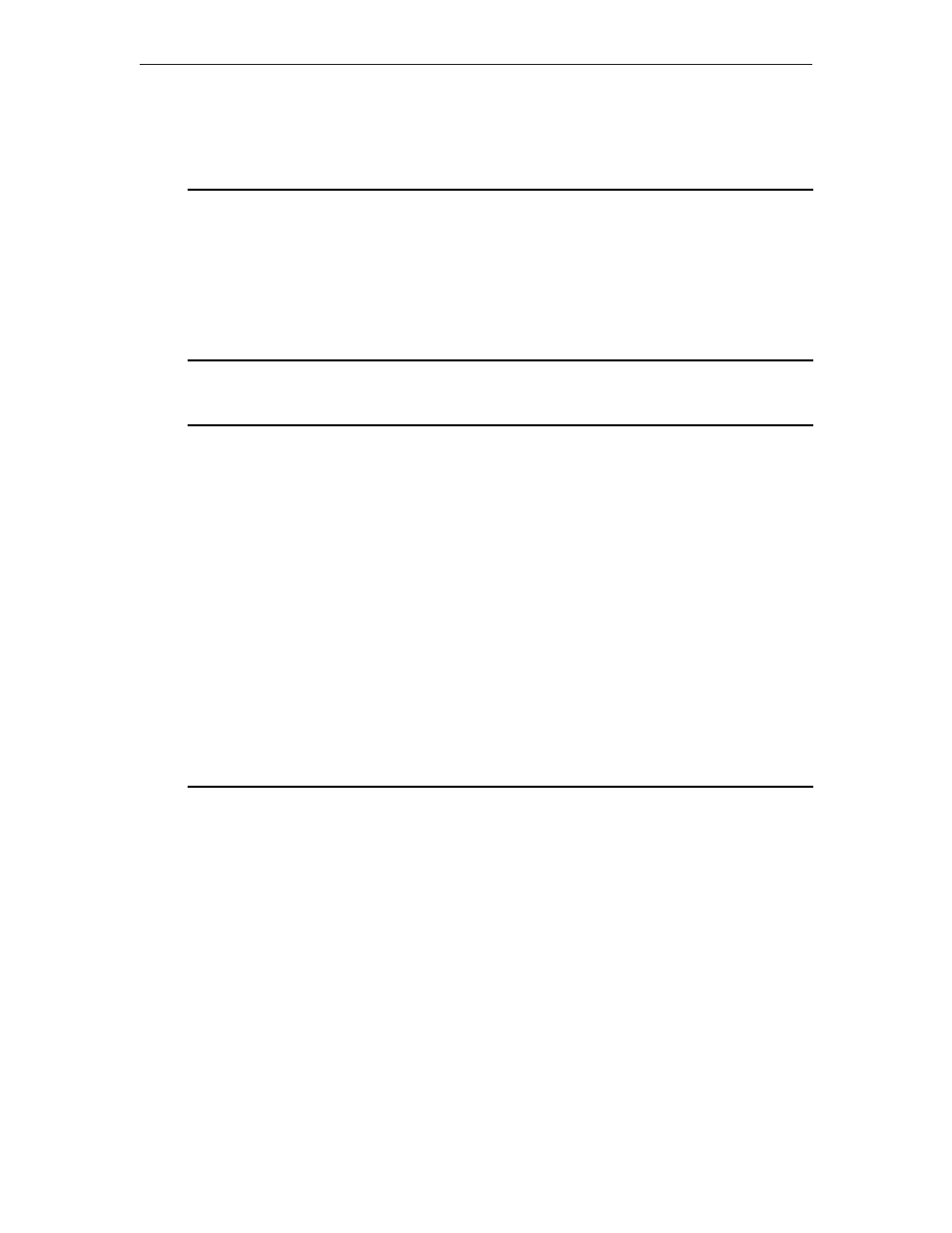
132
LINCS Central Control
707024-002
IPX Reset Panel
You must enter a password to enter this panel, which indicates that a request has been issued
to the IPX Router application to reset the IPX Router.
Reset IPX Router
LINCS C8.2 Central Control
Router Reset Initiated
Use the following IPX Utilities to monitor the Reset operation:
Display/Update IPX Network Status
Display RIP Routing Information Table
Display SAP Service Information Table
PF: 1-Menu
APPN Menu
APPN Menu
LINCS C8.2 Central Control
Item
Description
1,u
Display/Update Node Status
2,u
Display/Update Circuit Status
3
Display ISR Sessions
4
Display End Point Sessions
5,u
Display/Update RTP Connection
6
Display Directory
7
Display Node Topology
8
Display TG Topology
9
APPN Ping
10
Display Problems and Exceptions
11
Display Audits
12
APPN Tracing
13
Display DLC Trace Events
14
APPN Internal Trace
15
Display Memory Manager Tuning Data
Select Item:
Depress Enter
PF: 1-Menu
From the APPN Menu you can determine the status of the LINCS APPN node, its adjacent
nodes and the links. Items 12 through 15 do not normally appear on this panel and are for
Visara field support personnel only when the Field Support switch is enabled.
