Translate table utility (ttu), Translate table utility (ttu) 1, Define translate table (ttu) – Visara LINCS Central Control User Manual
Page 47
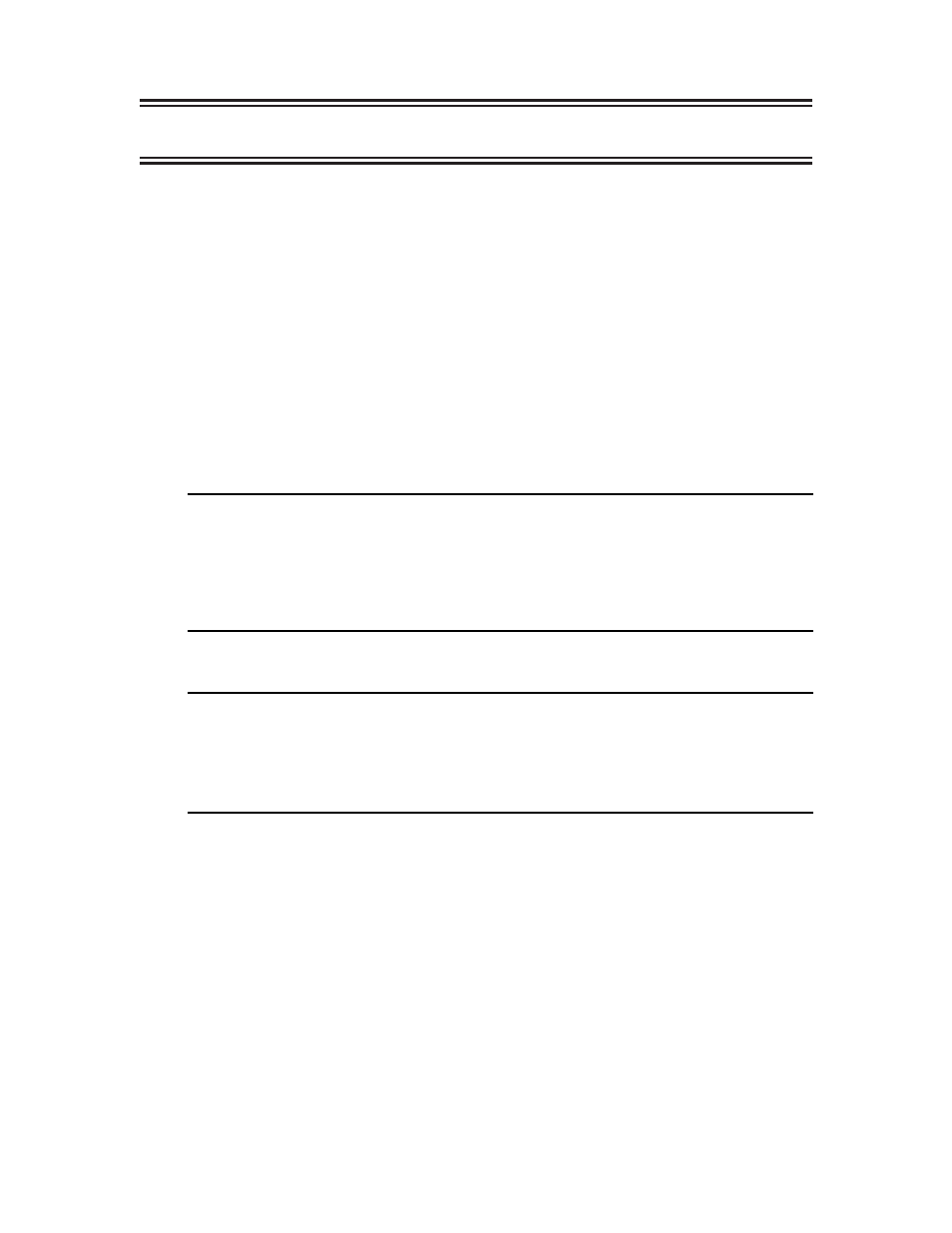
41
707024-002
5. Translate Table Utility (TTU)
The TTU Utility is used to modify EBCDIC-to-REGEN tables which are needed to translate
3270 host data for presentation to attached devices. Up to two sets of the translate tables may
be created, referred to as User-Defined 1 and User-Defined 2. The corresponding REGEN-to-
EBCIDIC tables will automatically be created.
After all desired translate table changes are made, press PF10-Done to advance the display to
the TTU Complete panel. From this panel, the modified tables may be saved to the desired
System disk. The saved tables may be associated with either the Primary or Secondary language
on the Language Options panel in Configuration.
Note that it is possible to create TTUs without using them online. If a TTU data object exists
on the disk used for IML, but the Translate Tables field(s) on the Language Options panel is
set to Default, then the TTU data object will not be applied to the translate tables, and an error
will be logged. IML will proceed using the default translate tables.
Note: the Language Options panel is after the General Options panel on the Configuration
main menu.
Translate Table Utility
LINCS C8.2 Central Control
Item
Description
1
Define Translate Table
2
Display Translate Table Status
Select Item: _
Depress Enter
PF: 1-Menu
10-Done
Define Translate Table (TTU)
Define Translate Tables
LINCS C8.2 Central Control
Translate Tables:
User Defined 1
Action:
Define
Press PF8-Forw to proceed with the selected action.
PF: 1-Menu
8-Forw
10-Done
This panel allows you to select which set of Translate Tables (User-Defined 1 or User-
Defined 2) will be defined. The ACTION chosen will determine which panel PF8-Forw
will take you to next.
Action
This toggle field allows one to select either DEFINE or UNDEFINE. Pressing PF8-Forw
proceeds with the selected action as follows.
• If DEFINE is chosen, pressing PF8-Forw will advance the display to panels which
allow you to define the selected translate tables. If the selected translate table(s) is
currently undefined, the display will advance to the Modify Translate Tables/Base
Definition panel. If the selected translate table(s) has already been defined, pressing
PF8-Forw will advance directly to the first Translate Table panel for the chosen
keyboard type.
