Coax r/w test, Activate/deactivate all features, Scp board replacement procedures – Visara LINCS Central Control User Manual
Page 178
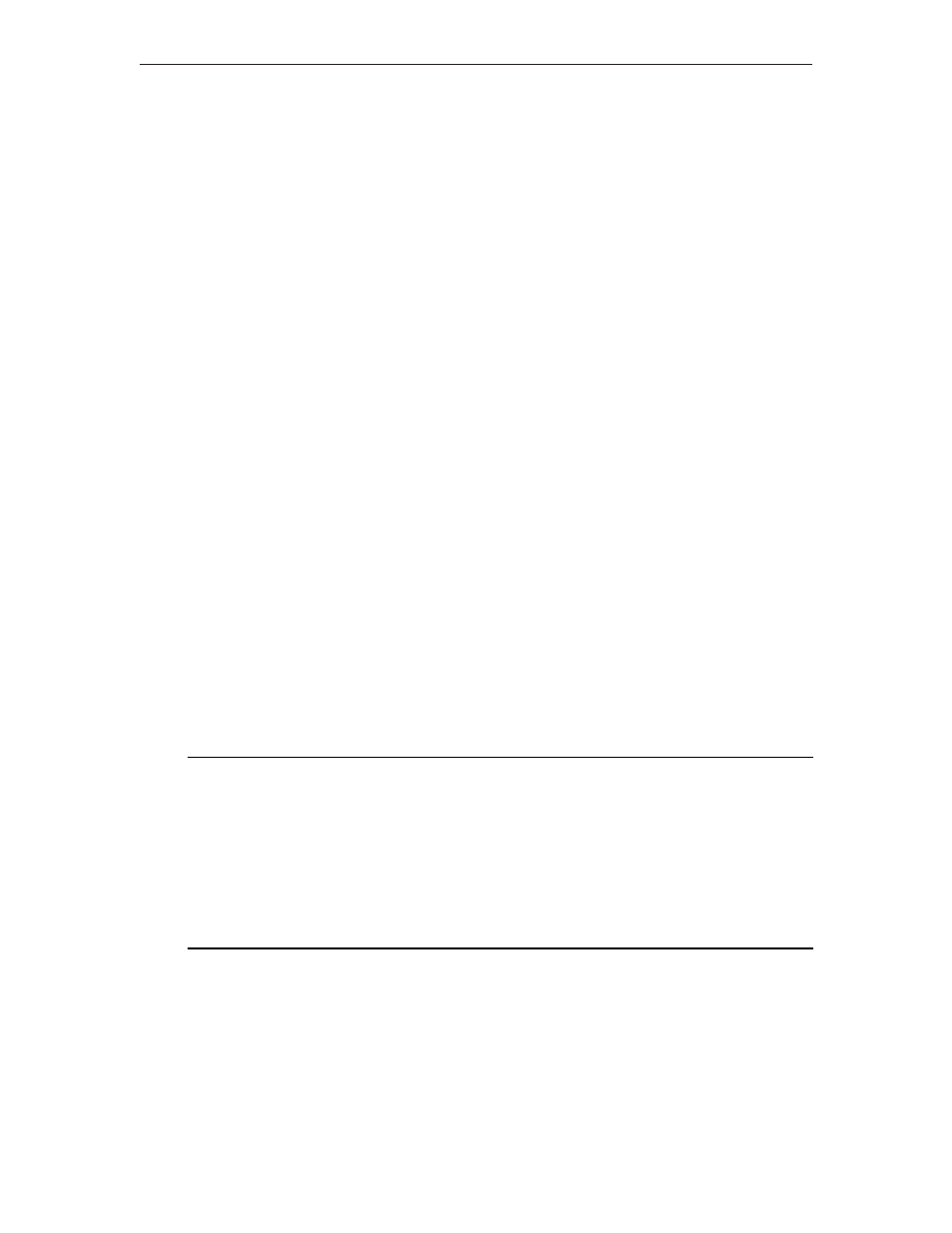
172
LINCS Central Control
707024-002
Coax R/W Test
This test displays a pattern on the screen as shown below. The test continues to run until the
terminal is powered off or varied offline and back online at the terminal. The MCC card is
tested for data integrity. If a failure occurs, the MCC card should be replaced. A successful
test is indicated by the data remaining on the screen the same as when the test starts. A failure
will result in some of the data skewing to other locations on the screen. The test should be run
for at least three minutes. This test only needs to be executed on one port of an MCC board.
Once the results of the test have been determined, you will need to turn the unit off.
AAAA
BBBB
CCCC
DDDD
EEEE
FFFF
GGGG
HHHH
IIII
JJJJ
KKKK
LLLL
MMMM
NNNN
OOOO
PPPP
QQQQ
RRRR
SSSS
TTTT
UUUU
VVVV
Activate/Deactivate All Features
Since non-volatile RAM resides on the SCP board or the Motherboard, it may be necessary to
deactivate all features to facilitate replacement of that board. The following procedure should
be followed to replace this board.
Feature Activation/Deactivation
LINCS C8.2 Central Control
Destination Disk Drive:
Drive A
Features currently activated on this unit ... SN 11880088:
SNA Concentrator Access Server
IPX SNA/TN3270 Clients 112 Outgoing LAT ports
Extended Outgoing LAT ports Incoming LAT
Incoming/Outgoing TELNET Advanced Feature Group
003 Extended ESCON CUs
PF: 1-Menu
5-Deactivate All
SCP Board Replacement Procedures
1. Insert a blank diskette into the floppy drive A.
2. From the Field Support Menu in Test Mode, select Deactivate All Features. All features
will be written on the diskette along with the machine’s serial number. Take note of the
serial number indicated on this panel, it will be used later. The feature flags will then be
