Modify ttu/base definition, Translate table diagrams (ttu) – Visara LINCS Central Control User Manual
Page 48
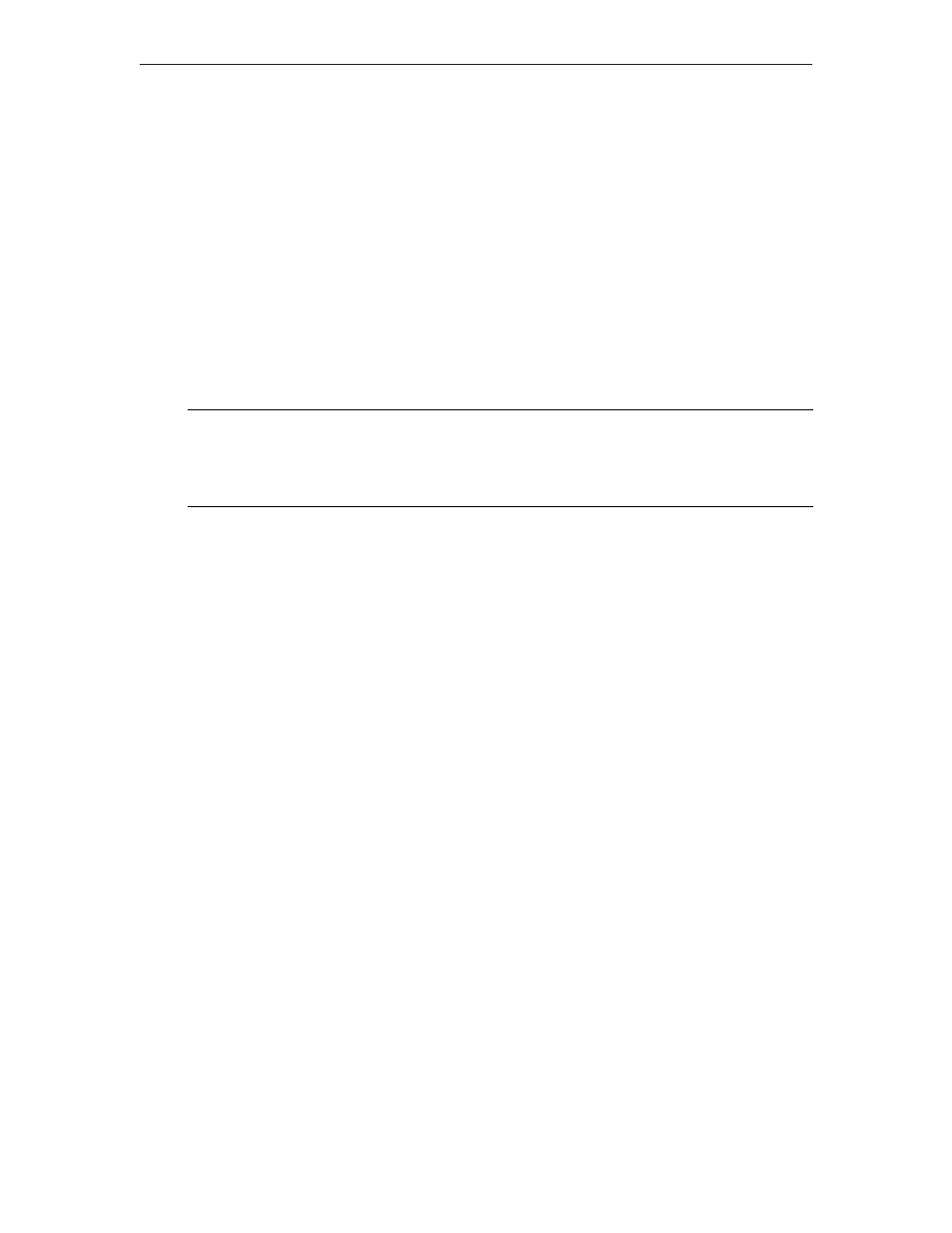
42
LINCS Central Control
707024-002
• If UNDEFINED is chosen, pressing PF8-Forw will default the selected translate table,
erasing any previous modifications which have been made using the ADU. Upon IML,
the specified translate table assume default values based upon the Configuration language.
To see some sample tables, go to the Translate Table Diagrams.
Translate Tables (TTU)
This toggle field allows you to select which set of Translate Tables you wish to define. Choices
are User-Defined 1 and User-Defined 2. The tables are associated which either the primary or
secondary language translate tables on the Language Options panel.
Modify TTU/Base Definition
This panel is displayed when modifying translate tables which are currently in a undefined
state. The values selected on this panel determine the initial values for the selected translate
tables. Subsequent panels allow one to redefine the translate tables as desired.
Modify Translate Tables/Base Definition
LINCS C8.2 Central Control
Translate Tables:
User Defined 1
Base Translate Tables:
(01) U.S. English
PF: 1-Menu
8-Forw 9-Default 10-Done
Translate Table Diagrams (TTU)
The following topics show examples of the translate table diagrams which are displayed
when the DEFINE option is chosen on the Define Translate Tables panel. For each user-
defined set of tables, you can customize up to three EBCDIC-to-REGEN tables:
• Standard
• APL - used when the APL character set is used
• CECP - used when CECP is active on a display
Below are examples of the three screens in series. You can view the one(s) you are interested
in, although during configuration you would PF8 forward through all three.
The next panel in the forward series is Display Translate Table Status, from the Translate
Table Utility menu.
