Field support utilities, Fe switch activation and deactivation, Field support menu – Visara LINCS Central Control User Manual
Page 157
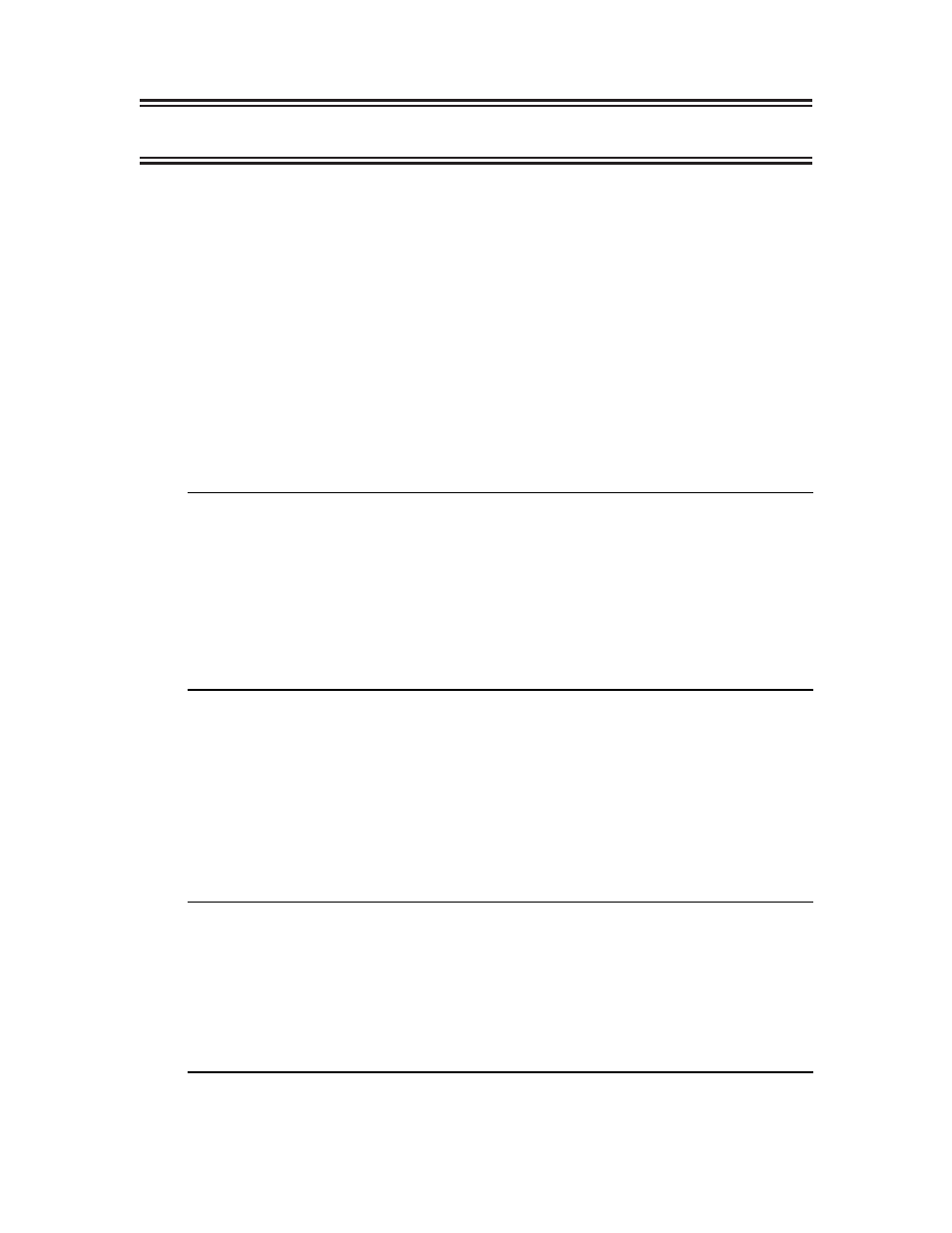
151
707024-002
14. Field Support Utilities
This section describes the field support utilities, available as part of Central Control. To access
these utilities, the FE switch must be activated.
FE Switch Activation and Deactivation
The FE switch is a logical switch, not a physical switch. The FE switch may be turned on two
different ways and may also be turned off two different ways. Each way of turning on the
switch yields equivalent results. The passwords referred to are available to authorized support
personnel and customers that perform self maintenance only.
• Offline Method - The FE switch may be turned on using Offline Utility 23, and turned
off using Offline Utility 24, using the offline FE password when prompted.
• Online Method - The FE switch may be turned on or off while the LINCS node is online
by use of a special online FE procedure.
Field Support Menu
Field Support Menu
LINCS C8.2 Central Control
Item
Description
1
Memory Menu
2
Traffic Monitor Menu
3
Slot Population Table
4
Coax R/W Test
5
Activate/Deactivate All Features
Select Item:
Depress Enter
PF: 1-Menu
To select a utility from this menu, type the desired item number and press the Enter key.
Memory Menu
The Memory Menu gives access to specific areas in memory, such as image buffers and data
areas. Many of the data areas cannot be readily decoded by field personnel. When this
information is needed to resolve a problem, a Dump disk should be taken to accompany the
problem report when it is reported to the next level of technical support. Note that Screen
Image Buffers are not included on the Dump disk when taken. If these are needed, you may
need to access the Memory menu and make printouts of this information.
Memory Menu
LINCS C8.2 Central Control
Item
Description
1
Dump Memory
2
LU Table
3
Device Table
4
Line Table
Select Item:
Depress Enter
PF: 1-Menu
