Escon traffic monitor – Visara LINCS Central Control User Manual
Page 174
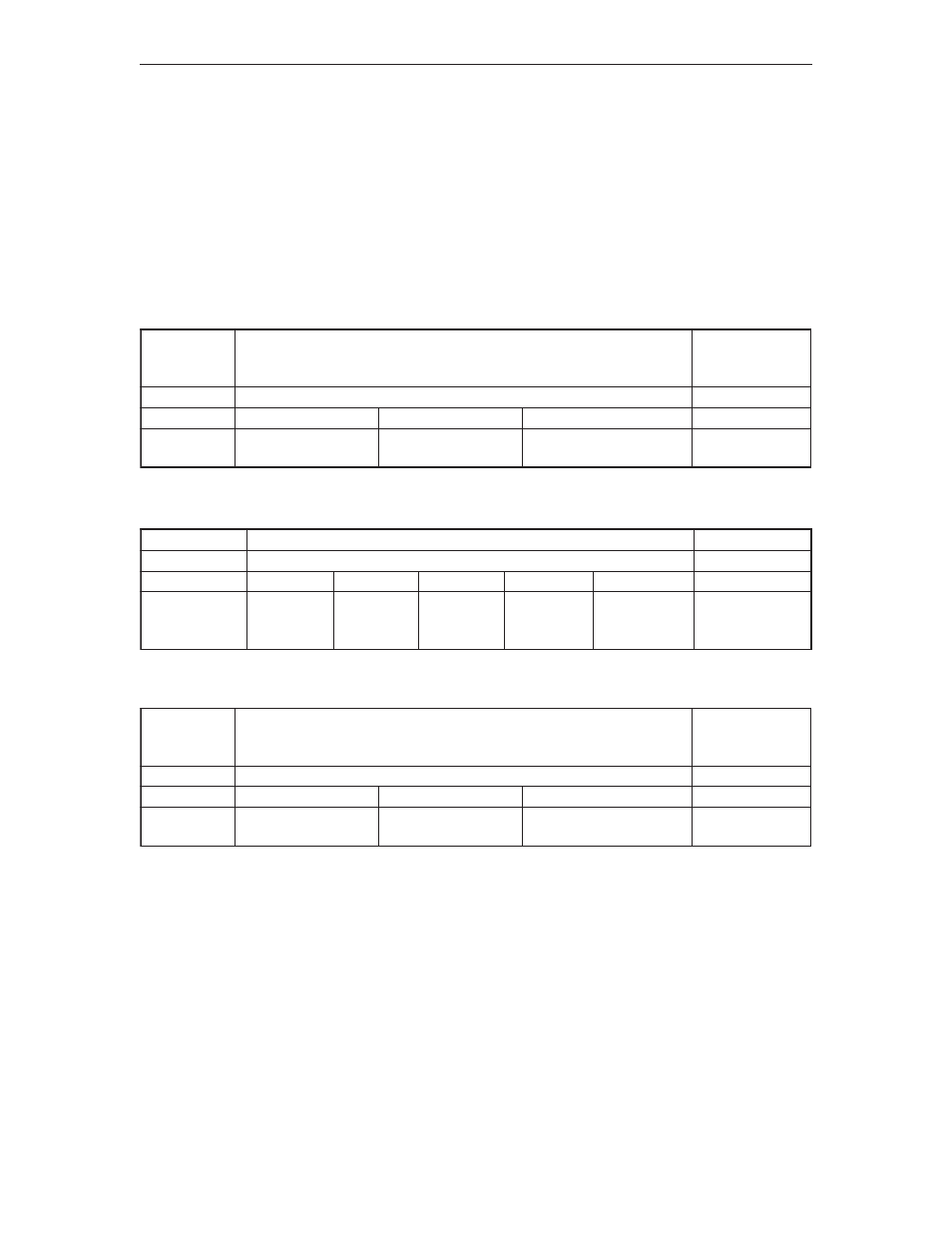
168
LINCS Central Control
707024-002
Sense Data Transferred
This message indicates the Sense Data transferred when an x‘04’ Sense command was received
on the channel. For SNA, two bytes of Sense Data is presented. For non-SNA, one byte of
Sense Data is presented.
The format of the description and extended data is displayed as:
• Sense Data Xfered Addr = xx Sense = xxxx
• Sense Data Xfered Addr = xx Sense = xx
The following table presents the CC Command Message format given in bit definitions. The
sample message used is 8C81E080, Set Configuration Parameters.
C
C
d
n
a
m
m
o
C
e
g
a
s
s
e
M
C
8
0
8
0
E
1
8
e
t
y
B
3
0
1
2
t
i
B
0
3
.
.
1
3
8
2
.
.
9
2
4
2
.
.
7
2
0
.
.
3
2
s
t
n
e
t
n
o
C
0
1
s
y
a
w
l
a
0
0
d
e
s
u
n
u
r
e
i
f
i
t
n
e
d
I
d
n
a
m
m
o
C
C
C
l
a
n
o
i
t
p
O
s
r
e
t
e
m
a
r
a
P
The following table presents the CHC Message format given in bit definitions. The sample
message used is 40810006, Status Accepted.
e
g
a
s
s
e
M
C
H
C
0
4
6
0
0
0
1
8
e
t
y
B
3
0
1
2
t
i
B
1
3
0
3
9
2
8
2
4
2
.
.
7
2
0
.
.
3
2
s
t
n
e
t
n
o
C
0
s
y
a
w
l
a
d
e
t
i
c
i
l
o
S
r
o
t
a
c
i
d
n
I
g
n
i
n
i
a
h
C
r
o
t
a
c
i
d
n
I
C
H
C
R
C
C
g
s
M
r
o
t
a
c
i
d
n
I
e
g
a
s
s
e
M
C
H
C
r
e
i
f
i
t
n
e
d
I
l
a
n
o
i
t
p
O
s
r
e
t
e
m
a
r
a
P
The following table presents the CHP Message format given in bit definitions. The sample
message used is CD800200, Sense Data Transferred.
C
C
d
n
a
m
m
o
C
e
g
a
s
s
e
M
D
C
0
0
2
0
0
8
e
t
y
B
3
0
1
2
t
i
B
0
3
.
.
1
3
8
2
.
.
9
2
4
2
.
.
7
2
0
.
.
3
2
s
t
n
e
t
n
o
C
1
1
s
y
a
w
l
a
0
0
s
y
a
w
l
a
r
e
i
f
i
t
n
e
d
I
e
g
a
s
s
e
M
P
H
C
l
a
n
o
i
t
p
O
s
r
e
t
e
m
a
r
a
P
ESCON Traffic Monitor
The ESCON Traffic Monitor panel is used to set filters on what is to be captured over the
ESCON interface. By default, at IML time, the ESCON traffic monitor is enable to capture
data on all configured circuits. You can also save the ESCON trace off as a file on the hard
drive that can be retrieved by FTP or copied onto floppy using the Media Management Copy
File utility. You may also use the Visara eManager product to interface remotely into this
utility to simplify the process of setting filters, stop and starting the trace facility and pulling
off the traces. eManager can also be used to convert the file from its native binary format to an
expanded viewable text version. An example of the ESCON Traffic Monitor panel is shown
below.
