Modify display/base definition – Visara LINCS Central Control User Manual
Page 28
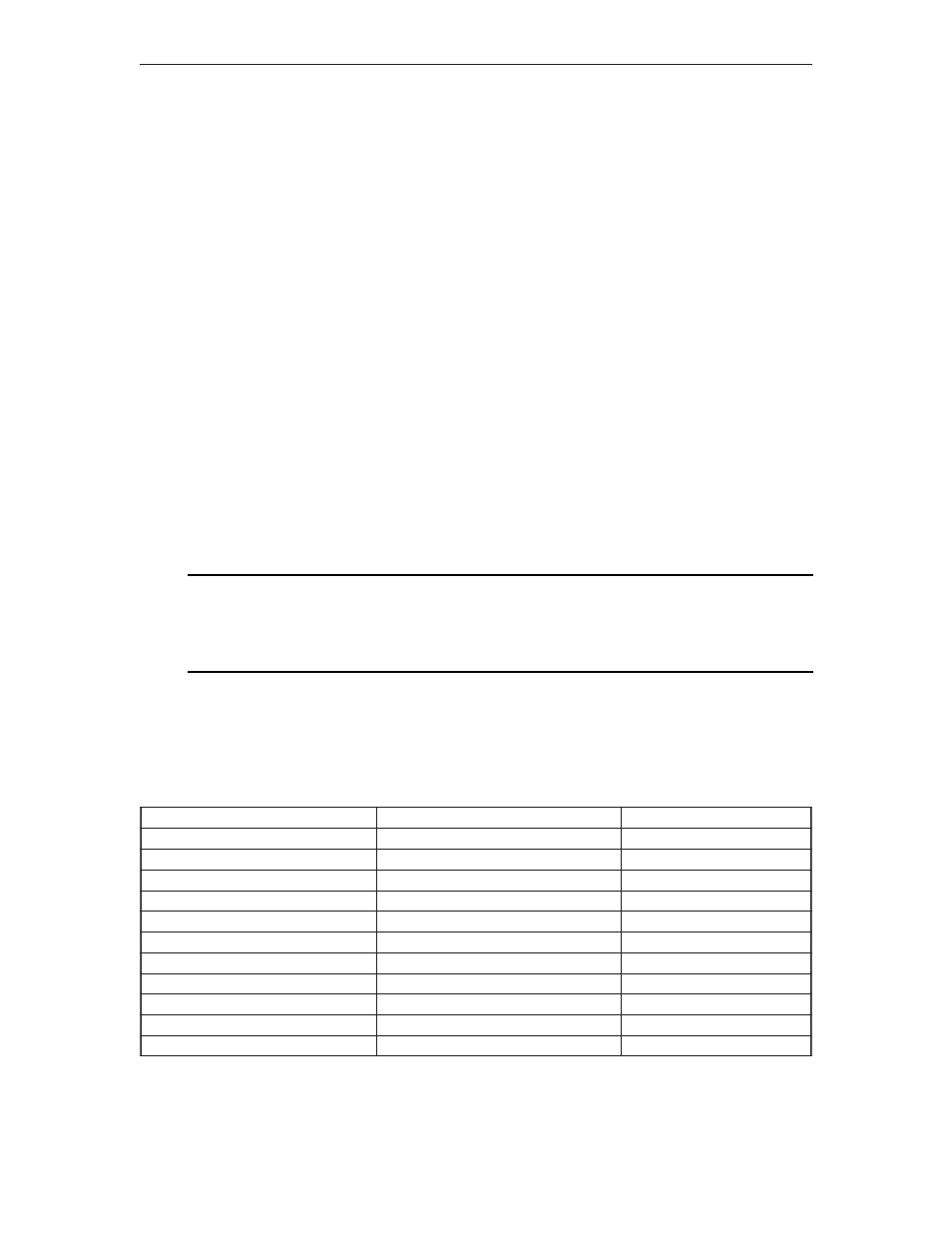
22
LINCS Central Control
707024-002
Display Type
This toggle field allows one to choose the type of display to define. Options are:
User Defined 1 through User Defined 7.
Action
Toggle to select DEFINE or UNDEFINE
• If DEFINE is chosen, pressing PF8-Forw will advance the display to panels which
allow you to modify the selected display type. If the selected display is currently
undefined, the display will advance to the Modify Display/Base Definition. If the selected
display has already been defined, pressing PF8-Forw will advance directly to the Status
Line and Initialization panel for the chosen User Defined Display (UDD).
• If UNDEFINE is chosen, pressing PF8-Forw will default the selected User Defined
Display, erasing any previous modifications which have been made using the ADU.
Once the display has been undefined, you may choose to define the display by toggling the
Action field to Define, return to the ADU menu by pressing PF1-Menu, or advance to the
ADU Complete panel to save your changes by pressing PF10-Done.
Modify Display/Base Definition
This panel is displayed when defining a User Defined Display if the chosen display is currently
in an undefined state (blank values). This panel determines the initial values for the selected
User Defined Display.
Modify Display/Base Definition
LINCS C8.2 Central Control
Display Type:
User Defined 1
Base Display:
DEC VT52
PF: 1-Menu
8-Forw 9-Default 10-Done
The next panels in the forward series allow you to tailor the ASCII values to your site’s needs,
starting with Status Line & Initialization.
Base Display
The parameters for the BASE DISPLAY type will be used to initialize the fields for this User
Defined Display. The toggle field options are:
2
A
t
n
i
o
p
w
e
i
V
S
D
D
A
3
6
1
3
d
n
a
,
2
6
1
3
,
1
6
1
3
M
B
I
2
/
0
7
2
3
T
V
a
r
a
s
i
V
8
7
t
n
i
o
p
w
e
i
V
S
D
D
A
4
6
1
3
M
B
I
3
/
0
7
2
3
T
V
a
r
a
s
i
V
2
5
T
V
C
E
D
r
o
l
o
C
M
R
E
T
T
F
M
B
I
4
/
0
7
2
3
T
V
a
r
a
s
i
V
X
X
1
T
V
C
E
D
e
m
o
r
h
c
o
n
o
M
M
R
E
T
T
F
M
B
I
5
/
0
7
2
3
T
V
a
r
a
s
i
V
t
i
b
7
X
X
2
T
V
C
E
D
A
3
M
D
A
r
e
l
g
i
e
S
r
a
e
L
0
5
e
s
y
W
t
i
b
8
X
X
2
T
V
C
E
D
5
M
D
A
r
e
l
g
i
e
S
r
a
e
L
0
6
e
s
y
W
0
2
3
T
V
C
E
D
1
1
M
D
A
r
e
l
g
i
e
S
r
a
e
L
E
N
O
N
8
7
/
0
1
e
v
i
t
u
c
e
x
E
t
i
r
p
s
E
2
1
M
D
A
r
e
l
g
i
e
S
r
a
e
L
0
0
5
1
e
n
i
t
l
e
z
a
H
8
7
1
1
M
D
A
r
e
l
g
i
e
S
r
a
e
L
B
1
2
6
2
d
r
a
k
c
a
P
-
t
t
e
l
w
e
H
2
1
9
o
e
d
i
V
e
l
e
T
1
0
1
3
M
B
I
0
5
9
o
e
d
i
v
e
l
e
T
1
5
1
3
M
B
I
0
7
9
o
e
d
i
v
e
l
e
T
NONE will not initialize any parameters for this User Defined Display.
