Visara LINCS Central Control User Manual
Page 165
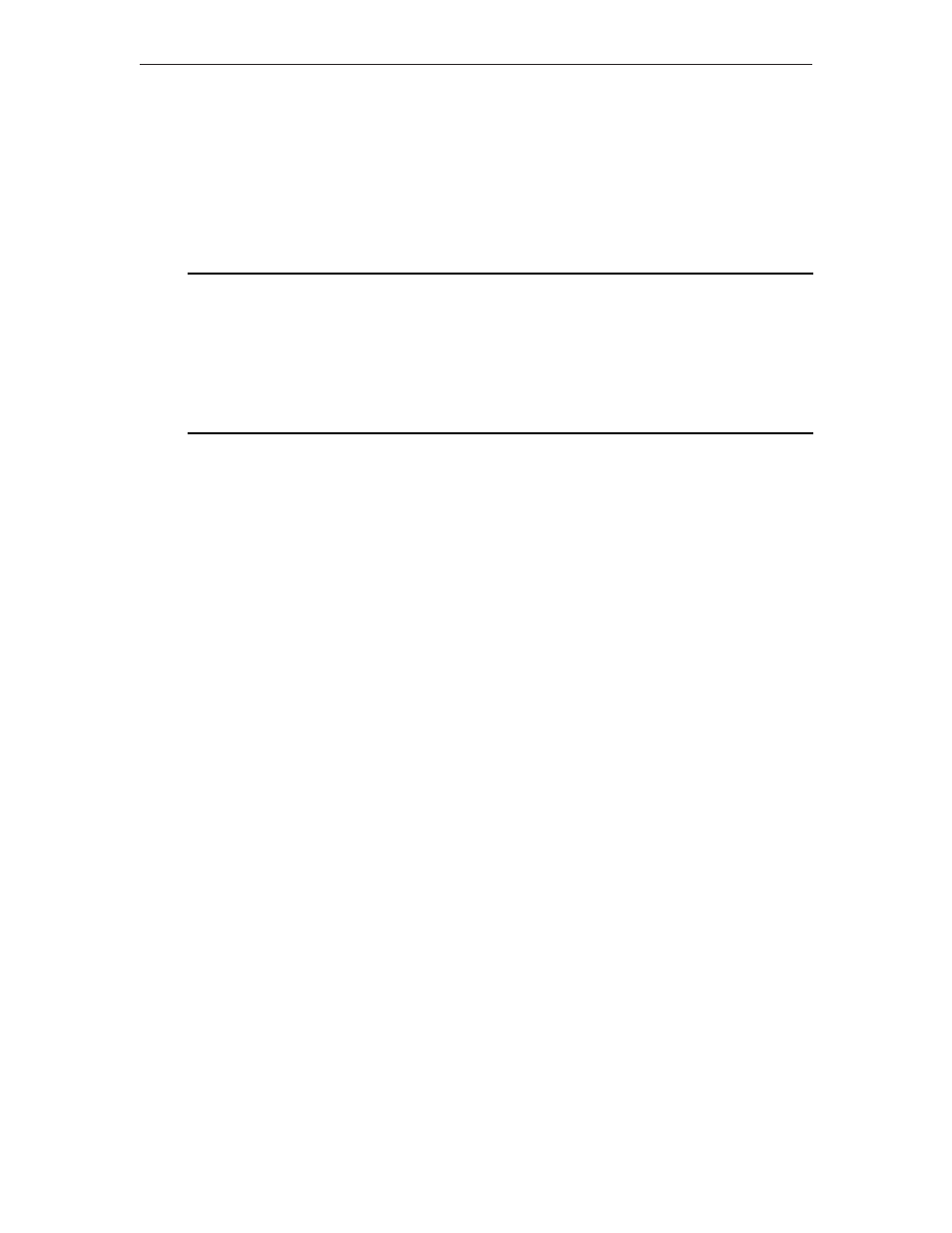
159
Chapter 14. Online Testing
707024-002
or BSC protocols and channel level S/370 or S/390 communications using SNA or non-SNA
protocols. By default, these trace facilities are enabled at IML, and cannot be disabled by the
user (trace continuously).
Selection of the Line or Channel monitor is transparent. If the selected line is a local channel,
the Channel monitor will be displayed. If the selected line is a remote, the Line monitor will
be displayed. Because these monitors are continuously running, the Line/Channel trace is not
accessible via CSCF.
Line/Channel Monitor Menu
LINCS C8.2 Central Control
Item
Description
1
Display Monitor from Beginning
2
Display Monitor from End
3
ESCON Traffic Monitor
Select Item:
Depress Enter
PF: 1-Menu
The selections available allow you to request the Line/Channel monitor data be displayed for
the specified line. Entering T,line where T is menu selection 1 or 2, and line is the line number
(Line 0 through 48). If no line is specified, Line 0 is used.
Display Monitor from Beginning
Displays the monitor buffer starting with the oldest event captured.
Display Monitor from End
Starts with the most recent event. Oldest to newest events are displayed from the top down
(oldest on the top, newest on the bottom).
The current line monitor buffer being viewed is displayed at the top of the display screen as
Display Monitor for Line: x where x is the selected line ID (for example: ESC2, CHP2,
SCCI.0, SCCI.2).
While viewing the data contained in the Line/Channel monitor buffer, data is continuously
being captured and written to the monitor buffer. If you display a panel of the Line/Channel
monitor while there is host activity, it is possible that the data displayed when you page
forward or backward will no longer be valid.
Line Monitor trace data formats vary depending on what type of line is being monitored:
• ESCON (SNA or Non-SNA)
• SDLC or SDLC/DAP
• X.25
• BSC
• Local Bus and Tag Channel (SNA or Non-SNA)
Line Monitor - SDLC or SDLC DAP Trace
The SDLC Line Monitor facility captures and displays the SDLC frames, but does not display
flags and FCS bytes. The monitor also displays a portion of the SNA frame to make it easier
to compare with the corresponding Host Monitor trace. Note that only traffic destined for the
LINCS node is captured. Frames directed to other devices on the same link will not be captured
or displayed. The facility displays the data in the following format:
• Greater than or less than symbols indicate the direction of SDLC frames. Traffic received
by LINCS uses the greater than symbol (>), and traffic being sent by LINCS uses the
less than symbol (<).
