Copy file, Refresh lu nickname file – Visara LINCS Central Control User Manual
Page 74
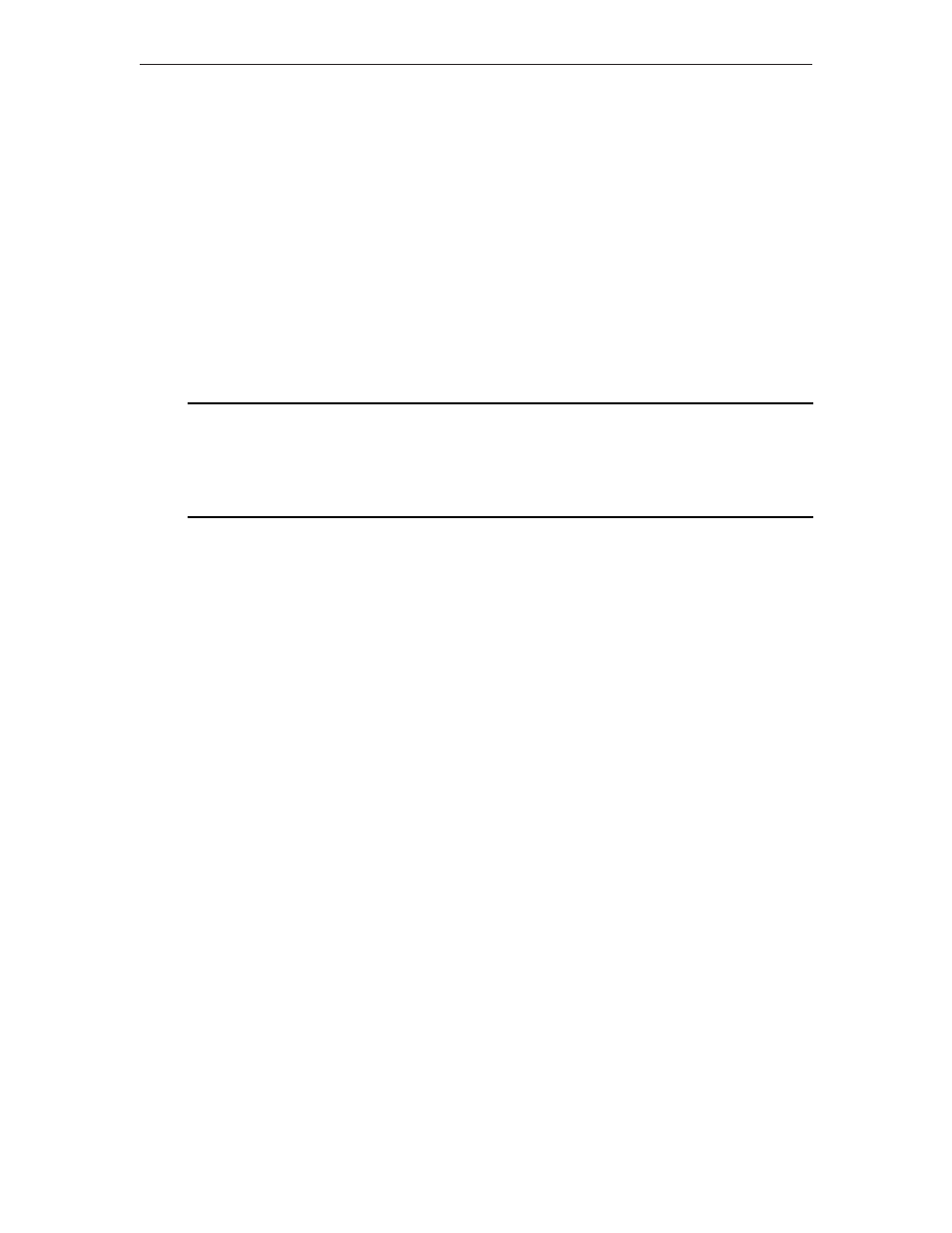
68
LINCS Central Control
707024-002
press PF10. Multiple data objects may be copied by entering as many C ‘s as desired.
Note that the data objects will always be in the Production state once they are copied to the
Destination disk.
PF1-Menu will return you to the Media Management Menu
PF3-Return returns you to the Display/Update Disk Information panel.
Copy File
This utility allows you to copy individual files from one disk to another. It is primarily
used for applying patches to the System Microcode. This utility should NOT be used to
copy data objects. LINCS does not have a means to display a directory of files. You
must know the names of the files that you need to copy prior to the copy. You can view
a directory of files on a PC, since the files are of DOS format. You can not copy files
from a FAD disk, since these files are not of DOS format.
Copy File
LINCS C8.2 Central Control
Source Disk Drive:
Drive A
Destination Disk Drive:
Drive C
Filename:
____________
PF: 1-Menu
10-Process
Source Disk Drive
Toggle to choose the disk drive from which the file will be copied.
Destination Disk Drive
Toggle to choose the disk drive to which the file will be copied.
Filename
Enter a full filename (for example, ACC$DATA.SYS) to be copied in the filename field.
PF10 starts the copy.
Refresh LU Nickname File
The Nickname file is a file used by the TN3270 Server and IPX SNA Server features to
provide an Alias table for mapping requested resources (nicknames) to LINCS resources.
The name of this file is ‘nickname.sys’. This file can be used to map specific LUs or
3270 Host Classes to a nickname. It can also be used to provide User ID/Password
support for the platform. The Nickname file is loaded automatically at IML time if one
is present on either the hard drive or in the floppy drive. At IML time the Nickname file
is loaded into memory. Memory space is allocated to the file by LINCS by first determining
the size of the file, and allocating 125% of that size, rounded up to the nearest 1KB.
The action invoked by this utility is to refresh the currently loaded Nickname file currently
loaded in memory, with a new version of the Nickname file. If the currently loaded
Nickname file is stored on the hard drive, it should be replaced with the new file, using
the File Copy utility or with FTP prior to doing the refresh. If the currently loaded
Nickname file was loaded from a floppy at IML time, you may refresh from a floppy, or
copy the file using the File Copy utility over to the hard drive then perform the refresh.
The file size of the new Nickname file should not exceed the size of the old Nickname
file by more than 25% rounded up to the nearest 1KB. LINCS will not allocate additional
