Extended vpd – Visara LINCS Central Control User Manual
Page 82
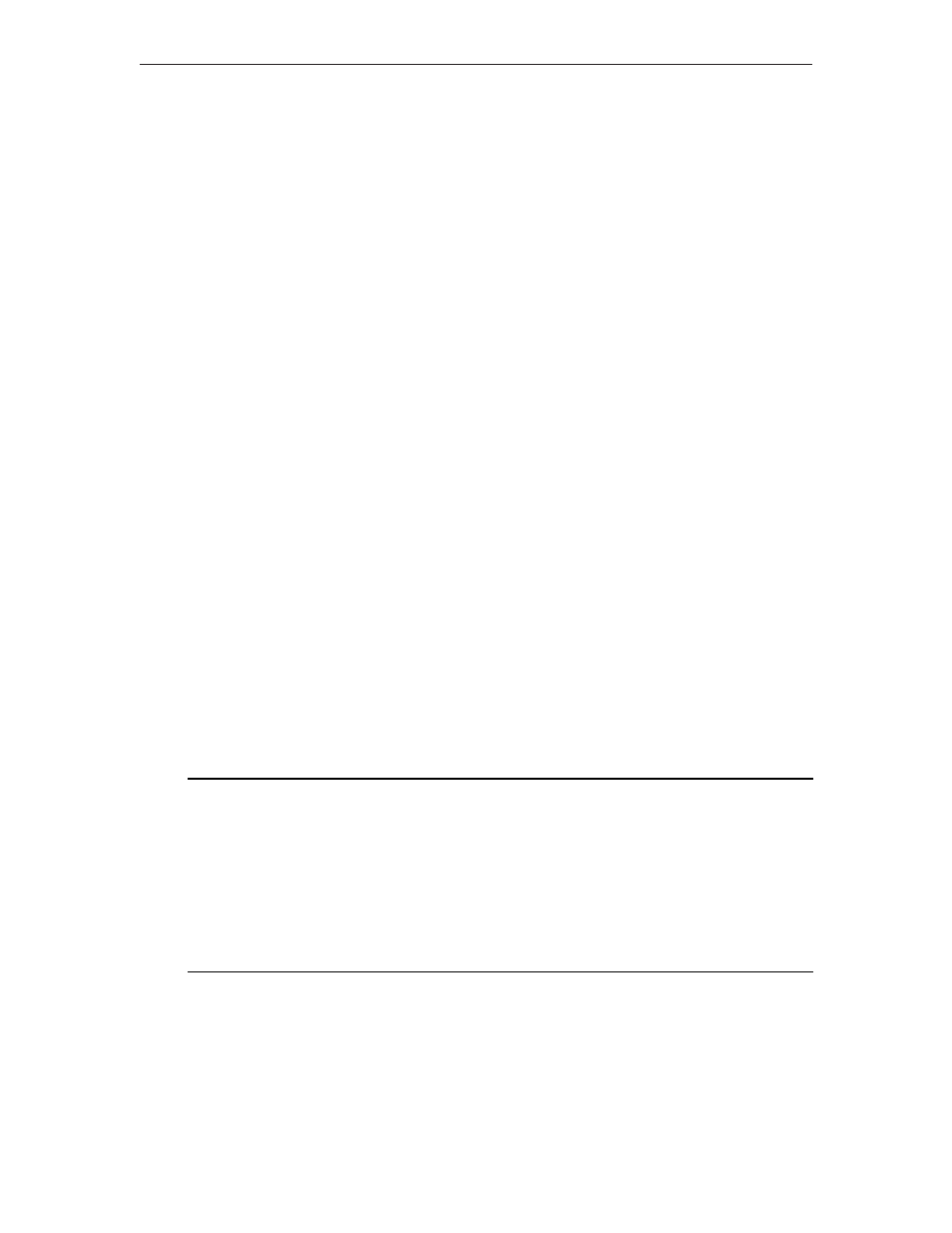
76
LINCS Central Control
707024-002
Serial Number
Seven-character alphanumeric field used to indicate the serial number of the device. No
embedded blanks are allowed.
Release Level and Engineering Change Data
This information varies from one vendor to another. The release level typically reflects a
major release level number as determined by the vendor. The Engineering Change Data
typically reflects an EC level of the hardware or in the case of Visara, the prom part number
for the code.
VPD Id
Valid names can contain up to eight alphanumeric characters. The first character must be
alphabetic. No embedded blanks are allowed.
Location
The Location field may be updated with this utility if the update parameter ( ,u ) was specified.
The Location field can contain up to 50 characters, and may be used for information
about the LINCS node’s physical location. The valid characters are: A-Z, a-z, 0-9, =, +, -
, >, <, (, ), _(underscore), %, . (period), , (comma), :, ;, ?, /, *, &, “(double quote),
and ‘ (single quote).
Press the PF10 key to save all changes to the System disk.
Extended VPD
Extended Vital Product Data is information consisting of label and data fields. This information
can be about any subject, such as building location and department number. The label fields
are entered and saved during LINCS configuration. The user can enter Extended VPD only
for the display station being used.
Some display stations enable users to update Extended VPD in Setup mode on their display
station. LINCS allows you to display and update Extended VPD information for displays that
do not allow you to update the information on the terminal itself.
LINCS requests the Extended VPD from each display station when the display station powers
on. Changes made on this panel are sent back to the terminal for storage on the terminal itself.
Extended VPD
LINCS C8.2 Central Control
Port Number:
TRC1.000
1. NAME
JIM SMITH
2. PHONE NUMBER
* 222-4567
3. DEPARTMENT
ACCOUNTING
4. BUILDING
* 21
5. CITY
___________________________________
* indicates that data may be invalid
PF1-Main
PF3-Prev
PF7-Back
PF8-Forw
PF9-Refresh
PF10-Save
The PF7 and PF8 keys scroll through the display panels of devices attached to the LINCS
node which support the Extended VPD feature. The Extended Vital Product Data can be
updated only for the device on the port executing the utility. Updated data is saved when the
PF10 key is pressed. If you specify a port when you enter this panel, you can view the Extended
VPD for that port.
