Define keyboard/base definition – Visara LINCS Central Control User Manual
Page 19
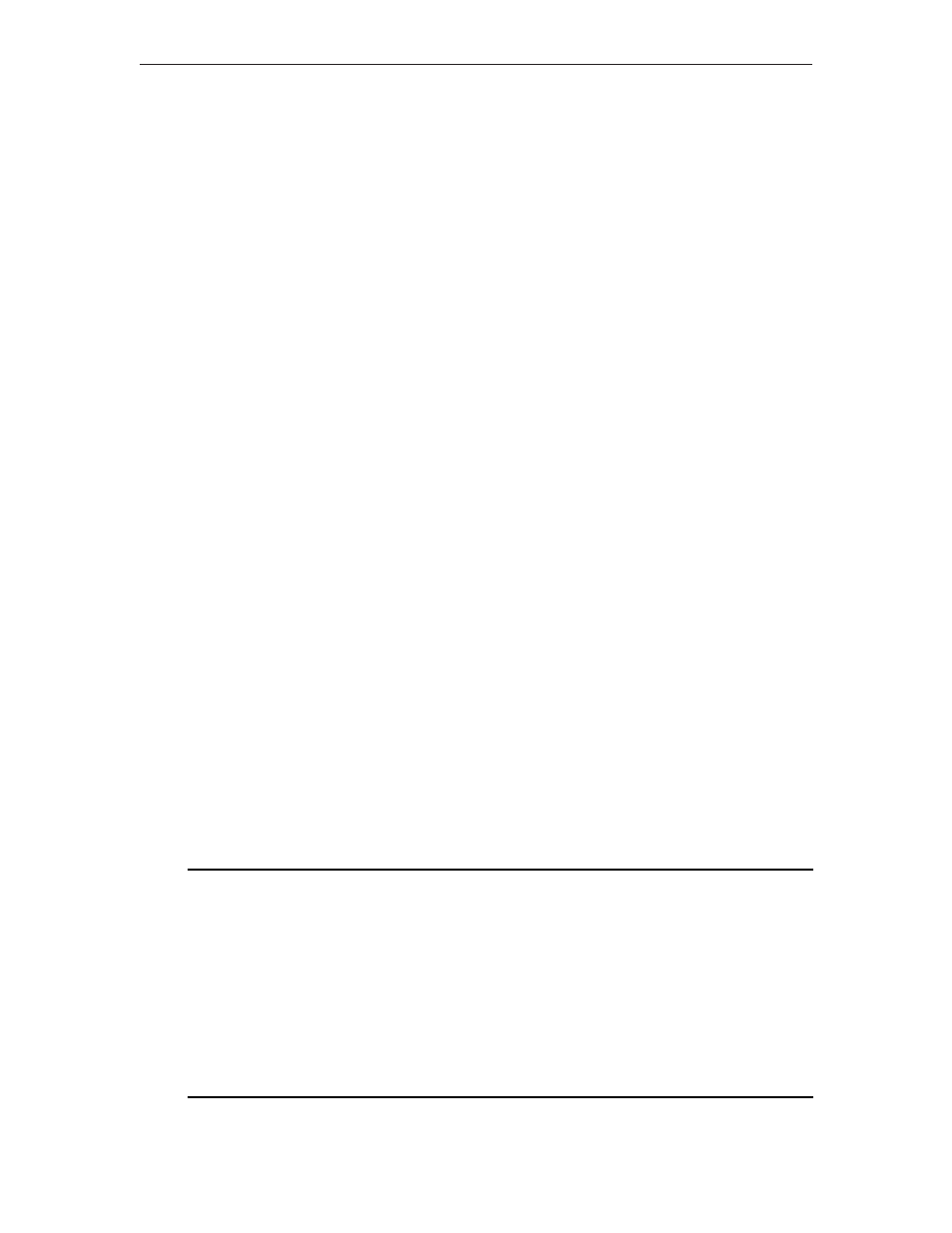
13
Chapter 3. Keyboard Definition Utility
707024-002
Keyboard Tables
This toggle field allows you to select which set of keyboard tables to apply keyboard definitions
to. Toggle choices are Primary or Secondary, referring to the keyboard tables associated with
the primary language or the keyboard tables associated with the secondary language.
KDU modifications for the primary language are automatically applied to the primary keyboard
tables during the IML process, since a primary language always exists. The same is true for
the secondary language keyboards if a secondary language has been configured. If a secondary
language has not been configured, but a keyboard table for the secondary language has been
defined, the keyboard table will not be used and an error message will be logged.
Action
This toggle field allows you to select either DEFINE or UNDEFINE. Pressing PF8-Forw
proceeds with the selected action as follows.
• If DEFINE is chosen, pressing PF8-Forw advances the display to panels which allow
you to Define the selected keyboard. If the selected keyboard is currently defined, the
display will advance to the Define Keyboard/Base Definition panel. If the selected
keyboard has already been modified, pressing PF8-Forw will advance directly to the
first keyboard diagram for the chosen keyboard type.
• If UNDEFINE is chosen, pressing PF8-Forw will UNDEFINE the selected keyboard,
erasing any previous modifications which have been made using the KDU. Upon IML,
the specified keyboard will be defined based upon the values chosen on the Device
Options/Keyboard panel.
Once the keyboard has been Undefined, you may choose to Define the keyboard by toggling
the Action field to Define, return to the KDU menu by pressing PF1-Menu, or advance to the
KDU Complete panel to save your changes by pressing PF10-Done.
Define Keyboard/Base Definition
This panel is displayed if you choose to Define a keyboard from Define Keyboard and the
chosen keyboard is currently in a Undefine state. It is also displayed when you select Display
Keyboard Status. The values selected on this panel determine the initial keyboard definition
for the selected keyboard. Subsequent panels allow one to redefine the keyboard as desired.
Note that the values on this panel may vary from the corresponding values in Configuration. For
example, if the primary configuration language is U.S. English, a different language may be
chosen for the base definition of a keyboard on this panel. It is not required that a modified
keyboard’s base definition match the options configured on the Device Options/Keyboard panel.
Modify Keyboard/Base Definition
LINCS C8.2 Central Control
Keyboard Type:
122-key Typewriter
Keyboard Tables:
Primary
Base Keyboard Language:
(01) U.S. English
Keypad:
National Language NUMERIC Keypad
Numeric Delimiter:
Period
Typewriter Selection:
Standard C3 Layout
Tripad Keyboard Selection:
Standard C3 Layout
APL Keyboard Selection:
Standard APL Layout
Press PF8-Forw to proceed with selected action
PF: 1-Menu
8-Forw 9-Default 10-Done
