Frame relay menu – Visara LINCS Central Control User Manual
Page 154
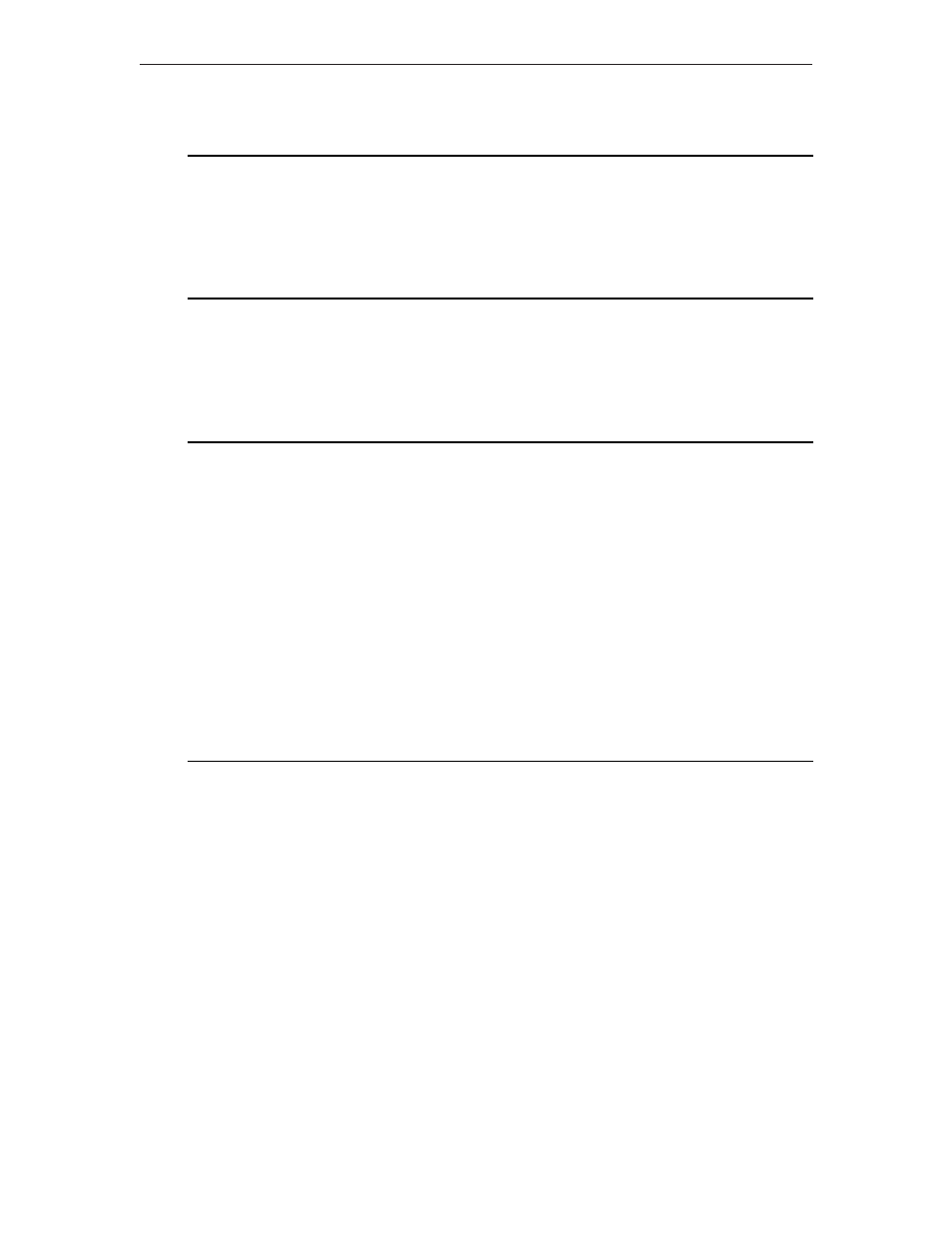
148
LINCS Central Control
707024-002
Frame Relay Menu
Frame Relay Menu
LINCS C8.2 Central Control
Item
Description
1,u
Display/Update Frame Relay Line Statistics
2,u
Display/Update Frame Relay PVC Statistics
Select Item:
Depress Enter
PF: 1-Menu
The Frame Relay menu allows you to view and reset statistics for your Frame Relay line(s).
Frame Relay Line Statistics
This test displays Frame Relay statistics for a given line. By default, the first Frame Relay
line will be displayed. The line to be displayed can also be entered as a parameter after the test
number on the Frame Relay menu.
Frame Relay Line Statistics
LINCS C8.2 Central Control
Line: HSC1.0
Slot: 07
Open PVCs:
001
Frames Received:
0
Bytes Received:
0
BECNs Received:
0
FECNs Received:
0
Frames Received with Invalid DLCIs: 0
Frames Received with Unknown DLCIs: 0
Frames Received with Other Errors:
0
LMI Frames Received:
0
Percent Receive Buffers In Use:
000
Frames Transmitted:
0
Bytes Transmitted:
0
LMI Frames Transmitted:
0
PF: 1-Menu 4-Clr_Ctrs
7-Back
8-Forw
9-Refresh
In order to clear the line statistics counters, you must enter the test number followed by the
update symbol ( 1,u ) on the Communications menu. This will enable the use of the PF4 key
to clear all counters for the currently displayed line. A 584__31 event will be logged when
PF4 is used to clear the Frame Relay line counters.
The maximum value for all line counters is 4,294,967,295. Once a counter has reached the
maximum value, it will start back at zero.
The refresh key (PF9) updates the line statistics for the currently displayed line. The PF7 and
PF8 keys display line statistics for other Frame Relay lines.
Line - Line ID of this line.
Slot - Slot of this HSC board.
Open PVCs - Current number of PVCs in use on this line. The total number of open PVCs on
an HSC board can not exceed 256.
Frames Received - Total number of frames received.
Bytes Received - Total number of bytes received.
BECNs Received - Number of frames received with the BECN bit set.
FECNs Received - Number of frames received with the FECN bit set.
