Copy disk – Visara LINCS Central Control User Manual
Page 72
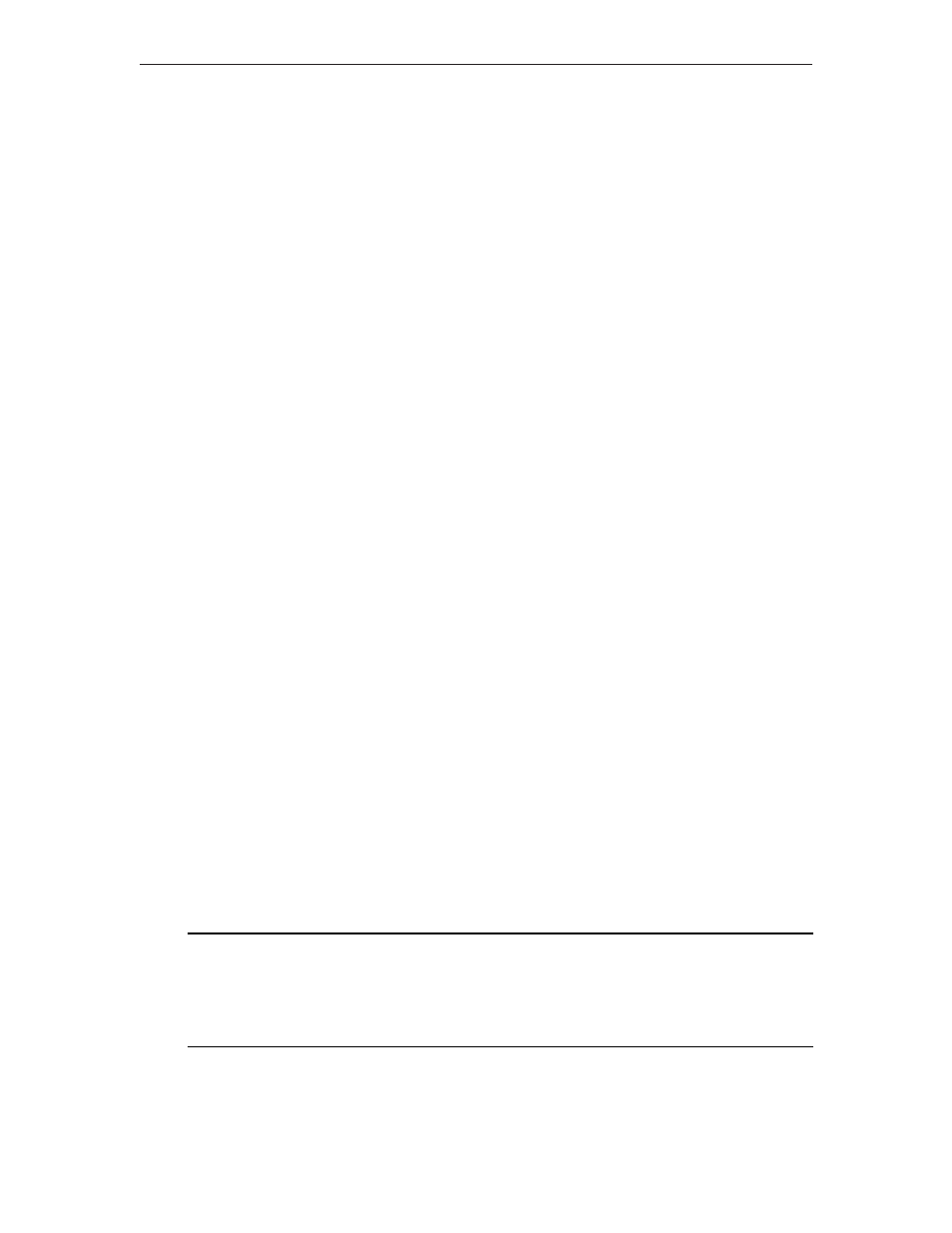
66
LINCS Central Control
707024-002
Commands for Disk Catalog
A data object may be deleted by entering a D or d in the command “C” column and
pressing the PF10 key, only if the update option ( ,u ) and the supervisor password were
entered prior to entering the utility. If they were not entered, then the PF10 key will not
be displayed. Any data object except the production System Microcode data object may
be deleted.
Data Object State
A data object can be in one of four possible states:
• Production (either removably or nonremovably)
• Sent
• On-Trial
• Back-Level
Sent, On-Trial and Back-Level are created using Central Site Change Management
(CSCM) in conjunction with IBM’s Netview/DM.
Integration Level
Number assigned to interim software levels between releases. The release date and time
is shown in the next two columns.
Date and Time
The date and time fields indicate when the data object was created on the LINCS hard drive or
floppy.
Data Object Canonical Names
Each data object is uniquely identified by a structured name known as the data object’s
canonical name. The name is represented this way to work with NetView DM, which
can distribute the data objects over the network.
A canonical name consists of several tokens (or fields) separated by a period, as defined
by the SNA/FS architecture. The content of a token varies depending on the data object.
The type of data object is recognizable by the fifth shown token (the sixth actual token),
as, DSL, ADU, KDU, etc.
The note after the Canonical Name says @=1174.NA. The actual model number will
match the model of your LINCS node. The model number is for identification only; it
does not tie it to the model it was generated on. If the Data Object is transferred to
another LINCS node that is a different model, the model number in the Canonical Name
will be updated when it is received by the LINCS node.
Copy Disk
Copy Disk
LINCS C8.2 Central Control
Disk Type:
System
Source Disk Drive:
A
Destination Disk Drive:
C
PF: 1-Menu
10-Process
This utility is used to make a complete copy of the disk type (subdirectory on the hard
drive) that is specified. This can be used to make a backup copy of your System directory
including the configuration file. When using this utility, LINCS will format and label the
