Visara LINCS Central Control User Manual
Page 80
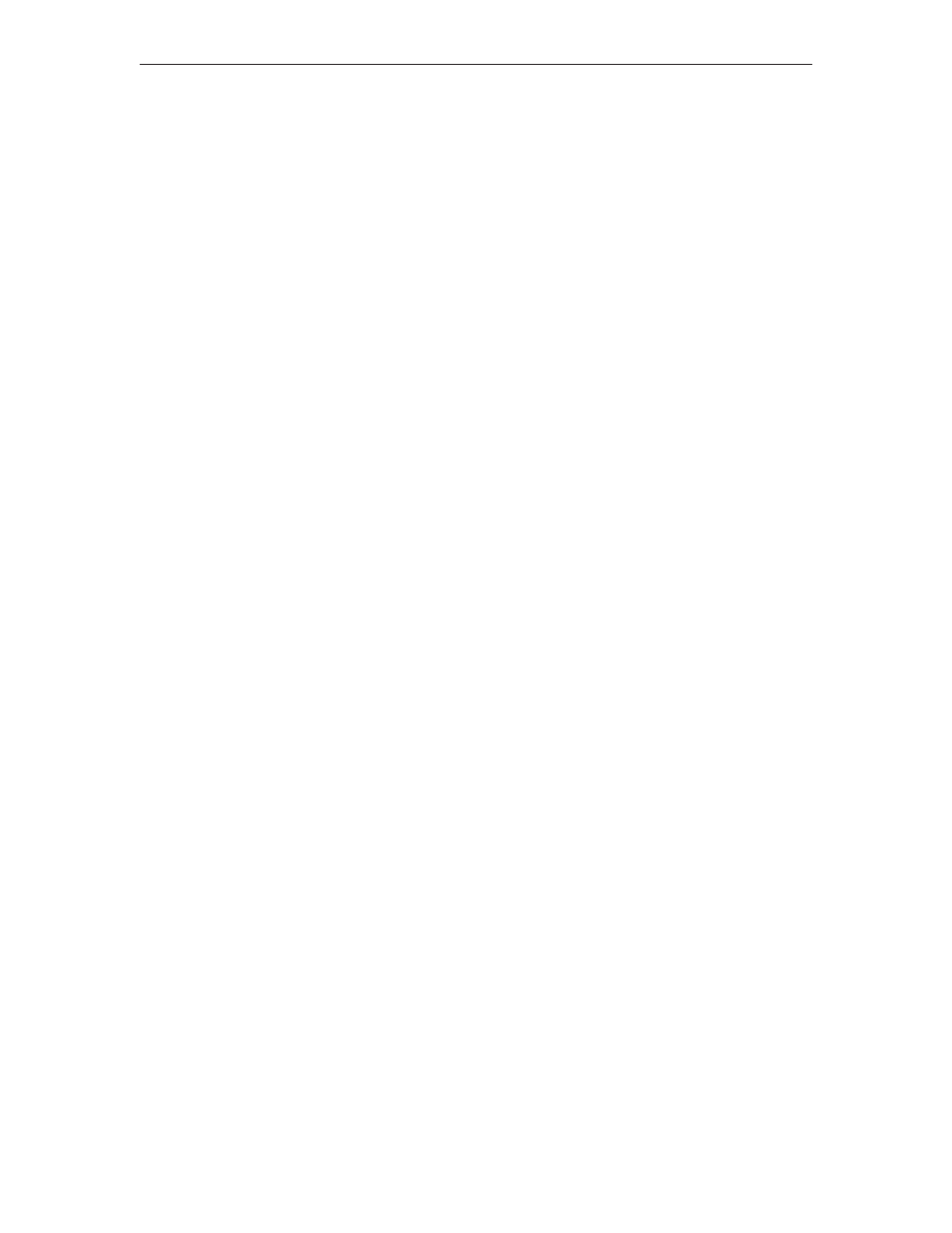
74
LINCS Central Control
707024-002
Product Assistance Data
The product assistance data assigned during configuration is displayed at the beginning of the
panel. This field may contain information such as the name and telephone number of the
service representative.
Model Number
This gives the specific hardware platform model that LINCS is running on.
Release Level and Maintenance Level
The release level of the LINCS software is given, which is meaningful as to the general
feature set supported by the LINCS operating system. Of more importance for reporting
problems, is the maintenance level (otherwise defined as the integration level). This provides
a meaningful description of the precise code level running on the platform.
Prom Level
The Prom (programmable read only memory) level reflects the microcode level used to initialize
and boot up LINCS.
Serial Number
The hardware Serial Number as entered onto the LINCS platform is displayed here, and
should match the least 8 significant digits of the serial tag.
Unique Machine Identifier
This information reflects what has been configured previously, and is information that is
passed to network management programs such as IBM’s NetView.
IML Drive/Type
This field identifies which drive LINCS has booted from (must be one of the hard drives) and
which type of code LINCS is currently executing. The three types of code loads that can be
used are Production, Backup, and Trial. Backup and Trial code can only be downloaded into
the LINCS platform by distributing microcode via IBM’s NetView DM product.
Last IML
This field identifies the last time that an IML of LINCS occurred. This information is normally
kept in the event logs, but due to the limited size of the event logs, may have been overwritten
there.
Location
The Location field may be updated with this utility if the update parameter ( ,u ) was specified.
The Location field can contain up to 50 characters, and may be used for information about the
LINCS node’s physical location. The valid characters are: A-Z, a-z, 0-9, =, +, -, >, <, (, ),
_(underscore), %, . (period), , (comma), : (colon), ; (semicolon), ?, /, *, &, “(double
quote), and ‘ (single quote).
Press the PF10 key to save all changes to the System disk.
VPD ID
This field may be updated to uniquely define the VPD data object for CSCM functions.
Valid names can contain up to eight alphanumeric characters. The first character must be
alphabetic. No embedded blanks are allowed.
Press the PF10 key to save all changes to the System disk.
