Printer sharing monitor menu, Slot population table – Visara LINCS Central Control User Manual
Page 177
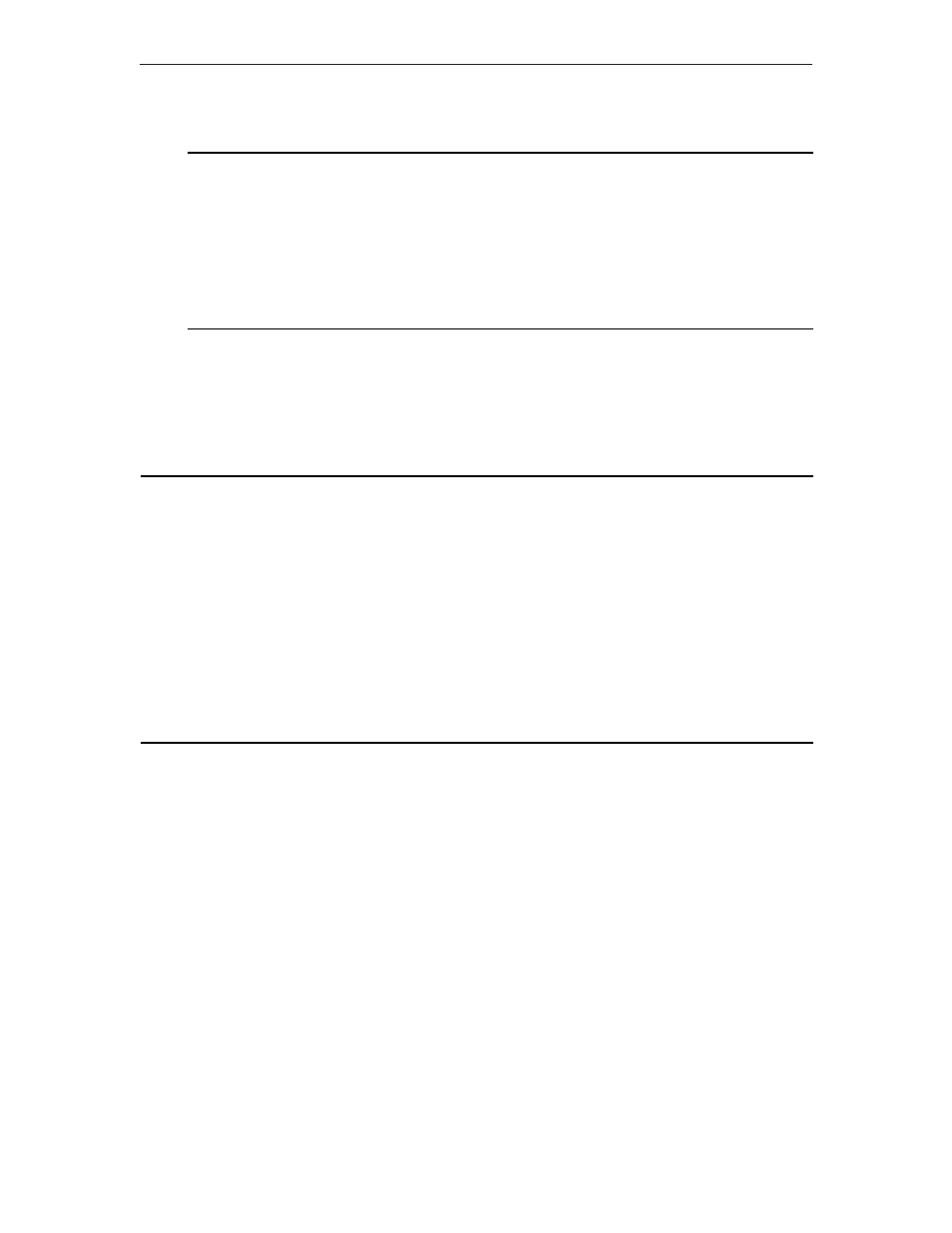
171
Chapter 14. Online Testing
707024-002
Printer Sharing Monitor Menu
Printer Sharing Monitor Menu
LINCS C8.2 Central Control
Item
Description
1
Monitor one device
2
Monitor Name Server Application
3
Clear Printer Sharing Monitor Buffer
4
Reset Printer Sharing Monitor Buffer
Select Item:
Depress Enter
PF: 1-Menu
Slot Population Table
This panel can be used as a quick ID reference for the cards that are installed and what slot
they are in. It can also be used to view the Flash Date for several of the cards. Note that
references to slots 13 and 16 are misleading and actually reference the SCP or Motherboard,
depending on the model except on the model 1174-15X where the reference is correct.
Slot Population Table
LINCS C8.2 Central Control
Flash —————————Local Memory————————
Slot Board Date Partitions Free Total
13 GPP N/A 9EAD800 01354K 8000000 31345K 9E9C160 00070K 32768K
03 FET 26Sep01 0917800 05885K 0ED6900 01190K 16384K
05 ESC 26Sep01 0017710 15997K 0FB6900 00294K 16384K
07 VHP 26Sep01 00D0A10 14455K 0EEE300 01096K 16384K
08 ETH N/A 8186800 00009K 8188A00 00478K 02048K
09 SCC N/A 0000400 00037K 00097B0 00027K 00064K
10 MCC N/A 0000400 00005K 0001770 00059K 00064K
16 SCGPP N/A 833A800 00790K 8000000 00389K 8061200 02918K 04096K
PF: 1-Menu
8-Forw
