Inbound key sequences #4, Inbound key sequences #5 – Visara LINCS Central Control User Manual
Page 34
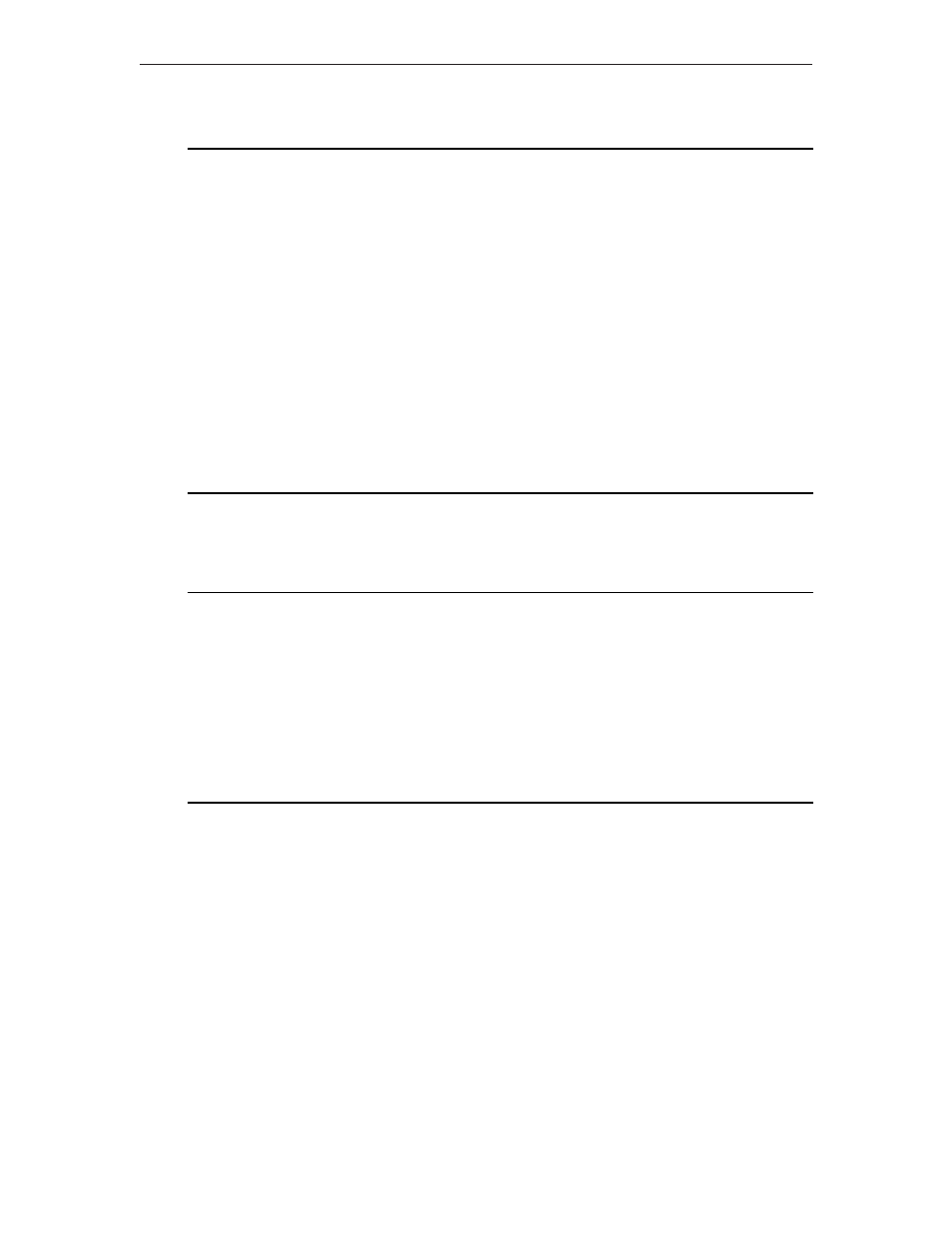
28
LINCS Central Control
707024-002
Inbound Key Sequences #4
Modify Display/User Defined 1
LINCS C8.2 Central Control
Inbound Key Sequences: Display to 1174
Primary Sequence
Alternate Sequence
Swap:
07000000000000
Swap:
00000000000000
Swap A:
00000000000000
Swap A:
00000000000000
Swap B:
00000000000000
Swap B:
00000000000000
Swap C:
00000000000000
Swap C:
00000000000000
Swap D:
00000000000000
Swap D:
00000000000000
Swap E:
00000000000000
Swap E:
00000000000000
Swap F:
00000000000000
Swap F:
00000000000000
Swap G:
00000000000000
Swap G:
00000000000000
Swap H:
00000000000000
Swap H:
00000000000000
Swap I:
00000000000000
Swap I:
00000000000000
Swap J:
00000000000000
Swap J:
00000000000000
Primary Key:
1B040000000000
Primary Key:
00000000000000
Secondary Key:
1B050000000000
Secondary Key:
00000000000000
Language Toggle Key: 1B060000000000
Language Toggle Key: 00000000000000
PF: 1-Menu
7-Back 8-Forw 9-Default 10-Done
PF7 returns to the third Modify Display Inbound Key Sequences panel.
PF8 displays the next panel in this series, #5 of 9.
Inbound Key Sequences #5
Modify Display/User Defined 1
LINCS C8.2 Central Control
Inbound Key Sequences: Display to 1174
Primary Sequence
Alternate Sequence
Toggle Reverse:
00000000000000
Toggle Reverse:
00000000000000
Cut:
00000000000000
Cut:
00000000000000
Send:
00000000000000
Send:
00000000000000
Record:
00000000000000
Record:
00000000000000
Play:
00000000000000
Play:
00000000000000
Pause:
00000000000000
Pause:
00000000000000
PF: 1-Menu
7-Back 8-Forw 9-Default 10-Done
PF7 returns to the previous panel.
PF8 displays the next panel in this series, #6 of 9.
