Inbound key sequences #2, Inbound key sequences #3 – Visara LINCS Central Control User Manual
Page 33
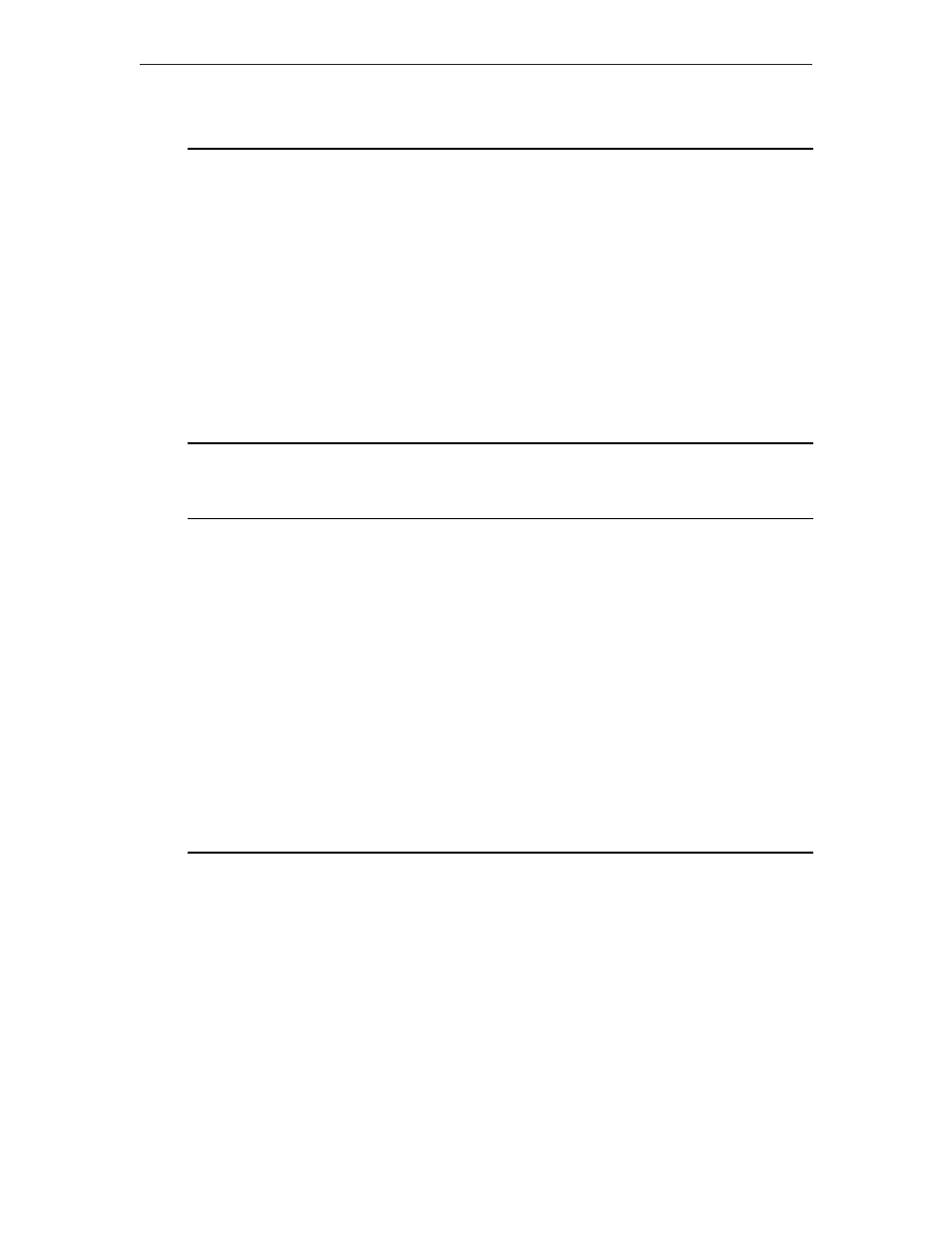
27
Chapter 4. ASCII Definition Utility
707024-002
Inbound Key Sequences #2
Modify Display/User Defined 1
LINCS C8.2 Central Control
Inbound Key Sequences: Display to 1174
Primary Sequence
Alternate Sequence
Enter:
0D000000000000
Enter:
1B4F4D00000000
Reset:
12000000000000
Reset:
00000000000000
Double Cursor Left:
16000000000000
Double Cursor Left: 00000000000000
Double Cursor Right: 15000000000000
Double Cursor Right:00000000000000
Refresh Screen:
17000000000000
Refresh Screen:
1B520000000000
Scroll Back:
19000000000000
Scroll Back:
1C000000000000
Scroll Forward:
0E000000000000
Scroll Forward:
1D000000000000
Delete:
7F000000000000
Delete:
00000000000000
Insert:
1B7F0000000000
Insert:
00000000000000
Home:
1B480000000000
Home:
1B680000000000
Erase Input:
1B490000000000
Erase Input:
1B690000000000
Cursor Select:
1B4B0000000000
Cursor Select:
1B6B0000000000
Back Space:
00000000000000
Back Space:
00000000000000
PF: 1-Menu
7-Back 8-Forw 9-Default 10-Done
PF7 returns to the previous panel. PF8 displays the next panel, #3 of 9.
Inbound Key Sequences #3
Modify Display/User Defined 1
LINCS C8.2 Central Control
Inbound Key Sequences: Display to 1174
Primary Sequence
Alternate Sequence
Status Line Toggle: 1B3F0000000000
Status Line Toggle:
00000000000000
System Request:
1B530000000000
System Request:
1B730000000000
Printer Ident:
1B440000000000
Printer Ident:
1B640000000000
Change Profile:
00000000000000
Change Profile:
00000000000000
Extend Select:
02000000000000
Extend Select:
1B420000000000
Device Cancel:
18000000000000
Device Cancel:
00000000000000
Test Mode:
1B540000000000
Test Mode:
1B740000000000
Print:
10000000000000
Print:
00000000000000
Zoom:
1B5A0000000000
Zoom:
1B7A0000000000
Dial Screen:
00000000000000
Dial Screen:
00000000000000
File Transfer On:
00000000000000
File Transfer On:
00000000000000
File Transfer Off:
00000000000000
File Transfer Off:
00000000000000
Alternate Escape:
00000000000000
Alternate Escape:
00000000000000
PF: 1-Menu
7-Back 8-Forw 9-Default 10-Done
PF7 returns to the previous panel. PF8 displays the next panel in this series, #4 of 9.
