Network management menu, Network management menu 9, Display/update rtm logs – Visara LINCS Central Control User Manual
Page 85
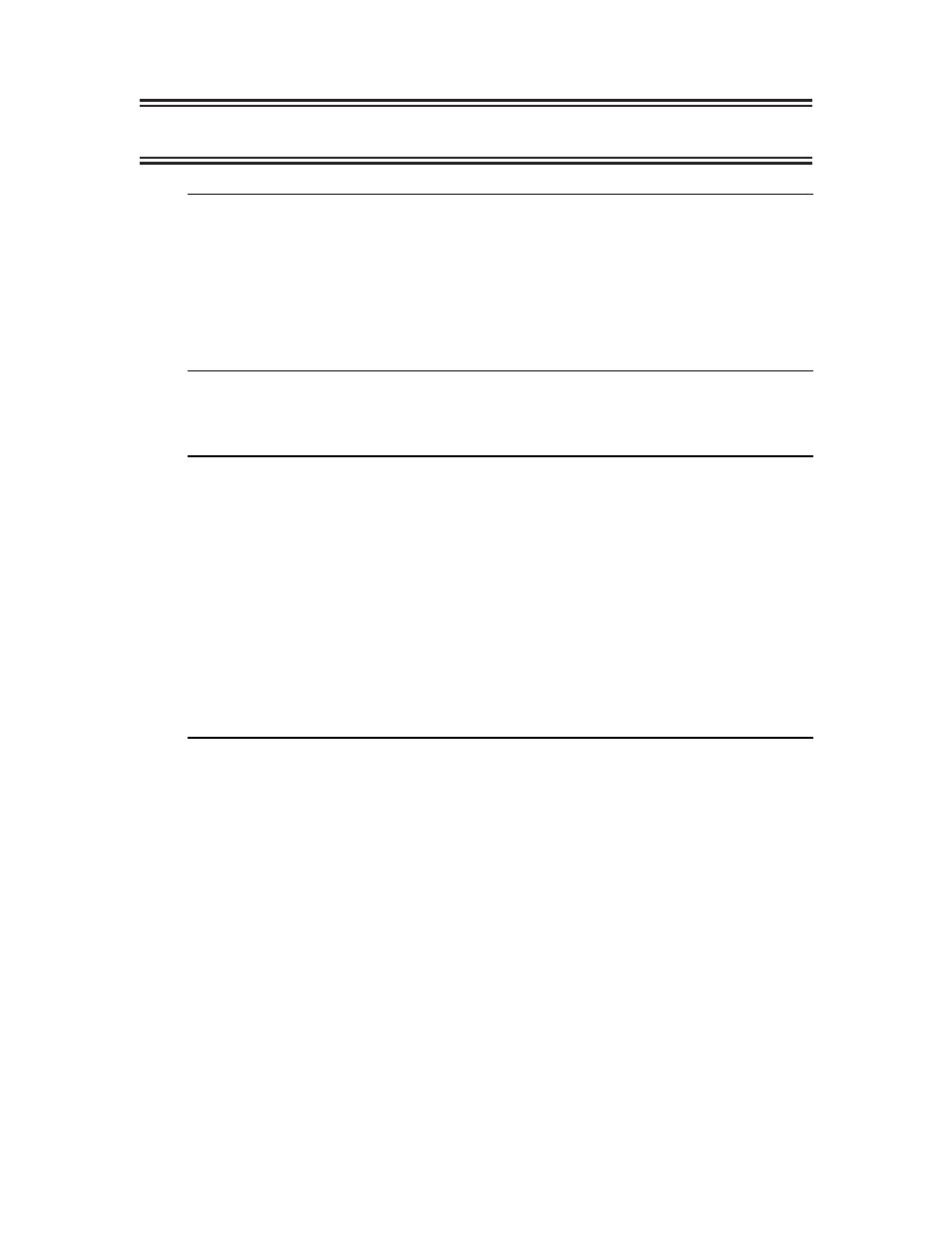
79
707024-002
10. Network Management Menu
Network Management Menu
LINCS C8.2 Central Control
Item
Description
1,u
Display/Update RTM Logs
2
Operator Initiated Alert
3,u
Display/Update Local Formats
4
SMS Server Data
Select Item:
Depress Enter
PF: 1-Menu
This panel provides access to several LINCS features that concern system operations.
Display/Update RTM Logs
Display/Update RTM logs
LINCS C8.2 Central Control
HOST A
LU
DEF
CTR#1
BDY#1
CTR#2
BDY#2
CTR#3
BDY#3
CTR#4
BDY#4
OV
002
1
9
0.5
10
1.0
215
5.0
20
1:00.0
6
003p
1
0
0.5
0
1.0
0
5.0
0
1:00.0
0
004?
1
640
0.5
0
1.0
0
5.0
0
1:00.0
13
005
*2
214
0.5
510
1.0
56
5.0
0
1:00.0
2
006i
1*
29
1.0
11
2.0
3
5.0
4
1:00.0
1
007_
1
0
0.5
0
1.0
0
5.0
0
1:00.0
0
008
*3*
1
1.0
51
2.0
4
3.0
0
4:00.0
44
009
1
251
0.5
980
1.0
232
5 0
0
1:00.0
1
010_
1
0
1.0
0
2.0
0
5.0
0
10.0
0
. . . . . . . . .
017_
1
0
1.0
0
2.0
0
5.0
0
10.0
0
PF: 1-Menu
4-Clr_Ctrs
7-Back 8-Forw
This utility displays RTM logs for a particular host circuit. The host letter may be entered as
a parameter to the utility (such as 7,00 to display logs for Host 00). If no host is entered as a
parameter, the logs displayed are for the 3270 host that controls the current foreground session.
The PF4-Clr_Ctrs key will not appear unless the selected host has been configured for RTM
with no host support. That option is specified on the Host Profile section of Configuration, for
hosts that support RTM.
LU field and suffixes
The logical unit (LU) whose response time is being monitored. The following descriptive
suffixes may follow the LU number:
• p - Device is a printer (no counts are recorded)
• i - Distributed function terminal
• (underscore) - Device never powered on
• ? - RTM disabled by the host for this device
