Visara LINCS Central Control User Manual
Page 117
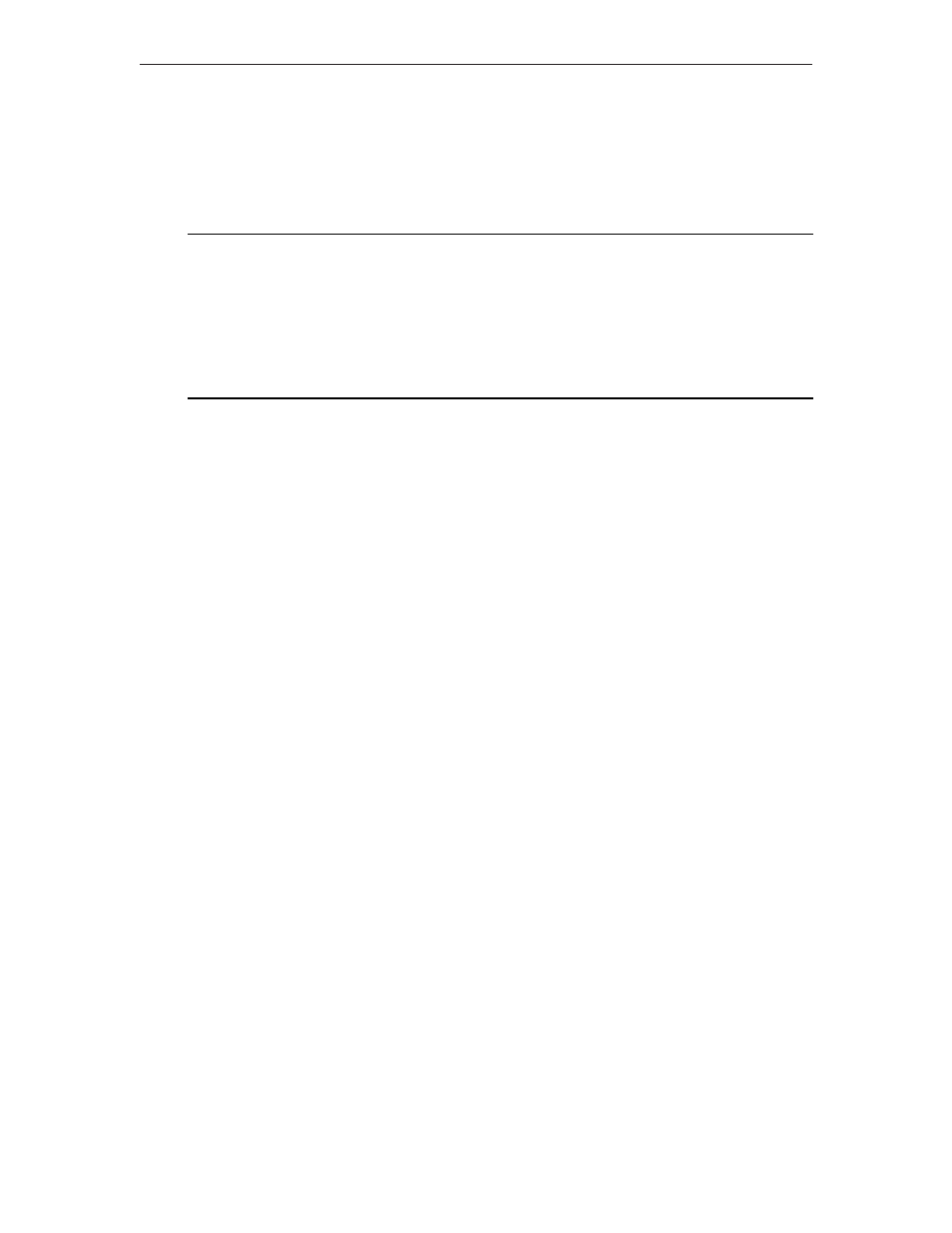
111
Chapter 13. Communications Menu
707024-002
IP Router Table
The IP Router Table displays all of the entries that the router uses to determine where to
forward packets to. The IP Router performs a logical AND operation between the destination
address of a packet, and the subnet mask then attempts to match the result with the Network
IP Address field. A description of the different fields follows the example panel.
IP Router Table: TRC1
LINCS C8.2 Central Control
Network
Network
Next HOP
Route
IP Address
Subnet Mask
Line
IP Address
HOPs
Type
TTL
———————
———————
——
———————
——
———
—
196 081 252 000
255 255 255 000
ETH1
000 000 000 000
00
LOCAL
180
196 081 254 000
255 255 255 000
TRC1
000 000 000 000
00
LOCAL
180
196 081 253 000
255 255 255 000
TRC1
196 081 254 001
01
RIP
163
PF:
1-Menu
4-Prev_Ln
5-Next_Ln
7-Back
8-Forw
9-Refresh
• Network IP Address - This entry identifies the network to which the table entry is for.
• Network Subnet Mask - This field indicates what subnet mask is used to used by the
network entry.
• Line - The Line entry identifies which LINCS adapter the packet needs to be routed to.
• Next HOP IP Address - If the packet is to be forwarded to another router, this field
indicates the address of this next router.
• HOPs - The HOPs count identifies the number of routers that must be crossed to arrive
at the destination.
• Route Type - This field identifies the source of entry into this table. The choices are:
•
Local - This is a LAN card installed within the LINCS platform.
•
RIP - This identifies the entry as one that was learned through a RIP broadcast.
•
Static - This entry was defined manually by the administrator.
• TTL - The Time-To-Live value displayed in this field indicates the number of seconds
the router is allowed to keep this entry before discarding it. The maximum amount of
time is 180 seconds. Local and Static routes should always show a value of 180. The
dynamic RIP entries should change with successive pressing of the PF9 (refresh) key .
Every time a new RIP broadcast is received the TTL values are updated. Typical values
for this field will be in the 150-180 range when RIP broadcasts are being received
regularly, and all routes are remaining active.
