Network device status – Visara LINCS Central Control User Manual
Page 120
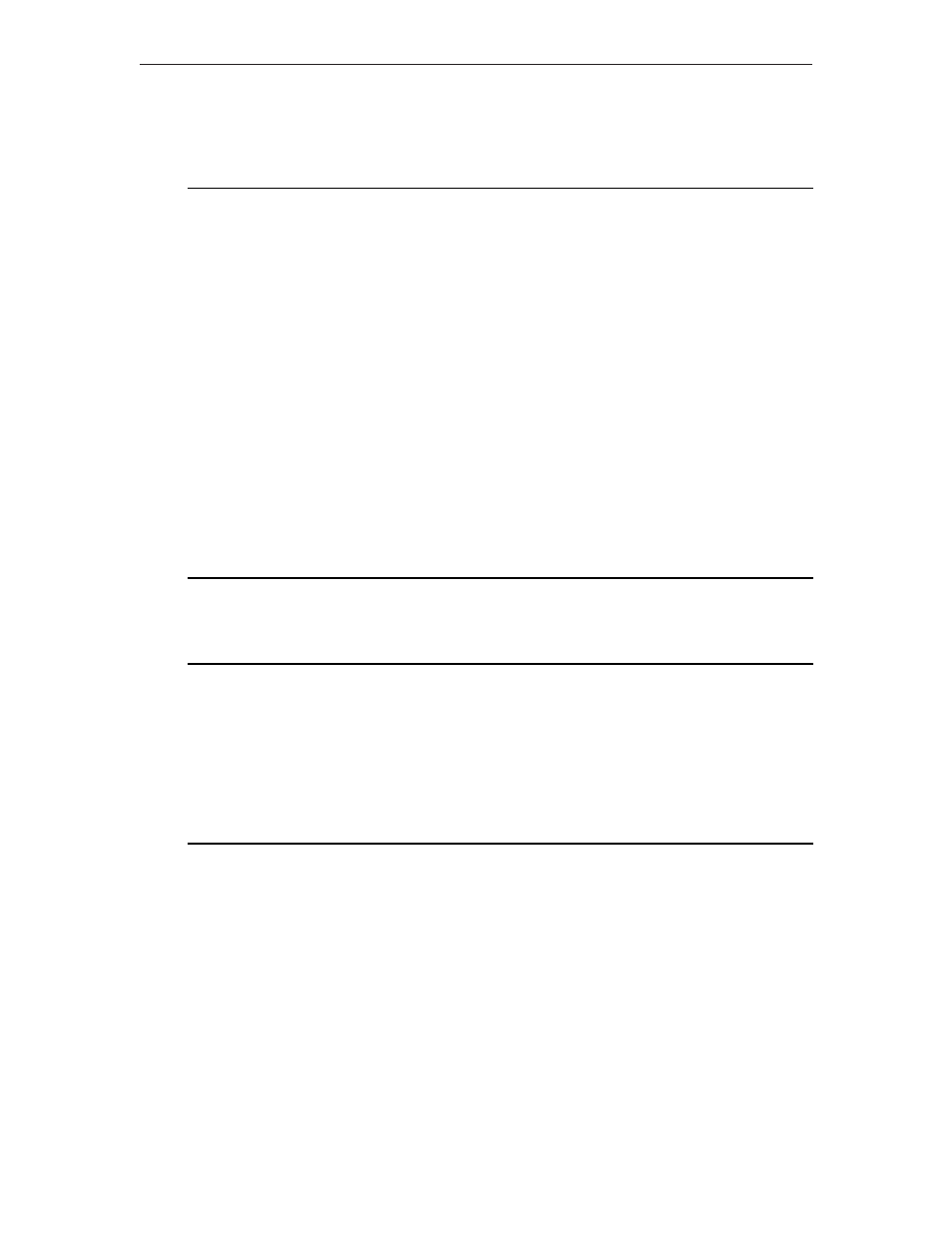
114
LINCS Central Control
707024-002
PF5 to display other LAN cards when multiple LAN cards are used. PF9 will move you back
to the top of the trace and PF10 will move you to the bottom of the trace. An example of an IP
Stack Trace is shown below.
TCP/IP Stack Trace Messages: FET1 LINCS C8.2 Central Control
Beginning of Trace Buffer>
xmit pkt:
08 00 4E 30 7C 00 02 00 11 74 00 35 08 00 45 00
00 37 13 E4 00 00 3C 06 A2 5B C0 54 FC 23 CC 30
3F D9 00 17 04 24 B5 47 4F 48 BA D2 55 F3 50 18
Received ETH pkt:
02 00 11 74 00 35 08 00 4E 30 7C 00 08 00 45 00
00 28 07 0D 40 00 7E 06 2D 41 CC 30 3F D9 C0 54
FC 23 04 24 00 17 BA D2 55 F3 B5 47 4F 57 50 10
PF: 1-Menu 4-Prev_Ln 5-Next_Ln 7-Back 8-Forw 9-Top 10-Bottom
Network Device Status
The Network Device Status panel gives the current status of each LAN card installed.
Network Device Status FET1 LINCS C8.2 Central Control
Device line: REAL Device name: FET_1 Device Id: 3
Device Flags: [Init’ed] [Online] [IP addr set]
Device type: Ethernet Mac addr: 2 0 11 74 0 35
IP Addr: 192.84.252.35 Mask: ffffff00 MTU: 1500
Inter-Board Routing: No Interface Routing: Disabled
PF: 1-Menu 7-Back 8-Forw 9-Refresh
Information that is included on the Network Device Status panel is:
• Device Line – Indicates whether the line is associated with a physical connection
(REAL)
• Device Name – The name of the card
• Device ID – Displays the Slot ID associated with the displayed card
• Device Flags – List of status flags associated with this card
o
Init-ed – Initialized
o
Online – communicating with the network
o
IP addr set – indicates the IP address configured on the card
• Device Type – Ethernet or Token Ring
• MAC Address – The hardware address of the card given in hex
• IP Address – The IP address of the card displayed
• Mask – The subnet mask used on the card
