Extended attributes demo, Lpd queue management, Lpd queue status – Visara LINCS Central Control User Manual
Page 100
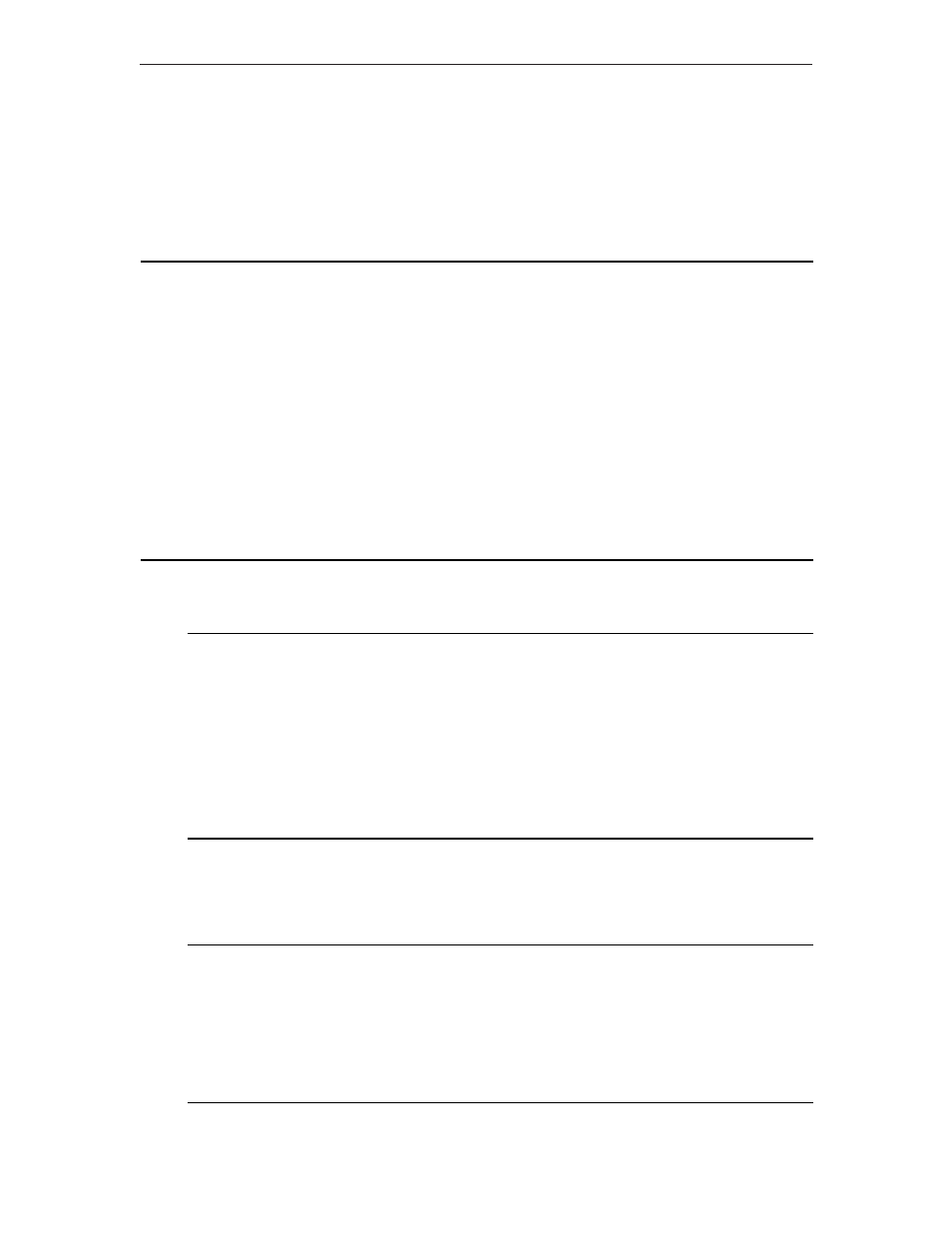
94
LINCS Central Control
707024-002
Extended Attributes Demo
This utility demonstrates the proper functioning of a terminal equipped for extended functions
(APL/Text, 7-color, extended attributes). Each line of the utility will demonstrate the function
that is described, if that function is working properly. For example, Blink will be blinking.
A monochrome display will show this panel in monochrome form. A color display without
extended functions will display turquoise, pink, and yellow as blue, red, and white, respectively.
Extended Attributes Demo Panel
LINCS C8.2 Central Control
BLUE ..... NORMAL
BLUE ..... BLINK
BLUE ..... REVERSE
BLUE ..... UNDERLINE
BLUE ..... NORMAL
BLUE ..... BLINK
BLUE ..... REVERSE
BLUE ..... UNDERLINE
RED ...... NORMAL
RED ...... BLINK
RED ...... REVERSE
RED ...... UNDERLINE
RED ...... NORMAL
RED ...... BLINK
RED ...... REVERSE
RED ...... UNDERLINE
GREEN .... NORMAL
GREEN .... BLINK
GREEN .... REVERSE
GREEN .... UNDERLINE
GREEN .... NORMAL
GREEN .... BLINK
GREEN .... REVERSE
GREEN .... UNDERLINE
WHITE .... NORMAL
WHITE .... BLINK
WHITE .... REVERSE
WHITE .... UNDERLINE
WHITE .... NORMAL
WHITE .... BLINK
WHITE .... REVERSE
WHITE .... UNDERLINE
TURQUOISE
NORMAL
TURQUOISE
BLINK
TURQUOISE
REVERSE
TURQUOISE
UNDERLINE
TURQUOISE
NORMAL
TURQUOISE
BLINK
TURQUOISE
REVERSE
TURQUOISE
UNDERLINE
PINK ..... NORMAL
PINK ..... BLINK
PINK ..... REVERSE
PINK ..... UNDERLINE
PINK ..... NORMAL
PINK ..... BLINK
PINK ..... REVERSE
PINK ..... UNDERLINE
YELLOW ... NORMAL
YELLOW ... BLINK
YELLOW ... REVERSE
YELLOW ... UNDERLINE
YELLOW ... NORMAL
YELLOW ... BLINK
YELLOW ... REVERSE
YELLOW ... UNDERLINE
PF: 1-Menu
LPD Queue Management
LPD Queue Management
LINCS C8.2 Central Control
ID Queue Name
Jobs
ID Queue Name
Jobs
—— ————————
————
—— ————————
————
01 LQPRINT
2
17
02 LINEPRINT
0
18
03
19
. . . . . .
16
32
ENTER ID: __
PF: 1-Menu
This utility allows you to manage print jobs in LPD Print Server queues. Enter an ID number
for the queue you are interested in and press Enter to access a queue.
LPD Queue Status
LPD Queue Status
LINCS C8.2 Central Control
Queue: LQPRINT
Job
Job
Number
Name
User
Kbytes
Port
——————
————————————— ——————————
——————
—————
057
MCC1.012_005
LINCS
1
MCC1.003
d 058
PROFITS
THEM
1
MCC1.019
PF: 1-Menu
3-Return
7-Prev 8-Forw 9-Refresh 10-Process
