Communications menu, Line statistics – Visara LINCS Central Control User Manual
Page 107
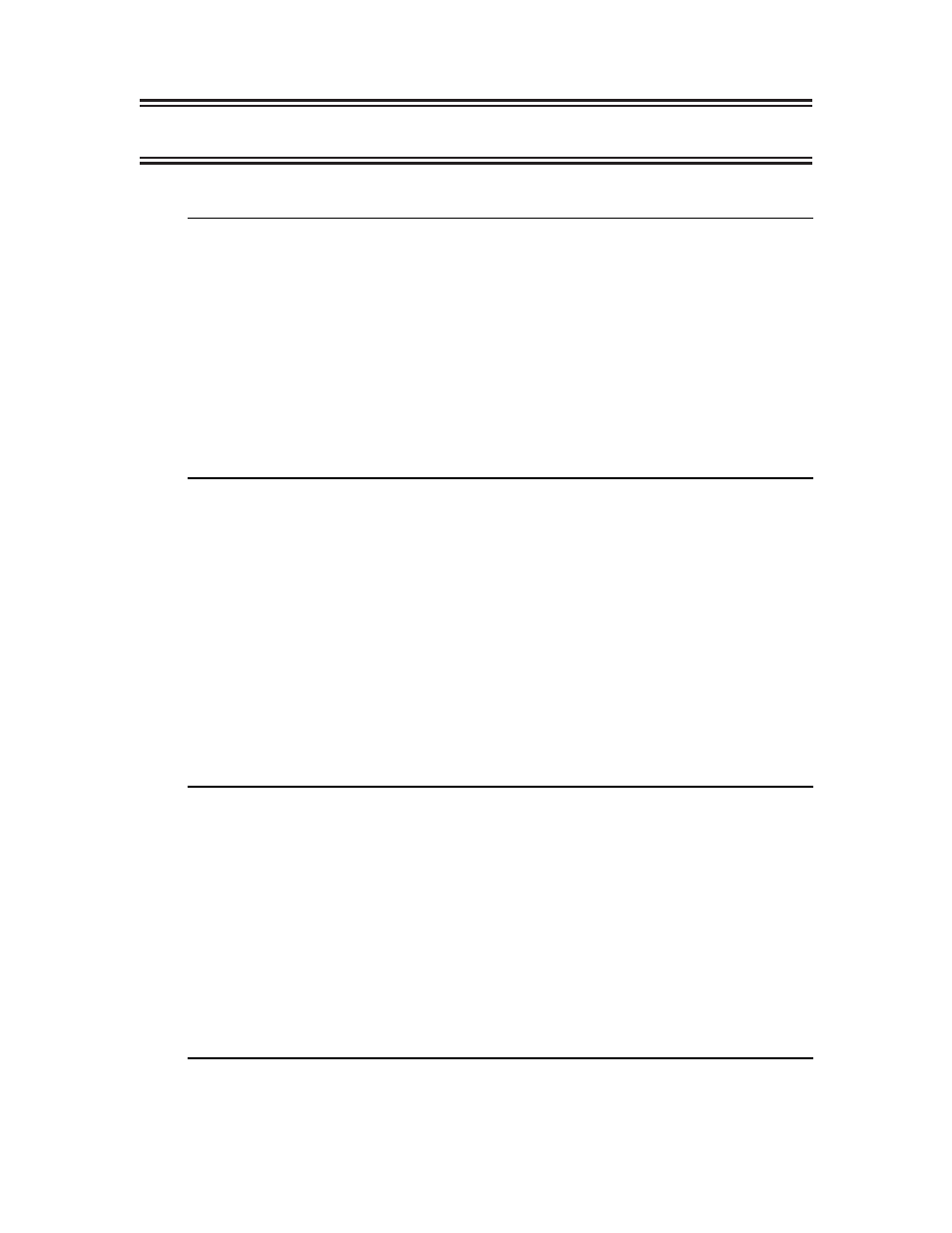
101
707024-002
13. Communications Menu
The Communications menu allows you to select between the available communication tests.
Communications Menu
LINCS C8.2 Central Control
Item
Description
1,u
Display/Update Line Statistics
2,u
Display/Update Gateway Circuits Status
3
TCP/IP Menu
4
LLC Menu
5
LAT Menu
6
IPX Menu
7
APPN Menu
8
Frame Relay Menu
9
ESCON Menu
Select Item:
Depress Enter
PF: 1-Menu
Line Statistics
This selection displays statistics for one line per viewing page. Displayed are the Line ID
(such as FET1 for Ethernet board one), LAN address if it is a LAN line, and slot number
where the board is located. If a Line ID is not entered as a parameter, the first LAN line will
be displayed.
To clear the counters, the update option ( ,u ) must be used and the supervisory password entered
(unless no password was configured). When properly enabled, the PF4 key clears all counters. If
not manually reset, all the displayed error counters are automatically reset upon rollover of one or
more of the counters. This automatic reset ensures that all counters are synchronized.
Three examples of Line Statistics are given, one for Ethernet (ETH), HSC, and Token
Ring (TRC).
Line Statistics FET
Line Statistics
LINCS C8.2 Central Control
Line:
FET1
Slot: 03
Address: 0200117401001
Successful Transmissions
155667
Transmissions with Collisions
7
Deferred Transmissions
78
Late Collisions
0
Excessive Collisions
0
Receive Bufs Exhausted
0
Internal Transmission Errors
0
Successful Receptions
961804
Frame Check Sequence Errors
0
Frame Alignment Errors
0
Transmit Bufs Exhausted
0
PF: 1-Menu
4-Clr_Ctrs
7-Back
8-Forw
9-Refresh
