Visara LINCS Central Control User Manual
Page 71
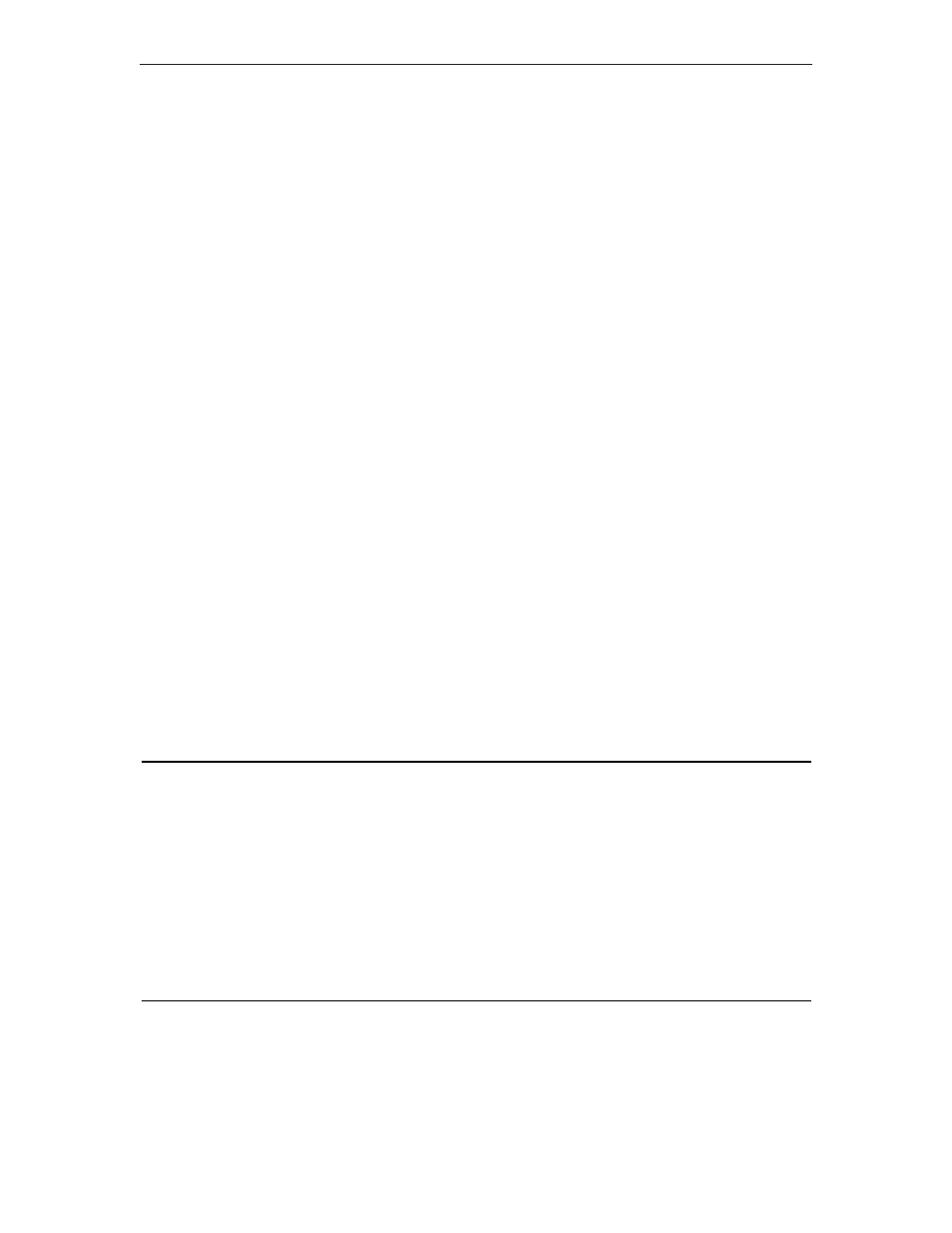
65
Chapter 8. Media Management Menu
707024-002
space when it is determined that the requested space is available during the initial exchanges
with the LPR client. The space remains allocated until the print job has completed or until it
is deleted. The refresh key PF9 allows you to manually refresh the current allocation figures.
The use of the hard drive for LPD spooling must be configured. This is enabled by the LPD
Server/Printers Drive option on the TCP/IP Options panel of configuration.
Available Storage Space
The available storage space is determined by subtracting the currently allocated storage
space from the total storage space. If upon viewing this panel, it is apparent that the
available storage space runs to a very low value either from use of the Central Site
Library or by spooling LPD print jobs, you may need to get a new larger hard drive, or
a second hard drive (for models that support two hard drives). See the Total Capacity
heading following this one.
Total Capacity
The total capacity of the hard drive is determined by two things. The first thing that
determines the total capacity figure is the size of the hard drive itself. Through the life of
the LINCS operating system, the capacity of hard drives has grown tremendously. Early
drives shipped on LINCS platforms where as small 50 MB in size. New drives may be
in the range of several hundred MB or larger. The second determination of total capacity
is by what capacity it has been formatted for. Equipment originally shipped with Gen B
installed on it, may have been formatted for 20 MB, even though the hard drive is
capable of being formatted for even more space. If by viewing this panel, you see that
the total capacity of the hard drive is 20 MB, you may wish to contact a Visara service
representative to determine whether the hard drive can be reformatted for a higher
capacity. If you choose to reformat the hard drive yourself, you may use the utilities
within LINCS Offline Utilities to accomplish this goal. Just make sure that you have a
set of LINCS code on floppy with your configuration for reloading after the reformat.
Disk Catalog
Selecting Display Data Objects as the Option on the Disk Information panel displays
the following panel:
Disk Catalog/C:System
LINCS C8.2 Central Control
C State Rel
IL
Date
Time
Canonical Name (note, @ = 1174.NA)
_ Prod
C1.0
3050 01/20/94
15:00 [email protected]
_ Prod
C1.0
3050 01/01/94
12:00 [email protected]
_ Sent
C1.0
3050 xxxxxxxx
xxxxx [email protected]
_ Trial C1.0
3050 xxxxxxxx
xxxxx [email protected]
_ Prod
C1.0
3050 xxxxxxxx
xxxxx [email protected]
_ Prod
C1.0
3050 xxxxxxxx
xxxxx [email protected]
_ Prod
C1.0
3050 xxxxxxxx
xxxxx [email protected]
_ Prod
C1.0
3050 xxxxxxxx
xxxxx [email protected]
Commands: D=DELETE
PF: 1-Menu
3-Return
7-Back
8-Forw
10-Process
PF1-Menu will return you to the Media Management Menu
PF3-Return will return you to the Disk Information panel.
