Visara LINCS Central Control User Manual
Page 68
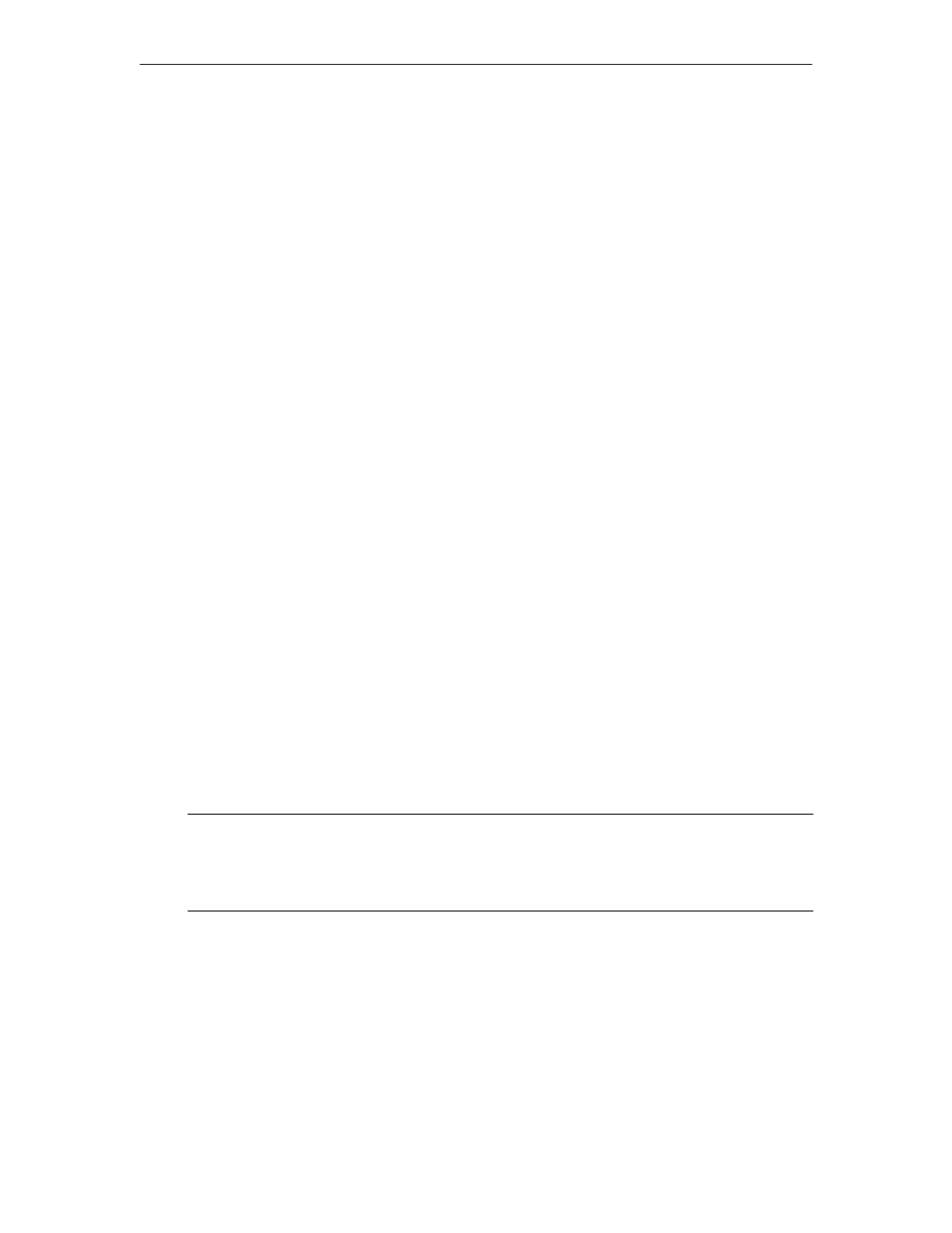
62
LINCS Central Control
707024-002
IML Options
This is a toggle field which allows one to specify:
IML Now causes LINCS to IML as soon as the PF10 key is pressed.
IML Later causes the IML Time panel to be displayed upon pressing PF10.
IML Cancel cancels the time previously set by the IML Later function.
Force a DUMP and IML causes LINCS to do a Dump and upon completion of the
Dump, conduct an IML. Once the IML has completed, the Dump may be retrieved via
FTP or by using Media Management to copy the Dump onto a floppy disk.
System Disk Drive
This is a toggle field which indicates the hard disk from which to IML. It toggles through
hard disks which are present.
Data Object State
This field indicates which data objects to use for IML. The following are the valid data object
states:
Production
Trial
Backlevel
Trial and Backlevel data objects can only be created with Central Site Change Management
and distributed to the LINCS platform via NetView Distribution Manager.
Default Customization Data
When enabled, LINCS will boot up using the default configuration. This is the equivalent of
pressing the “Config” button at state 500 of the IML.
IML Later
When the IML time panel appears, the current time (based on the System clock) is displayed.
You may change the time to specify the time at which IML should occur.
IML Time
LINCS C5.0 Central Control
Time:
HH
MM
SS
Date:
MM
DD
YY
17
00
00
03
01 99
PF: 1-Menu
9-Default 10-Process
The following PF keys are valid on the IML Time panel.
PF1-Menu - Return to the previous menu; don’t IML.
PF9-Default - Default to the current time.
PF10-Process - If the IML time is not modified by the user, pressing PF10 will cause
LINCS to IML immediately. If the time is changed, IML will occur at the specified date
and time. Thirty minutes prior to IMLing, broadcast messages will be sent to all attached
devices indicating the time at which IML will occur. This message will be broadcast at
5 minute intervals prior to the IML, and then 1 minute before.
