Ascii definition utility, Ascii definition utility 1 – Visara LINCS Central Control User Manual
Page 27
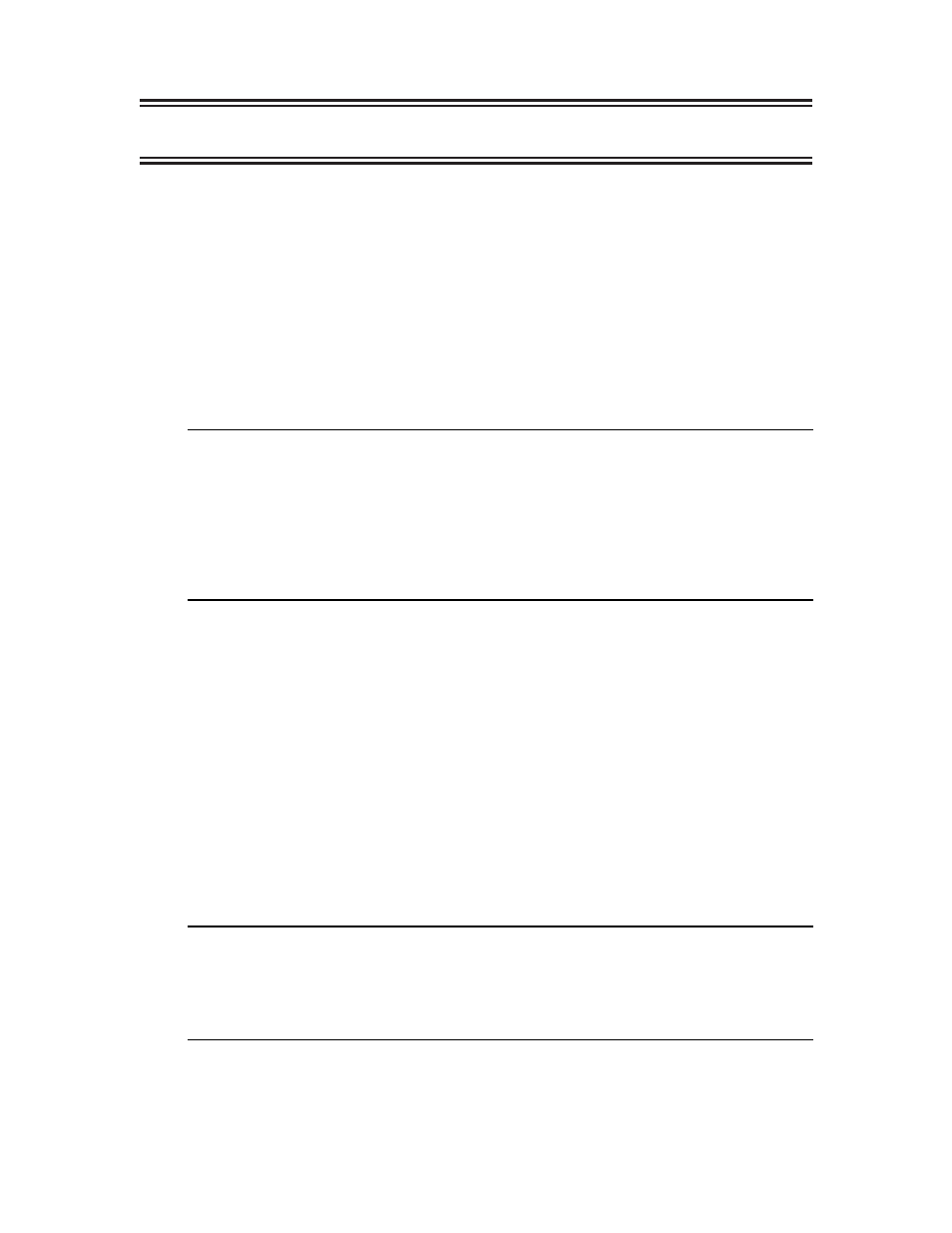
21
707024-002
4. ASCII Definition Utility
The ASCII Definition Utility (ADU) allows you to customize existing ASCII operating
parameters, define new ASCII display types, configure items such as printer parameters and
translate tables, allowing you to tailor the ASCII datastream to your needs. All modifications
made through the ASCII Definition Utility are kept in a single file. Therefore you can not
make modifications on one platform, and add them to changes made on a different platform,
other than by making the changes manually.
After all desired modifications are made, press PF10-Done to advance the display to the ADU
Complete panel. From this panel the ADU data may be saved to the desired System disk. All
changes to translate tables, outgoing sequences and incoming sequences will be applied
immediately. Other changes will be made operational upon the next IML.
Note that option 3, Define Translate Tables, is not available through Central Site Control Facility.
ASCII Definition Utility
LINCS C8.2 Central Control
Item
Description
1
Define Display
2
Modify Printer Parameters
3
Define Translate Tables
4
Define Display Emulation Selection
Select Item: _
Depress Enter
PF: 1-Menu
Define Display
Default Display device drivers may not be changed directly. Up to 7 User Defined Displays
(UDD) may be defined by the LINCS administrator. These may be copies of existing default
definitions, modified as needed, or may be defined as a completely new device type from
scratch.
If your User Defined Display is new (or just erased by choosing DEFINE), you will advance
to the Base Definition panel, and then scroll directly through the panels of tailorable parameters
for an ASCII display. When completed, you will have the option to save your changes with
PF10, or return to the ADU main menu.
In the series of panels associated with a device definition, if PF9-Default is pressed, only the
immediate panel’s values are cleared, and the toggle fields return to the initial state. Note that
for Inbound Key Sequences, the default returns to the initial panel’s values, not controller
assigned. If you wish to default values for all display parameters, back up to this panel, toggle
the Action field to Undefine, and press PF8 to default all values for the display.
Define Display
LINCS C8.2 Central Control
Display Type:
User Defined 1
Action:
Define
Press PF8-Forw to proceed with the selected action.
PF: 1-Menu
8-Forw 10-Done
