Chapter 9. device options – Visara SCON-20L Configuration Manual User Manual
Page 97
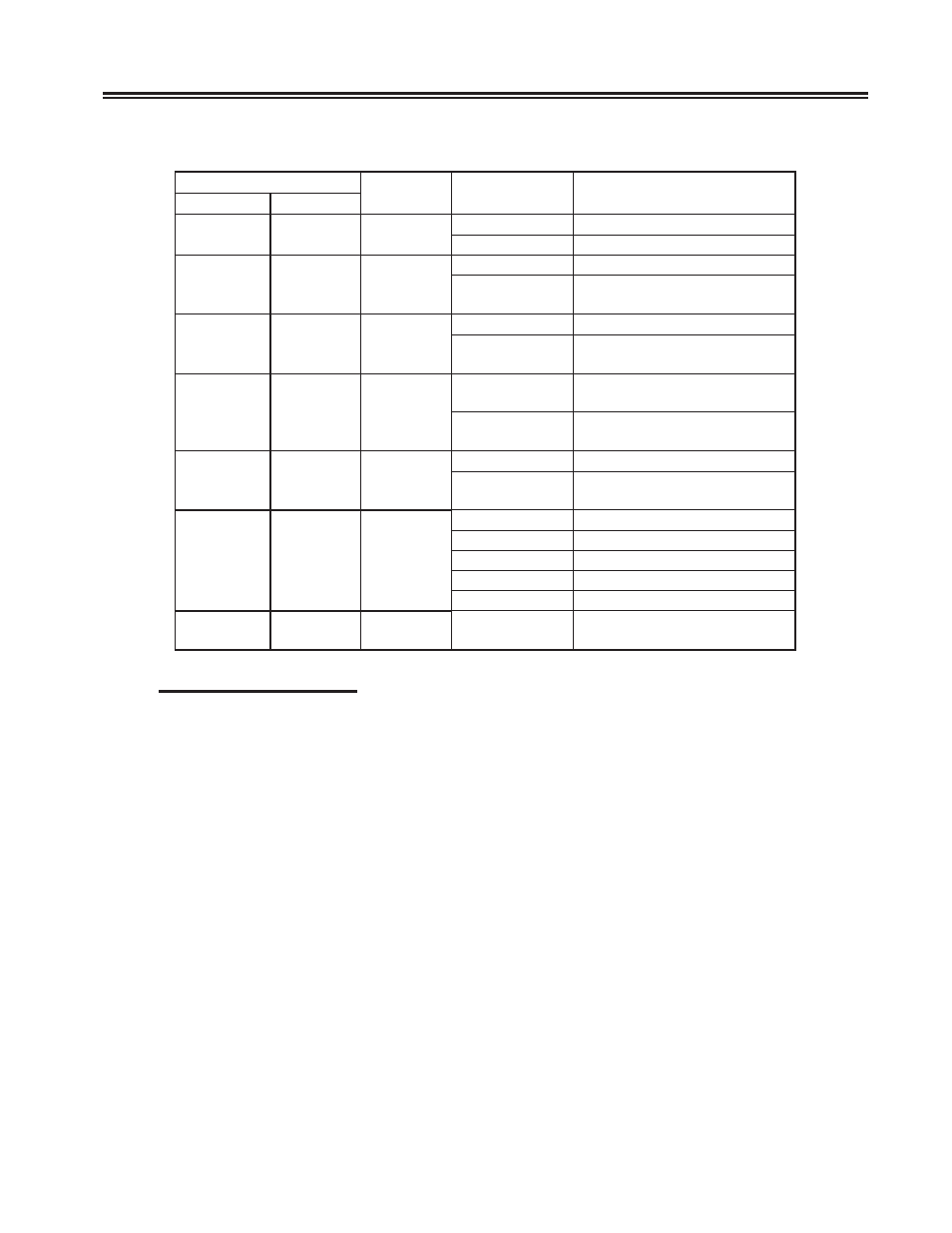
707044-006
9-25
Chapter 9. Device Options
The following table describes valid entries for the Host Assignment fields.
r
e
t
c
a
r
a
h
C
n
m
u
l
o
C
t
s
r
i
F
n
o
i
t
p
i
r
c
s
e
D
n
m
u
l
o
C
d
n
o
c
e
S
s
r
e
t
c
a
r
a
h
C
t
l
u
s
e
R
e
n
i
l
n
O
l
a
n
i
g
i
r
O
d
e
i
f
i
d
o
M
P
-
A
F
7
-
0
0
t
s
o
H
0
7
2
3
k
n
a
l
B
l
e
n
a
P
t
c
e
n
n
o
C
0
7
2
3
s
r
e
b
m
u
N
n
o
i
s
s
e
S
d
e
n
i
f
e
D
n
o
i
s
s
e
S
t
s
o
H
3
=
t
s
o
H
0
7
2
3
s
s
a
l
C
k
n
a
l
B
l
e
n
a
P
t
c
e
n
n
o
C
0
7
2
3
s
s
a
l
C
0
7
2
3
r
e
b
m
u
N
s
s
a
l
C
t
s
o
H
0
7
2
3
m
o
r
f
n
o
i
s
s
e
S
T
>
t
s
o
H
t
e
n
l
e
T
s
s
a
l
C
k
n
a
l
B
u
n
e
M
n
o
i
t
c
e
n
n
o
C
t
s
o
H
t
e
n
l
e
T
s
s
a
l
C
t
e
n
l
e
T
r
e
b
m
u
N
s
s
a
l
C
t
s
o
H
t
e
n
l
e
T
m
o
r
f
n
o
i
s
s
e
S
n
o
t
o
N
(
X
)
L
X
2
-
N
O
C
S
&
t
s
o
H
I
I
C
S
A
s
s
a
l
C
t
r
o
P
I
I
C
S
A
r
e
b
m
u
N
h
g
u
o
r
h
t
n
o
i
s
s
e
S
t
s
o
H
I
I
C
S
A
t
r
o
p
d
e
i
f
i
t
n
e
d
i
s
s
a
l
C
I
I
C
S
A
r
e
b
m
u
N
s
s
a
l
C
t
s
o
H
I
I
C
S
A
m
o
r
f
n
o
i
s
s
e
S
n
o
t
o
N
(
@
)
L
X
2
-
N
O
C
S
+
t
s
o
H
T
A
L
k
n
a
l
B
l
e
n
a
P
n
o
i
t
c
e
n
n
o
C
t
s
o
H
T
A
L
s
s
a
l
C
T
A
L
r
e
b
m
u
N
s
s
a
l
C
t
s
o
H
T
A
L
m
o
r
f
n
o
i
s
s
e
S
*
*
n
o
i
t
c
e
n
n
o
C
l
e
n
a
P
k
n
a
l
B
u
n
e
M
t
c
e
n
n
o
C
n
i
a
M
3
u
n
e
M
n
o
i
t
c
e
n
n
o
C
t
s
o
H
0
7
2
3
X
u
n
e
M
n
o
i
t
c
e
n
n
o
C
t
s
o
H
I
I
C
S
A
T
u
n
e
M
n
o
i
t
c
e
n
n
o
C
t
s
o
H
t
e
n
l
e
T
@
u
n
e
M
n
o
i
t
c
e
n
n
o
C
t
s
o
H
T
A
L
S
%
r
e
v
r
e
S
t
n
i
r
P
e
u
e
u
Q
r
e
v
r
e
S
t
n
i
r
P
r
e
b
m
u
N
s
s
a
l
C
m
o
r
f
s
b
o
j
t
n
i
r
p
s
e
v
i
e
c
e
R
e
u
e
u
q
t
n
i
r
p
d
e
t
a
c
i
d
n
i
Assigning Default LUs
Two PF keys are available for defaulting the values on the Device Profile Assignments
panel. They are useful if you change the Device Profile field on this panel, or if you
change the host assignments in the Device Profile used on this panel. The default host
assignments are the Host Assignments from the Device Profiles, and can be applied by
pressing:
• PF9 - Default changes the host assignments on this panel to the host assignments
that are in the device profiles. No 3270 LUs are assigned; you must enter the second
field of the Host-letter/LU pair.
• PF3 - Asn_Dflt_LUs changes the host assignments for all ports (not just the ones
being displayed) to the host assignments that are in the device profiles. In addition,
LUs will be assigned to all 3270 Host sessions, but LUs which have been previously
assigned will be skipped. Other LUs are assigned on the 3270 Host Classes panel.
Note:
A specific 3270 LU or Asynchronous ASCII Host port may be assigned to
multiple device ports. This may be useful if someone has two terminals (one at
his/her desk and one somewhere else) and needs the same Host Assignments at
each location. By powering off one terminal, the host resources will be made
available for the other terminal, if the Power Off Action field in the Device
Profile/Host Assignments panel is set to Disconnect All Sessions.
